Hello,
My Windows 10 version is out of date, but when I try to update I get the error code 0xc1900208.
It is running the Windows 10 Home edition, version 1607. It's trying to update to version 1803.
Please advise.
Thanks, Cindy

Need help with your computer or device? Want to learn new tech skills? You're in the right place!
Geeks to Go is a friendly community of tech experts who can solve any problem you have. Just create a free account and post your question. Our volunteers will reply quickly and guide you through the steps. Don't let tech troubles stop you. Join Geeks to Go now and get the support you need!

Hello,
My Windows 10 version is out of date, but when I try to update I get the error code 0xc1900208.
It is running the Windows 10 Home edition, version 1607. It's trying to update to version 1803.
Please advise.
Thanks, Cindy

Hi Cindy,
Do you have other Antivirus or Security Software installed besides the included Windows Defender? If you have uninstall the security programs and then try to upgrade again.

Agree with the above. See the following troubleshooting steps if that does not work for you.
Step 1:
Run Windows Disk Cleanup - From elevated command prompt copy and paste the following command or through Windows.
%SystemRoot%\System32\Cmd.exe /c Cleanmgr /sageset:65535 & Cleanmgr /sagerun:65535
Make sure you check "Windows Update cleanup" option and any other items that you want to cleanup.
Step 2:
Click on Start menu
Type command to start searching
Right click on command prompt in list and select Run Administrator
Copy and Paste each the commands below into the command prompt and press Enter key
1. sfc /scannow (best to run 2-3 times, rebooting after each time)
2. (Windows 8 or higher)
dism /online /cleanup-image /restorehealth
If any Errors are found with sfc /scannow then:
Copy and Paste the following command, and press ENTER:
findstr /c:"[SR]" %windir%\Logs\CBS\CBS.log >"%userprofile%\Desktop\sfcdetails.txt"
This will copy sfcdetails.txt to your desktop
Upload sfcdetails.txt file
Step 3:
1. Download the Windows Update Troubleshooter and save to your desktop
2. Double-click the wu.diagcab file to run the troubleshooter
3. Follow the steps in the wizard to find and fix problems with Windows Update
4. Provide a Screenshot or Picture of the report.
Step 4:
1. Disconnect any none essential peripherals such as flash drives, external hard drives, extra monitors, card readers, etc
2. If using any Antivirus other then Windows Defender then disable or better yet uninstall and use only Windows Defender
3. Perform a clean boot
For more tips see the following:
https://www.groovypo...e-version-1703/
Step 5:
Try Updating Windows again.


Export the CBS folder

Hello,
It has been a few months since last post. Still having issues. After clean boot, update would still not install. Just did that piece and added the CBS.zip file. I did do the scan again, twice, and provided the text file of that as well.
Please let me know if need to start process again or if can continue on from here.
thanks, Cindy

Hi,
Before doing repairs please execute the following:
1 - Locate the folder C:\windows\SoftwareDistribution\Download delete everything inside the Download folder only and not the folder itself.
2 - Check the Disk for Errors
chkdsk /r /x C:Note: When it ask if you want to checked the volume next time the system restarts answer Yes
Next,

above steps completed. chkdsk results attached.
Happy New Year!

Hi,
Thank You, Happy New Year also for you.
Please run SFC /scannow one more time and let me know if it continues to report corrupted files not fixed.



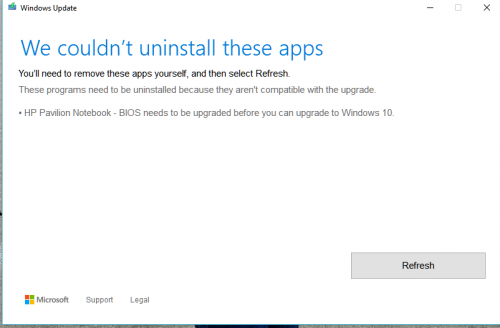

Hi,
That is a different problem Windows is trying to upgrade to a newer version but it can't without doing a BIOS upgrade first.
Please provide the exact model of the HP machine you have so I can help you to locate the correct BIOS update.
Sometimes to find the exact model reference you have to check in the back of the machine or under the battery if removable.

0 members, 0 guests, 0 anonymous users







Community Forum Software by IP.Board
Licensed to: Geeks to Go, Inc.