Hi,
All was well until I installed Google drive and tried an auto sync. I have a small drive and it tried to sync with a folder that was bigger than my drive (Oops!!!).
I've stopped the sync, which I noticed when the disc got full (I'm feeling really stupid here!). Deleted the synced files. Google drive didn't seem to want to stop syncing. so I uninstalled it and deleted all the files I can find.
Now my disc is full and I can't find the files. They are in the Windows directory, but remain elusive. I set it so hidden files are visible but am still struggling to find anything.
Any help will be gratefully accepted ![]()
Tina





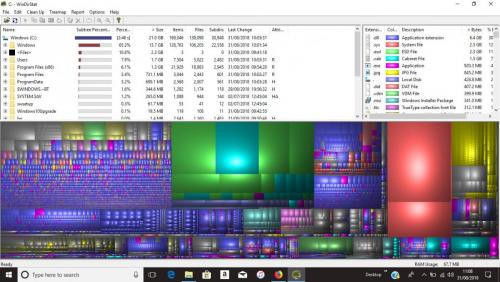
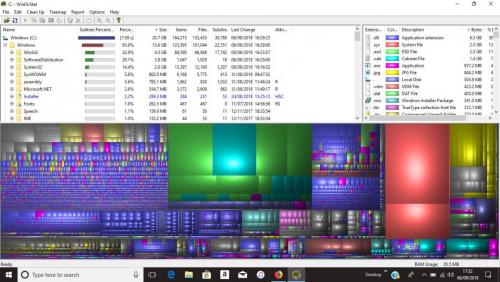











 Sign In
Sign In Create Account
Create Account

