Windows 10 blue screen Error - 0xc0000225
#46

 Posted 29 August 2018 - 12:22 PM
Posted 29 August 2018 - 12:22 PM

#47

 Posted 29 August 2018 - 12:42 PM
Posted 29 August 2018 - 12:42 PM

Okay. lets try repairing with MiniTool as shown in the following link:
https://www.partitio...read-error.html
After creating the USB and running MiniTool
Follow Step 2 to Rebuild the MBR
Edited by dmccoy, 29 August 2018 - 12:42 PM.
#48

 Posted 29 August 2018 - 01:04 PM
Posted 29 August 2018 - 01:04 PM

Can you please guide me a little more from website link as to what you would like me to download, etc.
#49

 Posted 29 August 2018 - 01:11 PM
Posted 29 August 2018 - 01:11 PM

#50

 Posted 29 August 2018 - 01:12 PM
Posted 29 August 2018 - 01:12 PM

#51

 Posted 29 August 2018 - 01:27 PM
Posted 29 August 2018 - 01:27 PM

I downloaded onto flash drive. Computer tries to reboot but goes straight to Recovery blue screen above. Also, tried f2 and load through Asus UEFI bios utility (f8 Boot Menu) ... Still same blue screen. Also, I was able to get a copy of program that I thought I would not have access too. Do you think refreshing windows with being able to keep files is a better alternative?
#52

 Posted 29 August 2018 - 01:27 PM
Posted 29 August 2018 - 01:27 PM

I downloaded onto flash drive. Computer tries to reboot but goes straight to Recovery blue screen above. Also, tried f2 and load through Asus UEFI bios utility (f8 Boot Menu) ... Still same blue screen. Also, I was able to get a copy of program that I thought I would not have access too. Do you think refreshing windows with being able to keep files is a better alternative?
#53

 Posted 29 August 2018 - 01:27 PM
Posted 29 August 2018 - 01:27 PM

I downloaded onto flash drive. Computer tries to reboot but goes straight to Recovery blue screen above. Also, tried f2 and load through Asus UEFI bios utility (f8 Boot Menu) ... Still same blue screen. Also, I was able to get a copy of program that I thought I would not have access too. Do you think refreshing windows with being able to keep files is a better alternative?
#54

 Posted 29 August 2018 - 01:42 PM
Posted 29 August 2018 - 01:42 PM

When you select F8 for the Boot menu are you selecting your USB with Partition Wizard?
#55

 Posted 29 August 2018 - 01:55 PM
Posted 29 August 2018 - 01:55 PM

#56

 Posted 29 August 2018 - 02:00 PM
Posted 29 August 2018 - 02:00 PM

#57

 Posted 29 August 2018 - 02:11 PM
Posted 29 August 2018 - 02:11 PM

Also, I was able to get a copy of program that I thought I would not have access too. Do you think refreshing windows with being able to keep files is a better alternative?
I missed this then I recommend performing a Clean install of Windows 10 as follows. Let me know if any questions.
https://answers.micr...1625b08?auth=1p
#58

 Posted 29 August 2018 - 02:16 PM
Posted 29 August 2018 - 02:16 PM

#59

 Posted 29 August 2018 - 02:17 PM
Posted 29 August 2018 - 02:17 PM

#60

 Posted 29 August 2018 - 02:44 PM
Posted 29 August 2018 - 02:44 PM

I am unable to read the picture it is to blurry. Are you not ready to perform a Clean install yet?
Similar Topics
0 user(s) are reading this topic
0 members, 0 guests, 0 anonymous users
As Featured On:










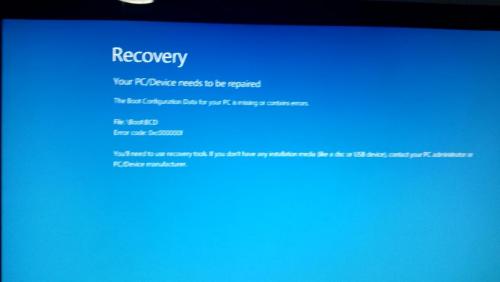






 Sign In
Sign In Create Account
Create Account

