Since installing the new Firefox version, I've been having issues with it hanging and hesitating. Task Manager shows one of it's function using 50% CPU (see attached screenshot). Has anyone else encountered this?
My system OS id Windows 7 - 64 bit.
Edited by debodun, 10 September 2018 - 11:47 AM.




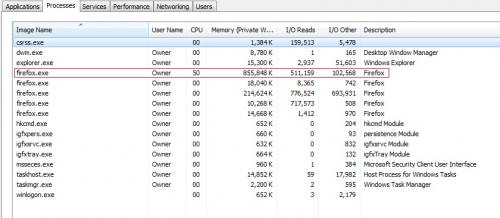












 Sign In
Sign In Create Account
Create Account

