IDE ATA/ATAPI in Device Manager lists:
- Intel® ICH10 Family 2 port Serial ATA Storage Controller 2 - 3A26 Driver version 9.1.1.1013
- Intel® ICH10 Family 4 port Serial ATA Storage Controller 1 - 3A20 Driver version 9.1.1.1013
- Primary IDE Channel Driver version 5.2.3790.1830
- Primary IDE Channel Driver version 5.2.3790.1830
- Primary IDE Channel Driver version 5.2.3790.1830
- Secondary IDE Channel Driver version 5.2.3790.1830
- Secondary IDE Channel Driver version 5.2.3790.1830
- Secondary IDE Channel Driver version 5.2.3790.1830
- Standared Dual Channel PCI IDE Controller Driver version 5.2.3790.1830
SCSI and RAID controllers:
- RocketRAID 2320 SATA Controller Driver version 1.0.4.912
Speccy report:
Storage
Hard drives
WDC WD1001FALS-00J7B0
Manufacturer Western Digital
Form Factor TB/3.5-inch (new format)
Business Unit/Brand Desktop/WD Caviar
Heads 16
Cylinders 121,601
Tracks 31,008,255
Sectors 1,953,520,065
SATA type SATA-II 3.0Gb/s
Device type Fixed
ATA Standard ATA8-ACS
Serial Number WD-WMATV0397639
Firmware Version Number 05.00K05
LBA Size 48-bit LBA
Power On Count 3666 times
Power On Time 2371.7 days
Features S.M.A.R.T., AAM, NCQ
Max. Transfer Mode SATA II 3.0Gb/s
Used Transfer Mode SATA II 3.0Gb/s
Interface SATA
Capacity 931 GB
Real size 1,000,203,804,160 bytes
RAID Type None
S.M.A.R.T
Status Good
Temperature 38 °C
Temperature Range OK (less than 50 °C)
S.M.A.R.T attributes
Attribute name Real value Current Worst Threshold Raw Value Status
01 Read Error Rate 0 200 200 51 0000000000 Good
03 Spin-Up Time 8616 ms 227 218 21 00000021A8 Good
04 Start/Stop Count 3,704 97 97 0 0000000E78 Good
05 Reallocated Sectors Count 5 199 199 140 0000000005 Good
07 Seek Error Rate 0 200 200 0 0000000000 Good
09 Power-On Hours (POH) 2371d 17h 23 23 0 000000DE59 Good
0A Spin Retry Count 0 100 100 0 0000000000 Good
0B Recalibration Retries 0 100 100 0 0000000000 Good
0C Device Power Cycle Count 3,666 97 97 0 0000000E52 Good
C0 Power-off Retract Count 374 200 200 0 0000000176 Good
C1 Load/Unload Cycle Count 3,704 199 199 0 0000000E78 Good
C2 Temperature 38 °C 112 90 0 0000000026 Good
C4 Reallocation Event Count 1 199 199 0 0000000001 Good
C5 Current Pending Sector Count 0 200 200 0 0000000000 Good
C6 Uncorrectable Sector Count 0 200 200 0 0000000000 Good
C7 UltraDMA CRC Error Count 7,249 200 200 0 0000001C51 Good
C8 Write Error Rate / Multi-Zone Error Rate 0 200 200 0 0000000000 Good
When I bought my new RAM a few months ago, I also bought a new hard drive in case I needed to replace my C drive.
WD Black 1TB Performance Desktop Hard Disk Drive - 7200 RPM SATA 6Gb/s 64MB Cache 3.5 Inch - WD1003FZEX
I'm trying to keep this pc going as long as the motherboard lasts. I built it in 2009 with a lot of help from people here at GeeksToGo. I have 12 hard drives in the case (LIAN-LI PC-201A), some 1Tb but most 2Tb that contain .avi files. Even though it's old, at this point, I'm not ready to buy/build a whole new pc. I've already replaced the RAM, CPU, 2 batteries and 8 or 9 hard drives and I'd like to keep buying new parts if I have to for as long as I can.
If you think that the adapter card is failing, I'd buy a new adapter card but I'm planning on also buying Windows 10 so it would have to be compatible with Windows 10. If you're not sure and there's no way to test whether it's failing, I'm kind've stuck.





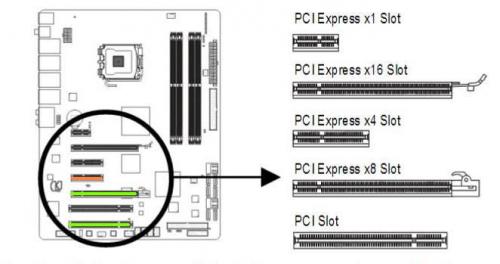












 Sign In
Sign In Create Account
Create Account

