Probably not a good idea to change things when they are working. Night not boot if you do.
Process Explorer shows:
Interrupts 2.17 0 K 0 K n/a Hardware Interrupts and DPCs
Interrupts needs to be lower than about 1.40 to run smoothly.
Usual cause is a badly written driver. Hard to say which one.
Latency Monitor says things are slow.
ataport.SYS
is not doing that well. Most Intel based systems use an Intel Driver instead. Might not hurt to see if the latest version of the Intel chipset utility will install.
https://downloadcent...llation-Utility
You should also see if the Realtek driver that I had you download before the install will install. They have been having a hard time getting this right so there have been many updates and the one that Microsoft has may not be the latest.
Finally Microsoft Defender is causing Page Faults. You might try the free Avast. https://www.avast.com/en-us/download-software Stick with the free Basic version and avoid the free trial and any optional software.





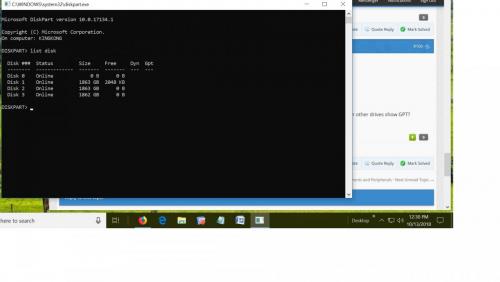
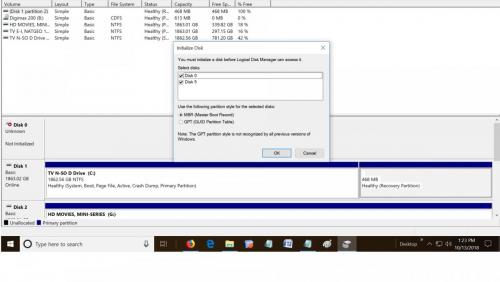
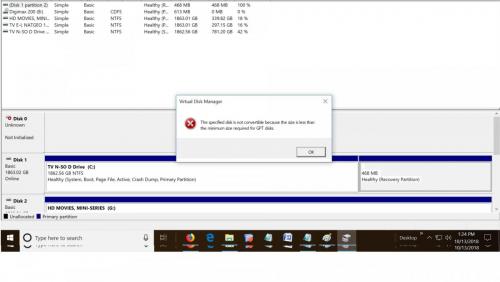











 Sign In
Sign In Create Account
Create Account

