No change in Latency Monitor I suppose?

Is my controller card failing?
#121

 Posted 16 October 2018 - 08:18 PM
Posted 16 October 2018 - 08:18 PM

#122

 Posted 16 October 2018 - 09:22 PM
Posted 16 October 2018 - 09:22 PM

_________________________________________________________________________________________________________
CONCLUSION
_________________________________________________________________________________________________________
Your system appears to be having trouble handling real-time audio and other tasks. You are likely to experience buffer underruns appearing as drop outs, clicks or pops. One or more DPC routines that belong to a driver running in your system appear to be executing for too long. Also one or more ISR routines that belong to a driver running in your system appear to be executing for too long. At least one detected problem appears to be network related. In case you are using a WLAN adapter, try disabling it to get better results. One problem may be related to power management, disable CPU throttling settings in Control Panel and BIOS setup. Check for BIOS updates.
LatencyMon has been analyzing your system for 0:02:29 (h:mm:ss) on all processors.
_________________________________________________________________________________________________________
SYSTEM INFORMATION
_________________________________________________________________________________________________________
Computer name: KINGKONG
OS version: Windows 10 , 10.0, build: 17134 (x64)
Hardware: EP45-DQ6, Gigabyte Technology Co., Ltd.
CPU: GenuineIntel Intel® Core™2 Quad CPU Q6600 @ 2.40GHz
Logical processors: 4
Processor groups: 1
RAM: 4094 MB total
_________________________________________________________________________________________________________
CPU SPEED
_________________________________________________________________________________________________________
Reported CPU speed: 240 MHz
Note: reported execution times may be calculated based on a fixed reported CPU speed. Disable variable speed settings like Intel Speed Step and AMD Cool N Quiet in the BIOS setup for more accurate results.
_________________________________________________________________________________________________________
MEASURED INTERRUPT TO USER PROCESS LATENCIES
_________________________________________________________________________________________________________
The interrupt to process latency reflects the measured interval that a usermode process needed to respond to a hardware request from the moment the interrupt service routine started execution. This includes the scheduling and execution of a DPC routine, the signaling of an event and the waking up of a usermode thread from an idle wait state in response to that event.
Highest measured interrupt to process latency (µs): 11317.785866
Average measured interrupt to process latency (µs): 68.447674
Highest measured interrupt to DPC latency (µs): 9064.638991
Average measured interrupt to DPC latency (µs): 40.459494
_________________________________________________________________________________________________________
REPORTED ISRs
_________________________________________________________________________________________________________
Interrupt service routines are routines installed by the OS and device drivers that execute in response to a hardware interrupt signal.
Highest ISR routine execution time (µs): 3171.303750
Driver with highest ISR routine execution time: ataport.SYS - ATAPI Driver Extension, Microsoft Corporation
Highest reported total ISR routine time (%): 0.111505
Driver with highest ISR total time: dxgkrnl.sys - DirectX Graphics Kernel, Microsoft Corporation
Total time spent in ISRs (%) 0.169454
ISR count (execution time <250 µs): 101992
ISR count (execution time 250-500 µs): 0
ISR count (execution time 500-999 µs): 23
ISR count (execution time 1000-1999 µs): 5
ISR count (execution time 2000-3999 µs): 12
ISR count (execution time >=4000 µs): 0
_________________________________________________________________________________________________________
REPORTED DPCs
_________________________________________________________________________________________________________
DPC routines are part of the interrupt servicing dispatch mechanism and disable the possibility for a process to utilize the CPU while it is interrupted until the DPC has finished execution.
Highest DPC routine execution time (µs): 9623.816250
Driver with highest DPC routine execution time: ndis.sys - Network Driver Interface Specification (NDIS), Microsoft Corporation
Highest reported total DPC routine time (%): 0.411728
Driver with highest DPC total execution time: ntoskrnl.exe - NT Kernel & System, Microsoft Corporation
Total time spent in DPCs (%) 0.823357
DPC count (execution time <250 µs): 89126
DPC count (execution time 250-500 µs): 0
DPC count (execution time 500-999 µs): 256
DPC count (execution time 1000-1999 µs): 82
DPC count (execution time 2000-3999 µs): 811
DPC count (execution time >=4000 µs): 0
_________________________________________________________________________________________________________
REPORTED HARD PAGEFAULTS
_________________________________________________________________________________________________________
Hard pagefaults are events that get triggered by making use of virtual memory that is not resident in RAM but backed by a memory mapped file on disk. The process of resolving the hard pagefault requires reading in the memory from disk while the process is interrupted and blocked from execution.
NOTE: some processes were hit by hard pagefaults. If these were programs producing audio, they are likely to interrupt the audio stream resulting in dropouts, clicks and pops. Check the Processes tab to see which programs were hit.
Process with highest pagefault count: svchost.exe
Total number of hard pagefaults 702
Hard pagefault count of hardest hit process: 383
Number of processes hit: 20
_________________________________________________________________________________________________________
PER CPU DATA
_________________________________________________________________________________________________________
CPU 0 Interrupt cycle time (s): 9.993684
CPU 0 ISR highest execution time (µs): 3171.303750
CPU 0 ISR total execution time (s): 0.962424
CPU 0 ISR count: 95259
CPU 0 DPC highest execution time (µs): 9623.816250
CPU 0 DPC total execution time (s): 2.058392
CPU 0 DPC count: 73214
_________________________________________________________________________________________________________
CPU 1 Interrupt cycle time (s): 3.951864
CPU 1 ISR highest execution time (µs): 2768.711250
CPU 1 ISR total execution time (s): 0.047768
CPU 1 ISR count: 6755
CPU 1 DPC highest execution time (µs): 8517.45750
CPU 1 DPC total execution time (s): 1.631431
CPU 1 DPC count: 9195
_________________________________________________________________________________________________________
CPU 2 Interrupt cycle time (s): 3.006022
CPU 2 ISR highest execution time (µs): 8.981250
CPU 2 ISR total execution time (s): 0.000069
CPU 2 ISR count: 18
CPU 2 DPC highest execution time (µs): 8075.148750
CPU 2 DPC total execution time (s): 0.786359
CPU 2 DPC count: 5382
_________________________________________________________________________________________________________
CPU 3 Interrupt cycle time (s): 2.791128
CPU 3 ISR highest execution time (µs): 0.0
CPU 3 ISR total execution time (s): 0.0
CPU 3 ISR count: 0
CPU 3 DPC highest execution time (µs): 6284.82750
CPU 3 DPC total execution time (s): 0.432571
CPU 3 DPC count: 2696
_________________________________________________________________________________________________________
#123

 Posted 16 October 2018 - 09:31 PM
Posted 16 October 2018 - 09:31 PM

If you disable the network adapters temporarily and run Latency Monitor does it help?
#124

 Posted 16 October 2018 - 09:36 PM
Posted 16 October 2018 - 09:36 PM

What are network adapters and how do I disable them?
#125

 Posted 16 October 2018 - 09:52 PM
Posted 16 October 2018 - 09:52 PM

Search for
device manager
hit Enter
You should see Network Adapters.
Click on the arrow in front of it then you will see your wireless and wired adapters. Right click on each and hit Disable. (Internet will be off) Close all browsers and run Latency Monitor.
Go back into Device Manager and reenable the adapter you use to connect to the Internet. Right click and Enable
#126

 Posted 16 October 2018 - 10:14 PM
Posted 16 October 2018 - 10:14 PM

#127

 Posted 17 October 2018 - 04:19 AM
Posted 17 October 2018 - 04:19 AM

That's odd. Why do you have 4 Realteks? I assume you just have the one Ethernet adapter. I would uninstall all 4 (do not let it remove the drivers if it asks) and reboot. Windows should just install one on the reboot.
In answer to your Question. Only the Realtek is real the rest are virtual ports created by Windows so just disable the Realtek.
#128

 Posted 17 October 2018 - 09:12 AM
Posted 17 October 2018 - 09:12 AM

There are 4 ethernet ports on my motherboard. Are ports called adapters now? I only use one. Should I stil tell it to uninstall them and only re-enable the one I use? How will I know which one is being used in Device Manager?
With XP x64, I had to install:
Realtek AC97 audio driver package WDM_A406 IF
Realtek High Definition Audio Codec Driver X64 WDM_R2.25 IF
Realtek High Definition Audio HDMI R2.25 IF
Realtek High Definition Audio Driver for 2000XP2003 3264-bit R2.74 IF
I needed all 4 drivers because if I uninstalled any one of them, I had no sound. I haven't installed them yet.
#129

 Posted 17 October 2018 - 10:05 AM
Posted 17 October 2018 - 10:05 AM

Is that the silver boxes at the top right? Very unusual. If you haven't installed any Realtek network drivers yet then try installing the one I had you download before you installed win 10. Microsoft doesn't always have the latest and greatest.
#130

 Posted 17 October 2018 - 10:26 AM
Posted 17 October 2018 - 10:26 AM

Yeah, the four boxes that I outlined in black. In Network Properties, I'm connected to Ethernet, not Ethernet to 2, 3 or 4.
I installed the Realtek driver that you gave me. I haven't installed the ones that I used for Windows XP x64.
Do you still want me to do this:
Click on the arrow in front of it then you will see your wireless and wired adapters. Right click on each and hit Disable. (Internet will be off) Close all browsers and run Latency Monitor.
#131

 Posted 17 October 2018 - 01:39 PM
Posted 17 October 2018 - 01:39 PM

XP drivers are unlikely to work. Windows apparently has found something that works for your audio since you don't have yellow marks in Device Manager. Does the audio work? Did you ever disable the network adapters and then run latency monitor? You can reenable them once done.
#132

 Posted 17 October 2018 - 09:25 PM
Posted 17 October 2018 - 09:25 PM

In Post #126, I attached a thumbnail of all items in Network Adapters. Do you want me to disable all of them?
#133

 Posted 17 October 2018 - 09:47 PM
Posted 17 October 2018 - 09:47 PM

Just the Realtek ones.
#134

 Posted 18 October 2018 - 07:25 AM
Posted 18 October 2018 - 07:25 AM

I disabled all the Realtek ones, ran Latency Mon and then enabled them all again.
_________________________________________________________________________________________________________
CONCLUSION
_________________________________________________________________________________________________________
Your system appears to be having trouble handling real-time audio and other tasks. You are likely to experience buffer underruns appearing as drop outs, clicks or pops. One or more DPC routines that belong to a driver running in your system appear to be executing for too long. Also one or more ISR routines that belong to a driver running in your system appear to be executing for too long. One problem may be related to power management, disable CPU throttling settings in Control Panel and BIOS setup. Check for BIOS updates.
LatencyMon has been analyzing your system for 0:02:19 (h:mm:ss) on all processors.
_________________________________________________________________________________________________________
SYSTEM INFORMATION
_________________________________________________________________________________________________________
Computer name: KINGKONG
OS version: Windows 10 , 10.0, build: 17134 (x64)
Hardware: EP45-DQ6, Gigabyte Technology Co., Ltd.
CPU: GenuineIntel Intel® Core™2 Quad CPU Q6600 @ 2.40GHz
Logical processors: 4
Processor groups: 1
RAM: 4094 MB total
_________________________________________________________________________________________________________
CPU SPEED
_________________________________________________________________________________________________________
Reported CPU speed: 240 MHz
Note: reported execution times may be calculated based on a fixed reported CPU speed. Disable variable speed settings like Intel Speed Step and AMD Cool N Quiet in the BIOS setup for more accurate results.
_________________________________________________________________________________________________________
MEASURED INTERRUPT TO USER PROCESS LATENCIES
_________________________________________________________________________________________________________
The interrupt to process latency reflects the measured interval that a usermode process needed to respond to a hardware request from the moment the interrupt service routine started execution. This includes the scheduling and execution of a DPC routine, the signaling of an event and the waking up of a usermode thread from an idle wait state in response to that event.
Highest measured interrupt to process latency (µs): 11267.014331
Average measured interrupt to process latency (µs): 41.429595
Highest measured interrupt to DPC latency (µs): 8743.797020
Average measured interrupt to DPC latency (µs): 22.183812
_________________________________________________________________________________________________________
REPORTED ISRs
_________________________________________________________________________________________________________
Interrupt service routines are routines installed by the OS and device drivers that execute in response to a hardware interrupt signal.
Highest ISR routine execution time (µs): 1920.63750
Driver with highest ISR routine execution time: ataport.SYS - ATAPI Driver Extension, Microsoft Corporation
Highest reported total ISR routine time (%): 0.023174
Driver with highest ISR total time: dxgkrnl.sys - DirectX Graphics Kernel, Microsoft Corporation
Total time spent in ISRs (%) 0.029962
ISR count (execution time <250 µs): 14310
ISR count (execution time 250-500 µs): 0
ISR count (execution time 500-999 µs): 3
ISR count (execution time 1000-1999 µs): 2
ISR count (execution time 2000-3999 µs): 0
ISR count (execution time >=4000 µs): 0
_________________________________________________________________________________________________________
REPORTED DPCs
_________________________________________________________________________________________________________
DPC routines are part of the interrupt servicing dispatch mechanism and disable the possibility for a process to utilize the CPU while it is interrupted until the DPC has finished execution.
Highest DPC routine execution time (µs): 8908.676250
Driver with highest DPC routine execution time: rspLLL64.sys - Resplendence Latency Monitoring and Auxiliary Kernel Library, Resplendence Software Projects Sp.
Highest reported total DPC routine time (%): 0.280008
Driver with highest DPC total execution time: ntoskrnl.exe - NT Kernel & System, Microsoft Corporation
Total time spent in DPCs (%) 0.413326
DPC count (execution time <250 µs): 26803
DPC count (execution time 250-500 µs): 0
DPC count (execution time 500-999 µs): 89
DPC count (execution time 1000-1999 µs): 97
DPC count (execution time 2000-3999 µs): 434
DPC count (execution time >=4000 µs): 0
_________________________________________________________________________________________________________
REPORTED HARD PAGEFAULTS
_________________________________________________________________________________________________________
Hard pagefaults are events that get triggered by making use of virtual memory that is not resident in RAM but backed by a memory mapped file on disk. The process of resolving the hard pagefault requires reading in the memory from disk while the process is interrupted and blocked from execution.
NOTE: some processes were hit by hard pagefaults. If these were programs producing audio, they are likely to interrupt the audio stream resulting in dropouts, clicks and pops. Check the Processes tab to see which programs were hit.
Process with highest pagefault count: ccleaner64.exe
Total number of hard pagefaults 247
Hard pagefault count of hardest hit process: 152
Number of processes hit: 10
_________________________________________________________________________________________________________
PER CPU DATA
_________________________________________________________________________________________________________
CPU 0 Interrupt cycle time (s): 5.526299
CPU 0 ISR highest execution time (µs): 1920.63750
CPU 0 ISR total execution time (s): 0.166796
CPU 0 ISR count: 14315
CPU 0 DPC highest execution time (µs): 8908.676250
CPU 0 DPC total execution time (s): 0.520064
CPU 0 DPC count: 22898
_________________________________________________________________________________________________________
CPU 1 Interrupt cycle time (s): 2.493149
CPU 1 ISR highest execution time (µs): 0.0
CPU 1 ISR total execution time (s): 0.0
CPU 1 ISR count: 0
CPU 1 DPC highest execution time (µs): 5829.71250
CPU 1 DPC total execution time (s): 0.213970
CPU 1 DPC count: 931
_________________________________________________________________________________________________________
CPU 2 Interrupt cycle time (s): 2.056458
CPU 2 ISR highest execution time (µs): 0.0
CPU 2 ISR total execution time (s): 0.0
CPU 2 ISR count: 0
CPU 2 DPC highest execution time (µs): 5699.16750
CPU 2 DPC total execution time (s): 0.089980
CPU 2 DPC count: 304
_________________________________________________________________________________________________________
CPU 3 Interrupt cycle time (s): 2.040370
CPU 3 ISR highest execution time (µs): 0.0
CPU 3 ISR total execution time (s): 0.0
CPU 3 ISR count: 0
CPU 3 DPC highest execution time (µs): 6257.981250
CPU 3 DPC total execution time (s): 1.476921
CPU 3 DPC count: 3446
_________________________________________________________________________________________________________
Edited by Denisejm, 18 October 2018 - 07:25 AM.
#135

 Posted 18 October 2018 - 08:52 AM
Posted 18 October 2018 - 08:52 AM

I would uninstall CCleaner as it is causing problems and you don't need it.
Get HD Tune
http://www.hdtune.com/download.html
The download is near the bottom of the page (we don't want the pro version)
Download, Save, Right Click and Run As Admin. I forget if it has to install first. If you have to run it from a shortcut remember to right click and run as admin.
Press Start and you should get an output that looks like:
https://www.lifewire...-review-2624561
Once it's done can you use the clipping tool to make a screenshot and attach to a REPLY?
Similar Topics
0 user(s) are reading this topic
0 members, 0 guests, 0 anonymous users
As Featured On:










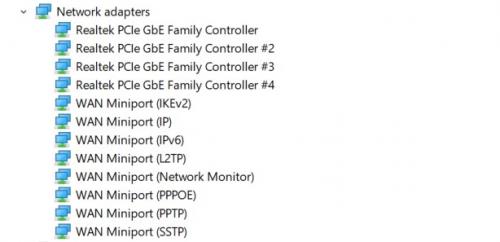





 Sign In
Sign In Create Account
Create Account

