Try opening the Task Manager while the computer is actually shutting down, this only if the computer appears to be taking an eternity to shut down, the idea is to see what if anything is still running whilst Windows is trying to shut down.
Don`t forget to do the above as well ![]()





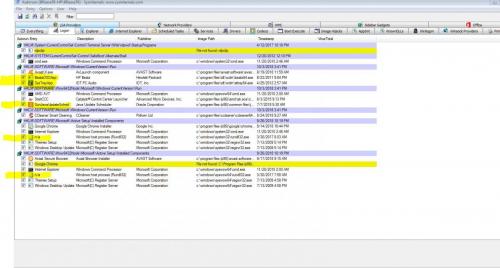











 Sign In
Sign In Create Account
Create Account

