Hello Chris,
The HDD is flagged up again but other than that things look ok, I would change some of the power settings though, I have all mine turned off and the screensaver disabled.
Power Profile
Active power scheme: Balanced
Hibernation: Disabled
Turn Off Monitor after: (On AC Power): 20 min
Turn Off Monitor after: (On Battery Power): 5 min
Turn Off Hard Disk after: (On AC Power): Never
Turn Off Hard Disk after: (On Battery Power): 10 min
Suspend after: (On AC Power): Never
Suspend after: (On Battery Power): 5 min
Screen saver: Enabled
SAMSUNG HM251JI
Manufacturer: SAMSUNG
Business Unit/Brand: Mobile
Business Unit Type: Spinpoint M
Model Capacity For This Specific Drive: 250GB
Heads: 16
Cylinders: 30,401
Tracks: 7,752,255
Sectors: 488,392,065
SATA type: SATA-I 1.5Gb/s
Device type: Fixed
ATA Standard: ATA8-ACS
Serial Number: S1KJJD0S113335
Firmware Version Number: 2SS00_03
LBA Size: 48-bit LBA
Power On Count: 10051 times
Power On Time: 827.5 days
Features: S.M.A.R.T., APM, AAM, NCQ
Max. Transfer Mode: SATA I 1.5Gb/s
Used Transfer Mode: SATA I 1.5Gb/s
Interface: SATA
Capacity: 232 GB
Real size: 250,059,350,016 bytes
RAID Type: None
S.M.A.R.T
Status: Warning
Temperature: 34 °C
Temperature Range: OK (less than 50 °C)





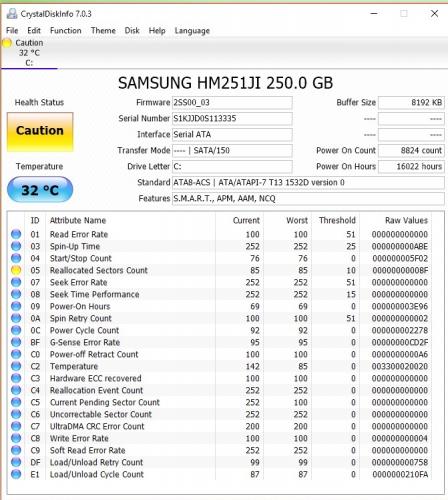
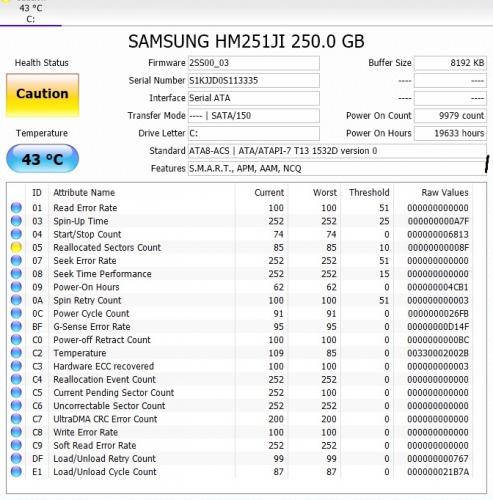













 Sign In
Sign In Create Account
Create Account

