Since Firefox released its "Quantum" version browsers, I've had a problem with hesitation and lagging. I would like to know if changing any of the performance settings would help. The attached screen shot shows the current settings. Also, I noticed in the Task Manager, there are 6 processes running when the browser is in use (the other screen shot). Is that normal?
OS – Windows 7 – 64 bit, SP1
CPU – Intel Core 2 Duo E6300 @ 1.86 GHz
RAM – 3 GB Dual Channel DDR2 @ 3.32 MHz
Motherboard – HP 0A60h XU1 processor
Graphics – Intel Q965/Q963 Express chipset
HD – 977GB Samsung HD 103 SI ATA




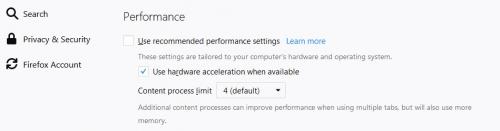
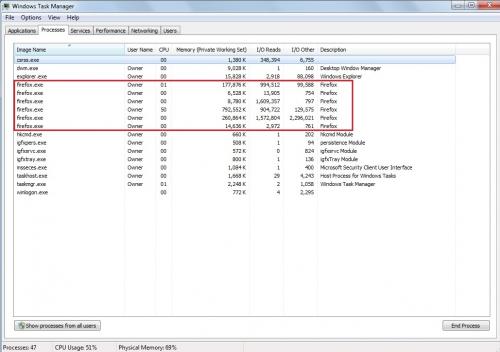













 Sign In
Sign In Create Account
Create Account

