Something that might be worth trying if the drive test good.
Make sure to only use USB 2.0 port on the back of your computer, Disconnect from Internet and disconnect all devices other then mouse and keyboard. Also only use a local account during install. This may at least allow you to Windows installed. If it installs correctly, then I recommend creating a backup image with Macrium Reflect as shown below before doing any other updates, adding software, etc.
Download Macrium Reflect free
https://www.macrium.com/reflectfree
Follow guide below
https://www.howtogee...backup-utility/
Next, Disable Driver Updates for Devices Windows 10:
Open the Control Panel and Select Devices and Printers.
Under Devices, right-click on your PC icon (computer name)
Select Device installation settings from the menu
Select No under "Do you want to automatically download manufacturers' apps …."
Download and install drivers as follows:
- Look for drivers at the website of the company that made the device/program. They have the most updated drivers for their stuff.
- If they don't offer drivers, then search Google for drivers from the PC/Mobo (OEM) manufacturers - and pick the most updated one from there.
- As a last resort, get drivers from the support website for the manufacturer of your PC/Mobo.







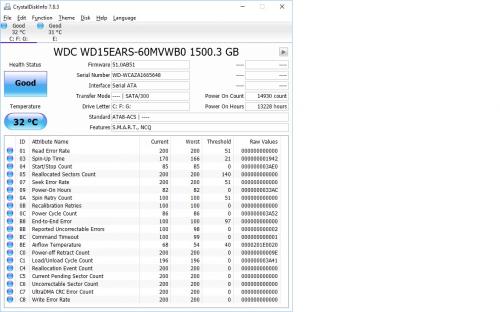











 Sign In
Sign In Create Account
Create Account

