A little history of this computer: I originally was searching for a computer that had firewire built in, to work with Presonus Firewire Studio music workstation. No one seemed to have such any more and the Presonus recommended RAIN to me., I paid an exorbitant price of $2700 for a "Multimedia computer that will serve all your photo, video and music needs" After a couple of weeks passed, I had to call to ask why it was taking so long and they said they were having configuration problems. When I received and set everything up, I was constantly having blue screens, something, I never had with any other computer. It was originally preinstalled with Home Version, and I didn't even know I had a disk. After months of trying to solve the crashing problem, and repeated calls for help, I found that they they went out of business.
When it ceased to even boot up, much later, I delivered it to a knowledgeable computer friend. I forgot that a disk might be needed when I dropped it off. He somehow put Ultimate on. I later found I had been provided with a Professional disk, in a small book-like package that was in a bookshelf, instead of with the usual individual folder disks, as shown in the attachment. Yet the incompetent company installed Home version!
But I had already spent a week reinstalling all my programs, which was very involved as some involved early versions which had been repeatedly updated. EG. MS Access which had been updated to 2000 from initially floppies. And Photoshop CS6 which had a macro web builder in CS3, but files had to be copied from their site and manually placed in various folders, for it to work again. I would be glad to use the Premium disc, if I didn't have to reset and lose everything all over again. I would even have upgraded somehow, but was and is this great fear of not being able to successfully get things running again after so many months of nothing but problems. I never fully recovered everything from the previous reinstallation. I dread resets, as it usually takes a week to get things back roughly to the state they were in before and then more subtle changes from defaults may take months. The blue screen kind of problems with the Win7 computer and not booting at all were with the paid for preinstalled Windows and why I am so reluctant to start over again when the problems are somewhat different. No more Blue screens but seemingly incapability with certain loads. Attached are shots of the RainCare package and legally purchased copy, and if was possible to install this without losing everything again, I would be glad to do so.
The present problem does not even involve this Win 7 computer, but a Win 10 laptop. And when I restarted in safe mode as suggested, and tried to change the password according to the menu, there was no such choice.





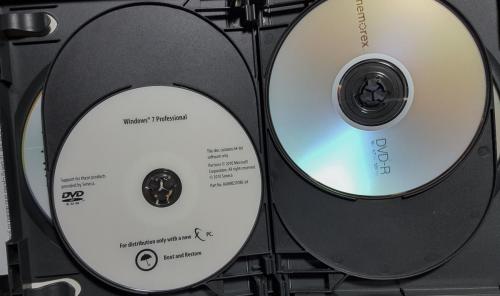
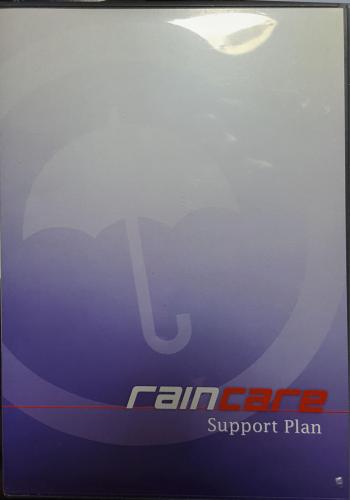











 Sign In
Sign In Create Account
Create Account

