i would think id be able to put it on a new computer since i have the key but who knows. microsoft does have its little ehhs sometimes. ill figure it out later. lets fix this thing.
yep i re enabled the intel stuff ofcourse. since slow speeds. at this point im wondering if this is what its suppose to be like.
heres the nbtlog.... not very encouraging but im not sure what half of it means
Did not load driver AFD.SYS
Did not load driver AFD.SYS
Did not load driver AFD.SYS
Did not load driver AFD.SYS
Did not load driver @nettun.inf,%isatap.displayname%;Microsoft ISATAP Adapter
Did not load driver @nettun.inf,%isatap.displayname%;Microsoft ISATAP Adapter
Did not load driver @nettun.inf,%isatap.displayname%;Microsoft ISATAP Adapter
Did not load driver @nettun.inf,%isatap.displayname%;Microsoft ISATAP Adapter
Did not load driver @nettun.inf,%isatap.displayname%;Microsoft ISATAP Adapter
Did not load driver @nettun.inf,%isatap.displayname%;Microsoft ISATAP Adapter
Did not load driver @battery.inf,%*compbatt.devicedesc%;Microsoft Composite Battery
Did not load driver @netavpna.inf,%mp-agilevpn-dispname%;WAN Miniport (IKEv2)
Did not load driver @netrasa.inf,%mp-l2tp-dispname%;WAN Miniport (L2TP)
Did not load driver @netrasa.inf,%mp-bh-dispname%;WAN Miniport (Network Monitor)
Did not load driver @netrasa.inf,%mp-ip-dispname%;WAN Miniport (IP)
Did not load driver @netrasa.inf,%mp-ipv6-dispname%;WAN Miniport (IPv6)
Did not load driver @netrasa.inf,%mp-pppoe-dispname%;WAN Miniport (PPPOE)
Did not load driver @netrasa.inf,%mp-pptp-dispname%;WAN Miniport (PPTP)
Did not load driver @netsstpa.inf,%mp-sstp-dispname%;WAN Miniport (SSTP)
Did not load driver @oem20.inf,%devicedescription%;TAP-Windows Adapter V9
Loaded driver \SystemRoot\System32\Drivers\mbamswissarmy.sys
Did not load driver AFD.SYS
Did not load driver AFD.SYS
Did not load driver AFD.SYS
Did not load driver AFD.SYS
Did not load driver AFD.SYS
Did not load driver AFD.SYS
Did not load driver AFD.SYS
Did not load driver AFD.SYS
Did not load driver AFD.SYS
Did not load driver AFD.SYS
Did not load driver AFD.SYS
Did not load driver AFD.SYS
Did not load driver AFD.SYS
Did not load driver AFD.SYS
Did not load driver AFD.SYS
Did not load driver AFD.SYS
Did not load driver AFD.SYS
Did not load driver AFD.SYS
Did not load driver AFD.SYS
Did not load driver AFD.SYS
Did not load driver AFD.SYS
Did not load driver AFD.SYS
Did not load driver AFD.SYS
Did not load driver AFD.SYS
Did not load driver AFD.SYS
Did not load driver AFD.SYS
Did not load driver AFD.SYS
Did not load driver AFD.SYS
Did not load driver AFD.SYS
Did not load driver AFD.SYS
Did not load driver AFD.SYS
Did not load driver AFD.SYS
Did not load driver AFD.SYS
Did not load driver AFD.SYS
Did not load driver AFD.SYS
Did not load driver AFD.SYS
Did not load driver AFD.SYS
Did not load driver AFD.SYS
Did not load driver AFD.SYS
Did not load driver AFD.SYS
Did not load driver AFD.SYS
Did not load driver @nettun.inf,%isatap.displayname%;Microsoft ISATAP Adapter
Did not load driver @nettun.inf,%isatap.displayname%;Microsoft ISATAP Adapter
Did not load driver @nettun.inf,%isatap.displayname%;Microsoft ISATAP Adapter
Did not load driver @nettun.inf,%isatap.displayname%;Microsoft ISATAP Adapter
Did not load driver @nettun.inf,%isatap.displayname%;Microsoft ISATAP Adapter
Did not load driver @nettun.inf,%isatap.displayname%;Microsoft ISATAP Adapter
Did not load driver @battery.inf,%*compbatt.devicedesc%;Microsoft Composite Battery
Did not load driver @netavpna.inf,%mp-agilevpn-dispname%;WAN Miniport (IKEv2)
Did not load driver @netrasa.inf,%mp-l2tp-dispname%;WAN Miniport (L2TP)
Did not load driver @netrasa.inf,%mp-bh-dispname%;WAN Miniport (Network Monitor)
Did not load driver @netrasa.inf,%mp-ip-dispname%;WAN Miniport (IP)
Did not load driver @netrasa.inf,%mp-ipv6-dispname%;WAN Miniport (IPv6)
Did not load driver @netrasa.inf,%mp-pppoe-dispname%;WAN Miniport (PPPOE)
Did not load driver @netrasa.inf,%mp-pptp-dispname%;WAN Miniport (PPTP)
Did not load driver @netsstpa.inf,%mp-sstp-dispname%;WAN Miniport (SSTP)
Did not load driver @oem20.inf,%devicedescription%;TAP-Windows Adapter V9
Did not load driver AFD.SYS
Did not load driver AFD.SYS
Loaded driver \SystemRoot\System32\Drivers\mbamswissarmy.sys
Did not load driver AFD.SYS
Did not load driver AFD.SYS
Did not load driver AFD.SYS
Did not load driver AFD.SYS
Did not load driver AFD.SYS
Did not load driver @nettun.inf,%isatap.displayname%;Microsoft ISATAP Adapter
Did not load driver @nettun.inf,%isatap.displayname%;Microsoft ISATAP Adapter
Did not load driver @nettun.inf,%isatap.displayname%;Microsoft ISATAP Adapter
Did not load driver @nettun.inf,%isatap.displayname%;Microsoft ISATAP Adapter
Did not load driver @nettun.inf,%isatap.displayname%;Microsoft ISATAP Adapter
Did not load driver @nettun.inf,%isatap.displayname%;Microsoft ISATAP Adapter
Did not load driver @battery.inf,%*compbatt.devicedesc%;Microsoft Composite Battery
Did not load driver @netavpna.inf,%mp-agilevpn-dispname%;WAN Miniport (IKEv2)
Did not load driver @netrasa.inf,%mp-l2tp-dispname%;WAN Miniport (L2TP)
Did not load driver @netrasa.inf,%mp-bh-dispname%;WAN Miniport (Network Monitor)
Did not load driver @netrasa.inf,%mp-ip-dispname%;WAN Miniport (IP)
Did not load driver @netrasa.inf,%mp-ipv6-dispname%;WAN Miniport (IPv6)
Did not load driver @netrasa.inf,%mp-pppoe-dispname%;WAN Miniport (PPPOE)
Did not load driver @netrasa.inf,%mp-pptp-dispname%;WAN Miniport (PPTP)
Did not load driver @netsstpa.inf,%mp-sstp-dispname%;WAN Miniport (SSTP)
Did not load driver @oem20.inf,%devicedescription%;TAP-Windows Adapter V9
Service Pack 111 18 2018 12:57:47.109
Loaded driver \SystemRoot\system32\ntoskrnl.exe
Loaded driver \SystemRoot\system32\hal.dll
Loaded driver \SystemRoot\system32\kdcom.dll
Loaded driver \SystemRoot\system32\mcupdate_GenuineIntel.dll
Loaded driver \SystemRoot\system32\PSHED.dll
Loaded driver \SystemRoot\system32\CLFS.SYS
Loaded driver \SystemRoot\system32\CI.dll
Loaded driver \SystemRoot\system32\drivers\Wdf01000.sys
Loaded driver \SystemRoot\system32\drivers\WDFLDR.SYS
Loaded driver \SystemRoot\system32\drivers\ACPI.sys
Loaded driver \SystemRoot\system32\drivers\WMILIB.SYS
Loaded driver \SystemRoot\system32\drivers\msisadrv.sys
Loaded driver \SystemRoot\system32\drivers\pci.sys
Loaded driver \SystemRoot\system32\drivers\vdrvroot.sys
Loaded driver \SystemRoot\system32\DRIVERS\iusb3hcs.sys
Loaded driver \SystemRoot\System32\drivers\partmgr.sys
Loaded driver \SystemRoot\system32\drivers\compbatt.sys
Loaded driver \SystemRoot\system32\drivers\BATTC.SYS
Loaded driver \SystemRoot\system32\drivers\volmgr.sys
Loaded driver \SystemRoot\System32\drivers\volmgrx.sys
Loaded driver \SystemRoot\System32\drivers\mountmgr.sys
Loaded driver \SystemRoot\system32\drivers\atapi.sys
Loaded driver \SystemRoot\system32\drivers\ataport.SYS
Loaded driver \SystemRoot\system32\drivers\msahci.sys
Loaded driver \SystemRoot\system32\drivers\PCIIDEX.SYS
Loaded driver \SystemRoot\system32\DRIVERS\iaStorA.sys
Loaded driver \SystemRoot\system32\DRIVERS\storport.sys
Loaded driver \SystemRoot\system32\drivers\amdxata.sys
Loaded driver \SystemRoot\system32\drivers\fltmgr.sys
Loaded driver \SystemRoot\system32\drivers\fileinfo.sys
Loaded driver \SystemRoot\System32\Drivers\Ntfs.sys
Loaded driver \SystemRoot\System32\Drivers\msrpc.sys
Loaded driver \SystemRoot\System32\Drivers\ksecdd.sys
Loaded driver \SystemRoot\System32\Drivers\cng.sys
Loaded driver \SystemRoot\System32\drivers\pcw.sys
Loaded driver \SystemRoot\System32\Drivers\Fs_Rec.sys
Loaded driver \SystemRoot\system32\drivers\ndis.sys
Loaded driver \SystemRoot\system32\drivers\NETIO.SYS
Loaded driver \SystemRoot\System32\Drivers\ksecpkg.sys
Loaded driver \SystemRoot\System32\drivers\tcpip.sys
Loaded driver \SystemRoot\System32\drivers\fwpkclnt.sys
Loaded driver \SystemRoot\system32\drivers\avgRvrt.sys
Loaded driver \SystemRoot\system32\drivers\avgVmm.sys
Loaded driver \SystemRoot\system32\drivers\vmstorfl.sys
Loaded driver \SystemRoot\system32\drivers\volsnap.sys
Loaded driver \SystemRoot\System32\Drivers\spldr.sys
Loaded driver \SystemRoot\System32\drivers\rdyboost.sys
Loaded driver \SystemRoot\System32\Drivers\mup.sys
Loaded driver \SystemRoot\system32\DRIVERS\iaStorF.sys
Loaded driver \SystemRoot\System32\drivers\hwpolicy.sys
Loaded driver \SystemRoot\System32\DRIVERS\fvevol.sys
Loaded driver \SystemRoot\system32\drivers\disk.sys
Loaded driver \SystemRoot\system32\drivers\CLASSPNP.SYS
Loaded driver \SystemRoot\system32\drivers\avgbuniva.sys
Loaded driver \SystemRoot\system32\drivers\avgbloga.sys
Loaded driver \SystemRoot\system32\drivers\avgbidsha.sys
Loaded driver \SystemRoot\system32\DRIVERS\cdrom.sys
Loaded driver \SystemRoot\system32\drivers\avgSP.sys
Loaded driver \SystemRoot\system32\drivers\avgSnx.sys
Loaded driver \SystemRoot\System32\Drivers\Null.SYS
Loaded driver \SystemRoot\System32\Drivers\Beep.SYS
Loaded driver \SystemRoot\system32\drivers\avgKbd.sys
Loaded driver \SystemRoot\System32\drivers\vga.sys
Loaded driver \SystemRoot\System32\DRIVERS\RDPCDD.sys
Loaded driver \SystemRoot\system32\drivers\rdpencdd.sys
Loaded driver \SystemRoot\system32\drivers\rdprefmp.sys
Loaded driver \SystemRoot\System32\Drivers\Msfs.SYS
Loaded driver \SystemRoot\System32\Drivers\Npfs.SYS
Loaded driver \SystemRoot\system32\DRIVERS\tdx.sys
Loaded driver \SystemRoot\system32\drivers\afd.sys
Loaded driver \SystemRoot\System32\DRIVERS\netbt.sys
Loaded driver \SystemRoot\system32\DRIVERS\wfplwf.sys
Loaded driver \SystemRoot\system32\DRIVERS\pacer.sys
Loaded driver \SystemRoot\system32\DRIVERS\vwififlt.sys
Loaded driver \SystemRoot\system32\DRIVERS\netbios.sys
Loaded driver \SystemRoot\system32\DRIVERS\wanarp.sys
Loaded driver \SystemRoot\system32\drivers\termdd.sys
Loaded driver \SystemRoot\system32\DRIVERS\rdbss.sys
Loaded driver \SystemRoot\system32\drivers\nsiproxy.sys
Loaded driver \SystemRoot\system32\drivers\mssmbios.sys
Loaded driver \??\C:\Windows\system32\drivers\mbae64.sys
Loaded driver \SystemRoot\System32\drivers\discache.sys
Loaded driver \SystemRoot\system32\drivers\csc.sys
Loaded driver \SystemRoot\System32\Drivers\dfsc.sys
Loaded driver \SystemRoot\system32\DRIVERS\blbdrive.sys
Loaded driver \SystemRoot\system32\drivers\avgbidsdrivera.sys
Loaded driver \SystemRoot\system32\drivers\avgArPot.sys
Loaded driver \SystemRoot\system32\DRIVERS\tunnel.sys
Loaded driver \SystemRoot\System32\drivers\dxgkrnl.sys
Loaded driver \SystemRoot\system32\DRIVERS\igdkmd64.sys
Loaded driver \SystemRoot\system32\DRIVERS\HDAudBus.sys
Loaded driver \SystemRoot\system32\DRIVERS\iusb3xhc.sys
Loaded driver \SystemRoot\system32\DRIVERS\TeeDriverx64.sys
Loaded driver \SystemRoot\system32\DRIVERS\Rt64win7.sys
Loaded driver \SystemRoot\system32\DRIVERS\Netwsw02.sys
Loaded driver \SystemRoot\system32\DRIVERS\vwifibus.sys
Loaded driver \SystemRoot\system32\drivers\usbehci.sys
Loaded driver \SystemRoot\system32\DRIVERS\i8042prt.sys
Loaded driver \SystemRoot\system32\drivers\kbdclass.sys
Loaded driver \SystemRoot\system32\DRIVERS\mouclass.sys
Loaded driver \SystemRoot\system32\DRIVERS\CmBatt.sys
Loaded driver \SystemRoot\system32\DRIVERS\Smb_driver_Intel.sys
Loaded driver \SystemRoot\system32\drivers\wmiacpi.sys
Loaded driver \SystemRoot\system32\drivers\intelppm.sys
Loaded driver \SystemRoot\system32\DRIVERS\CompositeBus.sys
Loaded driver \SystemRoot\system32\DRIVERS\AgileVpn.sys
Loaded driver \SystemRoot\system32\DRIVERS\rasl2tp.sys
Loaded driver \SystemRoot\system32\DRIVERS\ndistapi.sys
Loaded driver \SystemRoot\system32\DRIVERS\ndiswan.sys
Loaded driver \SystemRoot\system32\DRIVERS\raspppoe.sys
Loaded driver \SystemRoot\system32\DRIVERS\raspptp.sys
Loaded driver \SystemRoot\system32\DRIVERS\rassstp.sys
Loaded driver \SystemRoot\system32\DRIVERS\tap0901.sys
Loaded driver \SystemRoot\system32\DRIVERS\rdpbus.sys
Loaded driver \SystemRoot\system32\drivers\swenum.sys
Loaded driver \SystemRoot\system32\drivers\DDDriver64Dcsa.sys
Loaded driver \SystemRoot\system32\drivers\DellProf.sys
Loaded driver \SystemRoot\system32\DRIVERS\umbus.sys
Did not load driver \SystemRoot\System32\drivers\vga.sys
Loaded driver \SystemRoot\system32\drivers\usbhub.sys
Loaded driver \SystemRoot\System32\Drivers\NDProxy.SYS
Did not load driver \SystemRoot\System32\Drivers\NDProxy.SYS
Did not load driver \SystemRoot\System32\Drivers\NDProxy.SYS
Did not load driver \SystemRoot\System32\Drivers\NDProxy.SYS
Did not load driver \SystemRoot\System32\Drivers\NDProxy.SYS
Loaded driver \SystemRoot\system32\DRIVERS\IntcDAud.sys
Loaded driver \SystemRoot\system32\drivers\ksthunk.sys
Loaded driver \SystemRoot\system32\DRIVERS\iusb3hub.sys
Loaded driver \SystemRoot\system32\drivers\HdAudio.sys
Loaded driver \SystemRoot\system32\DRIVERS\usbccgp.sys
Loaded driver \SystemRoot\system32\DRIVERS\hidusb.sys
Loaded driver \SystemRoot\system32\DRIVERS\LHidFilt.Sys
Loaded driver \SystemRoot\system32\DRIVERS\mouhid.sys
Loaded driver \SystemRoot\system32\DRIVERS\LMouFilt.Sys
Loaded driver \SystemRoot\system32\DRIVERS\ibtusb.sys
Loaded driver \SystemRoot\system32\DRIVERS\btmhsf.sys
Loaded driver \SystemRoot\System32\Drivers\BTHUSB.sys
Loaded driver \SystemRoot\System32\Drivers\RtsUVStor.sys
Loaded driver \SystemRoot\System32\Drivers\usbvideo.sys
Loaded driver \SystemRoot\system32\DRIVERS\monitor.sys
Loaded driver \SystemRoot\system32\DRIVERS\rfcomm.sys
Loaded driver \SystemRoot\system32\DRIVERS\BthEnum.sys
Loaded driver \SystemRoot\system32\DRIVERS\bthpan.sys
Loaded driver \SystemRoot\system32\drivers\btmaud.sys
Loaded driver \SystemRoot\system32\DRIVERS\btmaux.sys
Loaded driver \SystemRoot\system32\drivers\luafv.sys
Loaded driver \SystemRoot\system32\drivers\avgMonFlt.sys
Loaded driver \SystemRoot\system32\DRIVERS\RMCAST.sys
Loaded driver \SystemRoot\system32\DRIVERS\lltdio.sys
Loaded driver \SystemRoot\system32\DRIVERS\nwifi.sys
Loaded driver \SystemRoot\system32\DRIVERS\ndisuio.sys
Loaded driver \SystemRoot\system32\DRIVERS\rspndr.sys
Loaded driver \SystemRoot\system32\DRIVERS\vwifimp.sys
Loaded driver \SystemRoot\system32\drivers\HTTP.sys
Loaded driver \SystemRoot\system32\DRIVERS\bowser.sys
Loaded driver \SystemRoot\System32\drivers\mpsdrv.sys
Loaded driver \SystemRoot\system32\DRIVERS\mrxsmb.sys
Loaded driver \SystemRoot\system32\DRIVERS\mrxsmb10.sys
Loaded driver \SystemRoot\system32\DRIVERS\mrxsmb20.sys
Loaded driver \SystemRoot\system32\drivers\peauth.sys
Loaded driver \SystemRoot\System32\DRIVERS\srvnet.sys
Loaded driver \SystemRoot\System32\drivers\tcpipreg.sys
Loaded driver \SystemRoot\System32\DRIVERS\srv2.sys
Loaded driver \SystemRoot\System32\DRIVERS\srv.sys
Did not load driver \SystemRoot\System32\DRIVERS\srv.sys




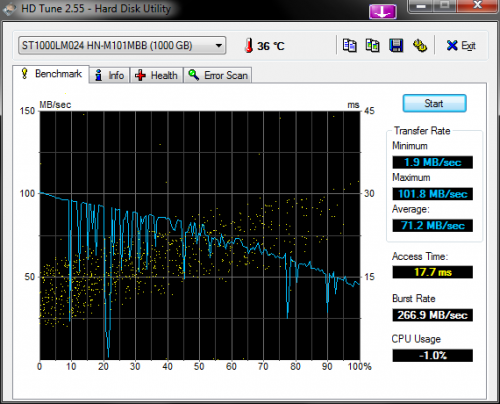
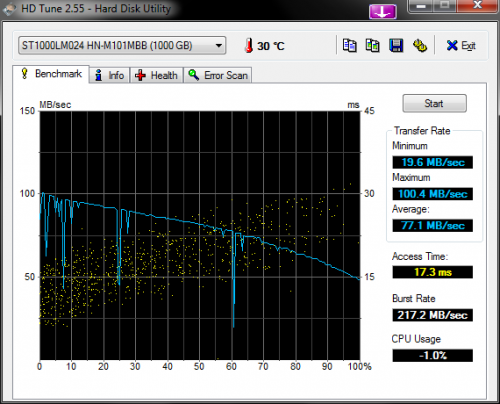
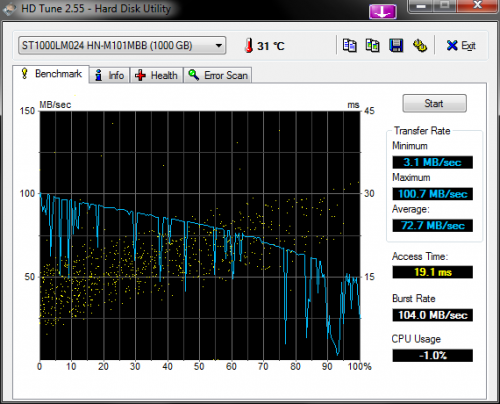
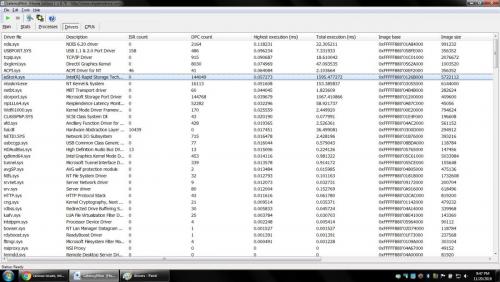











 Sign In
Sign In Create Account
Create Account

