1. yes its 3b. when i click on the link to download the hotfix it says that hotfix is no longer available.
2. i also ran the whocrashed program and the results are below. i tried clicking the link in the whocrashed report to get an updated driver from intel and when i try to install that driver it says my system doesnt meet the minimum requirements to install it.
3. im getting ready to clean my pc internally in a bit so when i do ill also check the power supply fan.
4. UPDATE an hour later: i just finished opening up my pc. i went ahead and used some cans of compressed and completely cleaned out everything inside, including all the fans and vents. they were pretty dusty but now theyre all perfectly clean. i also reseated all the memory and cleaned the contacts. i also changed the cr2032 battery on the motherboard as that was probably years old. i reseated and cleaned the video card and the 60gb ssd card that my machine uses to accelerate the main hard drive. lastly i made sure all cables were tightly connected before i put it all back together. i plugged it in and checked to make sure all fans were on and theyre all working. i hope doing this has helped in some way with my problems, i guess time will tell and hopefully i wont get any more freezing or bsod. either way its good to do an internal cleaning every once in a while.
5. UPDATE 2: i noticed in device manager that after i restarted everything after removing the motherboard battery and cleaning everything out i saw 3 exclamation points in adapters under microsoft 6to4 adapter, microsoft isatap adapter and microsoft teredo tunnelling adapter (see attached pic). after researching this i think i didnt need any of those 3 so i uninstalled them and restarted and now theres no errors there in device manager under adapters and those 3 items are gone. im assuming this was ok for me to do but if not i can reinstall them via device manager.
6. LAST UPDATE WED 11/28 10AM ALMOST 2 DAYS AFTER MY CLEANUP: just wanted to add that since doing my cleanup almost 2 days ago i thankfully havent had any freezing or bsod yet. i know its only 2 days but hopefully this is a good sign. i also see my temps have dropped by about 5-10 degrees too and even though my temps werent initially high this probably is a good thing too. ill keep my fingers crossed that this cleanup and reseating of the ram and video card keeps things running problem free. thanks and ill wait for your reply.
System Information (local)
Computer name: LUIS8500
Windows version: Windows 7 Service Pack 1, 6.1, build: 7601
Windows dir: C:\Windows
Hardware: XPS 8500 , Dell Inc., 0YJPT1
CPU: GenuineIntel Intel® Core™ i7-3770 CPU @ 3.40GHz Intel586, level: 6
8 logical processors, active mask: 255
RAM: 17138880512 bytes total
Crash Dump Analysis
Crash dumps are enabled on your computer. This system is not configured for complete or automatic crash dumps. For best results, configure your system to write out complete or automatic crash dumps. Select Tools->Crash Dump Configuration from the main menu to configure your system to write out complete memory dumps.
Crash dump directories:
C:\Windows
C:\Windows\Minidump
On Mon 11/26/2018 8:00:33 AM your computer crashed or a problem was reported
crash dump file: C:\Windows\Minidump\112618-12838-01.dmp
This was probably caused by the following module: ntoskrnl.exe (nt+0x939A0)
Bugcheck code: 0x3B (0xC0000005, 0xFFFFF80003EB32FD, 0xFFFFF88011F954B0, 0x0)
Error: SYSTEM_SERVICE_EXCEPTION
file path: C:\Windows\system32\ntoskrnl.exe
product: Microsoft® Windows® Operating System
company: Microsoft Corporation
description: NT Kernel & System
Bug check description: This indicates that an exception happened while executing a routine that transitions from non-privileged code to privileged code.
This appears to be a typical software driver bug and is not likely to be caused by a hardware problem.
The crash took place in the Windows kernel. Possibly this problem is caused by another driver that cannot be identified at this time.
On Mon 11/26/2018 8:00:33 AM your computer crashed or a problem was reported
crash dump file: C:\Windows\MEMORY.DMP
This was probably caused by the following module: ntkrnlmp.exe (nt!longjmp+0x5F29)
Bugcheck code: 0x3B (0xC0000005, 0xFFFFF80003EB32FD, 0xFFFFF88011F954B0, 0x0)
Error: SYSTEM_SERVICE_EXCEPTION
Bug check description: This indicates that an exception happened while executing a routine that transitions from non-privileged code to privileged code.
This appears to be a typical software driver bug and is not likely to be caused by a hardware problem.
The crash took place in the Windows kernel. Possibly this problem is caused by another driver that cannot be identified at this time.
On Thu 11/8/2018 7:03:52 AM your computer crashed or a problem was reported
crash dump file: C:\Windows\Minidump\110818-27658-01.dmp
This was probably caused by the following module: iusb3hub.sys (iusb3hub+0x32B40)
Bugcheck code: 0x1000007E (0xFFFFFFFFC0000005, 0xFFFFF88001E09A6F, 0xFFFFF88002BBF3B8, 0xFFFFF88002BBEC20)
Error: SYSTEM_THREAD_EXCEPTION_NOT_HANDLED_M
file path: C:\Windows\system32\drivers\iusb3hub.sys
product: USB 3.0 Device Driver
company: Intel Corporation
description: Intel® USB 3.0 Hub Driver
Bug check description: This indicates that a system thread generated an exception which the error handler did not catch.
This appears to be a typical software driver bug and is not likely to be caused by a hardware problem.
A third party driver was identified as the probable root cause of this system error. It is suggested you look for an update for the following driver: iusb3hub.sys (Intel® USB 3.0 Hub Driver, Intel Corporation).
Google query: iusb3hub.sys Intel Corporation SYSTEM_THREAD_EXCEPTION_NOT_HANDLED_M
On Tue 2/20/2018 8:42:16 PM your computer crashed or a problem was reported
crash dump file: C:\Windows\Minidump\022018-17799-01.dmp
This was probably caused by the following module: ntoskrnl.exe (nt+0x70E00)
Bugcheck code: 0xA (0xFFFFF8A00C0DE980, 0x2, 0x1, 0xFFFFF80003EAF7DE)
Error: IRQL_NOT_LESS_OR_EQUAL
file path: C:\Windows\system32\ntoskrnl.exe
product: Microsoft® Windows® Operating System
company: Microsoft Corporation
description: NT Kernel & System
Bug check description: This indicates that Microsoft Windows or a kernel-mode driver accessed paged memory at DISPATCH_LEVEL or above. This is a software bug.
This bug check belongs to the crash dump test that you have performed with WhoCrashed or other software. It means that a crash dump file was properly written out.
The crash took place in the Windows kernel. Possibly this problem is caused by another driver that cannot be identified at this time.
On Tue 8/29/2017 7:03:47 PM your computer crashed or a problem was reported
crash dump file: C:\Windows\Minidump\082917-15163-01.dmp
This was probably caused by the following module: iusb3hub.sys (iusb3hub+0x32B40)
Bugcheck code: 0x1000007E (0xFFFFFFFFC0000005, 0xFFFFF88001E09A6F, 0xFFFFF88002BE12A8, 0xFFFFF88002BE0B10)
Error: SYSTEM_THREAD_EXCEPTION_NOT_HANDLED_M
file path: C:\Windows\system32\drivers\iusb3hub.sys
product: USB 3.0 Device Driver
company: Intel Corporation
description: Intel® USB 3.0 Hub Driver
Bug check description: This indicates that a system thread generated an exception which the error handler did not catch.
This appears to be a typical software driver bug and is not likely to be caused by a hardware problem.
A third party driver was identified as the probable root cause of this system error. It is suggested you look for an update for the following driver: iusb3hub.sys (Intel® USB 3.0 Hub Driver, Intel Corporation).
Google query: iusb3hub.sys Intel Corporation SYSTEM_THREAD_EXCEPTION_NOT_HANDLED_M
On Tue 8/29/2017 6:49:19 PM your computer crashed or a problem was reported
crash dump file: C:\Windows\Minidump\082917-23540-01.dmp
This was probably caused by the following module: iusb3hub.sys (iusb3hub+0x32B40)
Bugcheck code: 0x1000007E (0xFFFFFFFFC0000005, 0xFFFFF88002141FA1, 0xFFFFF88002DDA1E8, 0xFFFFF88002DD9A50)
Error: SYSTEM_THREAD_EXCEPTION_NOT_HANDLED_M
file path: C:\Windows\system32\drivers\iusb3hub.sys
product: USB 3.0 Device Driver
company: Intel Corporation
description: Intel® USB 3.0 Hub Driver
Bug check description: This indicates that a system thread generated an exception which the error handler did not catch.
This appears to be a typical software driver bug and is not likely to be caused by a hardware problem.
A third party driver was identified as the probable root cause of this system error. It is suggested you look for an update for the following driver: iusb3hub.sys (Intel® USB 3.0 Hub Driver, Intel Corporation).
Google query: iusb3hub.sys Intel Corporation SYSTEM_THREAD_EXCEPTION_NOT_HANDLED_M
Conclusion
6 crash dumps have been found and analyzed. A third party driver has been identified to be causing system crashes on your computer. It is strongly suggested that you check for updates for these drivers on their company websites. Click on the links below to search with Google for updates for these drivers:
iusb3hub.sys (Intel® USB 3.0 Hub Driver, Intel Corporation)
If no updates for these drivers are available, try searching with Google on the names of these drivers in combination with the errors that have been reported for these drivers. Include the brand and model name of your computer as well in the query. This often yields interesting results from discussions on the web by users who have been experiencing similar problems.
Read the topic general suggestions for troubleshooting system crashes for more information.
Note that it's not always possible to state with certainty whether a reported driver is responsible for crashing your system or that the root cause is in another module. Nonetheless it's suggested you look for updates for the products that these drivers belong to and regularly visit Windows update or enable automatic updates for Windows. In case a piece of malfunctioning hardware is causing trouble, a search with Google on the bug check errors together with the model name and brand of your computer may help you investigate this further.
Edited by louuu, 28 November 2018 - 09:02 AM.




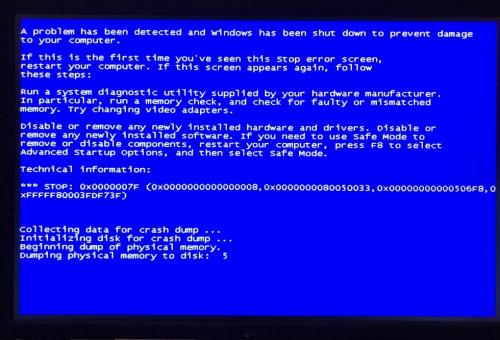
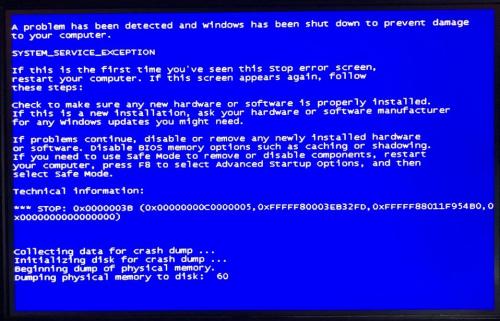

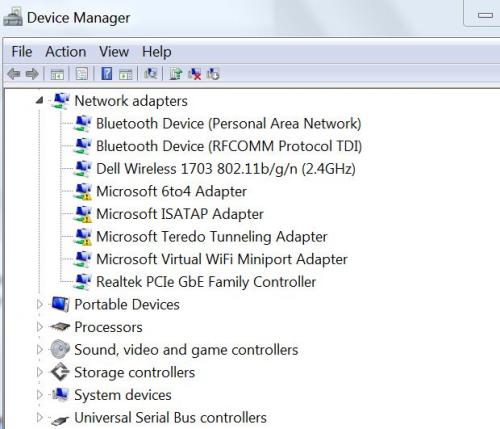











 Sign In
Sign In Create Account
Create Account

