To see if you can get the notebook to boot from the thumbdrive, please see my canned info below, see how this goes and we can go from there, upgrading the RAM belongs on the Hardware Forum but if it will be done in the near future you could just update this thread when you are ready;
For computers that have UEFI as opposed to legacy BIOS, to be able to boot from your USB device you may need to disable secure boot and change UEFI to CSM Boot, not all computers and BIOS are the same, please refer to your user manual if you have one as the following steps are only one such example.
Restart the computer, Windows 8 and 8.1 from the Start or desktop screen move your mouse pointer over the upper or lower right corner of the screen, when the Windows Charms appear click the Settings Charm, click on Power and then the Restart option.
Windows 10, Click on Start,Power and then Restart.
While the computer is re-starting,you will need to continually tap or hold down the particular key that will allow you to access the BIOS on your computer, we will use the F2 key as an example here;
After restarting the computer, when the screen goes black, press and hold down the F2 key, wait for the BIOS to load.
Select Security -> Secure Boot and then Disabled.
Select Advanced -> System Configuration and then Boot Mode.
Change UEFI Boot to CSM Boot.
Save the changes and Exit the BIOS, commonly F10.
![]()






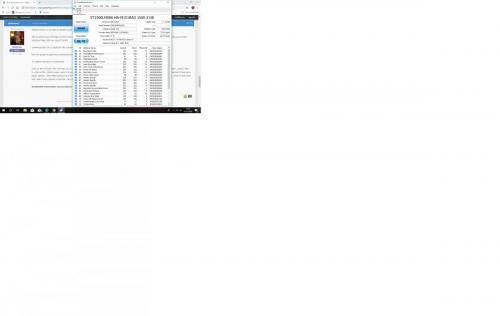
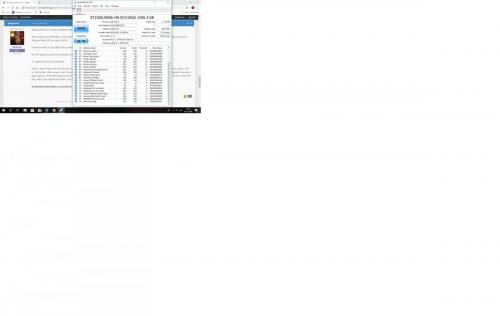











 Sign In
Sign In Create Account
Create Account

