I'm rather embarrassed that I need help with this, given my IT Background (and CS), but I've run out of ideas on how to fix it (if it's even possible..)
One of my mates recently shot me a text explaining that his 270X is acting up. The screen would intermittently go black, and then go back to being functional again. He didn't think much of it, maybe a loose connection and left it at that. Couple days later, and graphics isn't being put out past the BIOS screen, and the first few seconds of Windows 7's start up animation, at which point it also hangs. I popped over to have a look, uninstalled his drivers using DDU, then reinstalled them, latest from Radeon (18.12.02 -- YY.MM.DD). No luck and I had a far few other things to do that week (his system works fine without the GPU in it.). Left the system with him. I picked everything up today to have another look, and brought it back to my place. Started the system, just to make sure it still wasn't working, and well, it wasn't. Additionally, I did try moving the card around in his system (between PCIe slots), which gave no results.
Given I know my system is functional, I put his GPU in mine, and mine in his system (GTX 760 was my card.) Again, I DDU'd both computers and tried without drivers, and with their respective (new) drivers. My system (with his card) initially didn't even get to the BIOS screen, then later decided to work to that point. His system (with my 760) worked fine.
I tried both of my OSes (KALI Linux and W10), both of which either stopped displaying output after the first second or two using his GPU. Ran some onboard diagnostics on my system. GPU passed the initial check (which for me was seeing if it could display a white screen -_-), then then abruptly failed "thorough" mode. Audio subsystem went nuts on my computer, warning me that it failed the test. I pulled this from the diagnostic log given to me.
VIDEO ADAPTER MEMORY TEST FAILED: "WMatsP-Test" AT LOCATION 0xe000fbfc
EXPECTED VALUE: 0x40404040 ACTUAL VALUE: 0x00404040
Error Code: 2000-0332
Validation Code: 121367
Msg: Video Memory - Video Memory integrity test discrepancy
Source: (https://www.dell.com...SlVmQmRnOUE9PQ2)
I'm guessing that something has happened to his VRAM, but what those numbers mean is beyond me. (I thought maybe they were HEX -- as indicated by the 0x -- values, but his GPU has 2GB of RAM, and even converting that to decimal is only 1.038GB, half of what I would expect them to be.) Of course, assuming they are indeed hex values, that means the GPU reported 4MB of VRAM. My (somewhat now dated) understanding was that the BIOS will initialize and use the basic functionality of a discrete card, but won't support the more advanced functionality (advanced 2D or 3D functionality for example.)
I haven't tried flashing the card (mostly because I've never done it before). The card doesn't seem to have any physical damage to it. A little bit of cat hair, but I've cleaned that out. All parts are from a manufacturer (ASUS -- 760 and Sapphire -- 270X), not some 3rd party site that sells knockoffs.
At this point, I'm reasonably sure that his GPU is dead, and ought to be replaced. However, I'm looking for a sanity check (making sure I haven't overlooked/forgotten anything here.)
Do you guys have any suggestions on possible solutions?
Side Note: One fan will spin on startup, and then stops. It (might?) be related, but it isn't running into heat problems.
Sorry for the wall of text!
Sincerely,
Alex
My (Normal) Specs -- Modded Dell XPS8500:
Intel Core i7 3770
16GB DDR3 RAM @ 1600MHZ
2TB HDD @ 7200RPM
Kingston A400 (500GB SSD)
GTX 760
500W PSU (By Dell)
His (Normal) Specs -- Custom Built:
Intel Core i5 3450
ASUS P8H61 LGA1155 (PCIe 2.0)
8GB DDR3 RAM @ 1600MHZ
1TB HDD @ 7200RPM
128GB SSD (Unknown brand)
Sapphire R9 270X





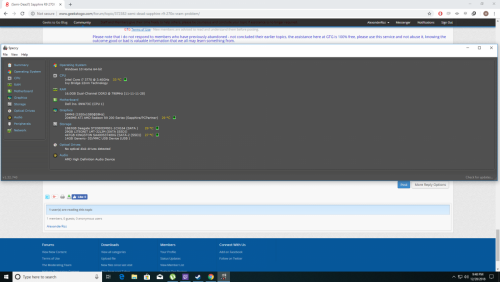











 Sign In
Sign In Create Account
Create Account

