It was 2x4 pins. Idk if it's the exact same as pictured, but I plugged them both in side by side into the 8 pin port on the motherboard. I have been using the computer regularly since about 8pm eastern (about 5 hours now) US time, no issues.
Upgrade time!

Best Answer iammykyl , 20 June 2019 - 06:01 PM
Smarty pants (2)Yes, that kit will work fine. Go to the full post »
#46

 Posted 12 May 2019 - 10:45 PM
Posted 12 May 2019 - 10:45 PM

#47

 Posted 12 May 2019 - 11:30 PM
Posted 12 May 2019 - 11:30 PM

Sorry my delay, was out this morning, good to see you got it sorted anyway. Is there any better streaming performance?
#48

 Posted 13 May 2019 - 11:19 AM
Posted 13 May 2019 - 11:19 AM

#49

 Posted 13 May 2019 - 04:49 PM
Posted 13 May 2019 - 04:49 PM

It was 2x4 pins. Idk if it's the exact same as pictured, but I plugged them both in side by side into the 8 pin port on the motherboard. I have been using the computer regularly since about 8pm eastern (about 5 hours now) US time, no issues.
As far as I know, that is the correct way for a 2x4 pin connector. The socket on the MB supplies power to the CPU. Is the cable/plug marked "EPS12V".
Using only one 4 pin may lead to instability and prevent turbo or OC from working.
Please give the PSU make/model again.
#50

 Posted 15 May 2019 - 04:01 PM
Posted 15 May 2019 - 04:01 PM

PSU = Corsair TX650
Flipping the PSU over so the fan is up, caused me a wiring nightmare, most were not long enough to be routed behind the motherboard and back through the slots. With it being down, I was able to route everything to the back, now I can't do that because the inches it removed from being flipped made the cables too short, so it looks bad in the images ![]() You can see the cable in question cutting over the middle of the image, sitting on the cpu fan. I hope it don't melt!
You can see the cable in question cutting over the middle of the image, sitting on the cpu fan. I hope it don't melt!
That fan was quite easy to install, and it very solid and sitting firmly on the CPU. Those reviews were certainly from people who didn't know what they were doing, or followed the wrong instructions like I started to do for about the first 15 minutes until I realized something just wasn't right. Once I followed the correct instructions, it was about a 10 minute job from the start.
RAM is sitting a bit high I think, I have 1 google tab, and nVidia, Advanced SystemCare, iObit Malware Fighter, and Razer on the task bar next to the time and I am sitting @ 27% RAM.
The last picture shows the ports/plugs in reference to above question
Edited by heartgrave, 15 May 2019 - 04:38 PM.
#51

 Posted 16 May 2019 - 12:20 AM
Posted 16 May 2019 - 12:20 AM

The PSU has a 4+4 Pin EPS/ATX12V so both should be connected. The eps 8 pin connector has four 12V lines. At 7A = 336W. Your CPU,, Turbo on, all cores, all threads draws 170W. The MB 4 pin + n12v socket is a bit redundant.
Shame about the wiring, but still looks and amazing build. wire won't burn out, just make sure it is not putting strain on the fan.
Memory usage does seem a bit high. I have about 12 Google tabs open, Cyberlink PD, virus programs and the usual background stuff, RAM usage at 12.4%.
Start Task Manager, sort the Memory tab, highest first, please upload a screenshot.
#52

 Posted 16 May 2019 - 04:41 AM
Posted 16 May 2019 - 04:41 AM

PSU = Corsair TX650
Flipping the PSU over so the fan is up, caused me a wiring nightmare, most were not long enough to be routed behind the motherboard and back through the slots. With it being down, I was able to route everything to the back, now I can't do that because the inches it removed from being flipped made the cables too short, so it looks bad in the images
You can see the cable in question cutting over the middle of the image, sitting on the cpu fan. I hope it don't melt!
That fan was quite easy to install, and it very solid and sitting firmly on the CPU. Those reviews were certainly from people who didn't know what they were doing, or followed the wrong instructions like I started to do for about the first 15 minutes until I realized something just wasn't right. Once I followed the correct instructions, it was about a 10 minute job from the start.
RAM is sitting a bit high I think, I have 1 google tab, and nVidia, Advanced SystemCare, iObit Malware Fighter, and Razer on the task bar next to the time and I am sitting @ 27% RAM.
The last picture shows the ports/plugs in reference to above question
Cable management is a must.
#53

 Posted 16 May 2019 - 06:52 AM
Posted 16 May 2019 - 06:52 AM

#54

 Posted 16 May 2019 - 03:00 PM
Posted 16 May 2019 - 03:00 PM

The PSU has a 4+4 Pin EPS/ATX12V so both should be connected. The eps 8 pin connector has four 12V lines. At 7A = 336W. Your CPU,, Turbo on, all cores, all threads draws 170W. The MB 4 pin + n12v socket is a bit redundant.
I don't overclock anything anyways, so that's good!
Shame about the wiring, but still looks and amazing build. wire won't burn out, just make sure it is not putting strain on the fan.
I felt the heatsink that the wire is on, it was quite cool actually, so no worries there anymore.
Memory usage does seem a bit high. I have about 12 Google tabs open, Cyberlink PD, virus programs and the usual background stuff, RAM usage at 12.4%.
Start Task Manager, sort the Memory tab, highest first, please upload a screenshot.
I included an image of this, above, from the performance monitor, but here is the actual task manager. Totally long list of stuff!
Edited by heartgrave, 16 May 2019 - 03:00 PM.
#55

 Posted 19 May 2019 - 08:33 PM
Posted 19 May 2019 - 08:33 PM

Have you adustested windows for best performance, (visual effects) and (Processing resources)?
For RAM usage, we will need to go through them slowly.
Google Chrome.
1. Click the three dots, top right, > more tools, > extensions. disable all you don't use; all I have turned on is the Ad Blocker.
2. Click again, >more tools, >Task Manager, (Google's own). This will show info for any extension, plug in and each tab open and any subframe. The right hand colunm should show low, or normal.
Antimalware service.
Check 10bit is is configured correctly and not out of date. Antimalware Service Executable should have disabled itself, > https://www.howtogee...nning-on-my-pc/
IAStorDataSvc.
I uninstalled this as my SSD is fast enough, try disabling it first, and see if it makes a noticeable difference in performance. > https://appuals.com/...-iastordatasvc/
Do you use Cortana?
#56

 Posted 19 June 2019 - 10:07 AM
Posted 19 June 2019 - 10:07 AM

So sorry to abandon this post. Stupid busy lately. I have disabled cortana to my fullest ability and knowledge to do so. I will try those fixes later tonight.
I have ordered a GTX 2080 Ti FTW3 Ultra. Says I need a 650w PSU, minimum. I have that. However, I want to be able to route the cables properly, since this graphics card is gonna be HUGE!
Should I buy a higher wattage PSU or would the one I have be ok?
If I keep the one I have, would the PSU cable extensions found on Newegg be sufficient/worth/not gonna short something out and be ok?
If I buy a new PSU, should I also buy the extensions? As you know from the pictures, correctly placing my PSU cause me to be unable to route the wires behind the motherboard, and it looks a mess! I want to clean it up a bit.
Edited by heartgrave, 19 June 2019 - 11:16 AM.
#57

 Posted 20 June 2019 - 12:57 AM
Posted 20 June 2019 - 12:57 AM

No problems.
Your PSU is good for your build.
Extension cables are OK to use, Good quality and reviews for this, https://www.newegg.c...2-051-_-Product and a choice of colours. You will need 22.
Consider extending the EPS12v https://www.newegg.c...2-044-_-Product
If, at a later date, you decided on a new PSU (modular), check carefully the length of cables supplied.
#58

 Posted 20 June 2019 - 05:48 AM
Posted 20 June 2019 - 05:48 AM

22 of them?!?!
I was looking @ something like this, but I wasn't sure if it was ok to use so that's when I came here. I should have included this in my question, sorry.
https://www.newegg.c...N82E16812229008
Connector Detail 1 x 24 Pin
1 x 8(4+4) Pin
2 x PCI-e 6 Pin
2 x PCI-e 8 Pin
Edited by heartgrave, 20 June 2019 - 05:52 AM.
#59

 Posted 20 June 2019 - 06:01 PM
Posted 20 June 2019 - 06:01 PM

Smarty pants ![]() (2)
(2)
Yes, that kit will work fine.
#60

 Posted 19 February 2020 - 12:31 PM
Posted 19 February 2020 - 12:31 PM

Sorry to "necro" a post. I been very busy and forgot to update this. I wound up adding another 16gb of ram to my system. The % usage didn't change much but it seems to be better now.
The cable extenders work great as well by the way, thank you!
Similar Topics
0 user(s) are reading this topic
0 members, 0 guests, 0 anonymous users
As Featured On:













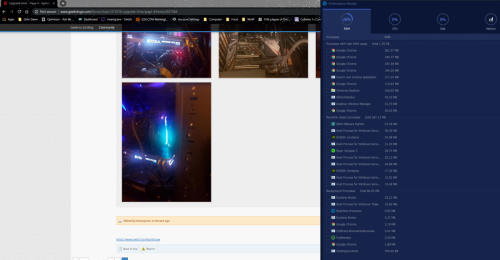




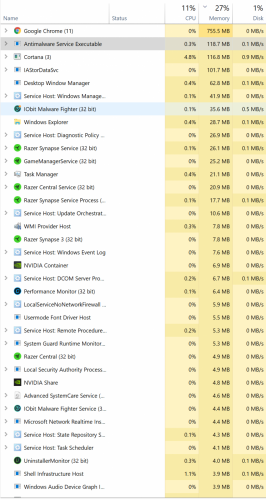
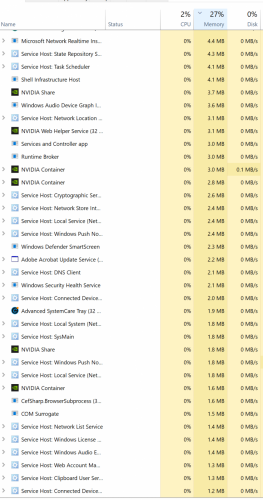
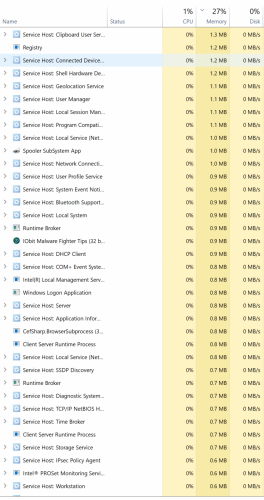
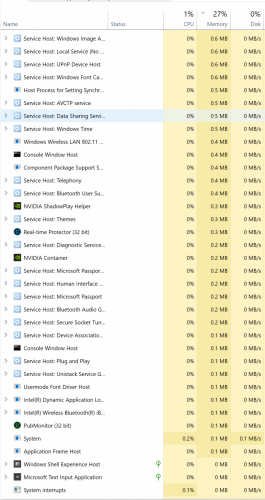
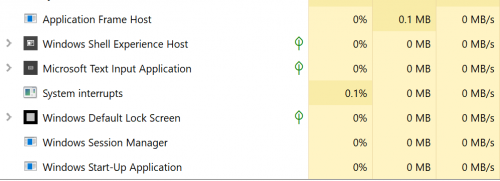




 Sign In
Sign In Create Account
Create Account

