From the Boot selection select iso then click on Select and browse to the iso file.
Laptop Will Not Boot Up After Trouble Opening File Explorer [Closed]
#31
![Laptop Will Not Boot Up After Trouble Opening File Explorer [Closed]: post #31](https://www.geekstogo.com/forum/public/style_images/shift/icon_share.png)
 Posted 03 February 2019 - 04:02 PM
Posted 03 February 2019 - 04:02 PM

#32
![Laptop Will Not Boot Up After Trouble Opening File Explorer [Closed]: post #32](https://www.geekstogo.com/forum/public/style_images/shift/icon_share.png)
 Posted 04 February 2019 - 09:15 AM
Posted 04 February 2019 - 09:15 AM

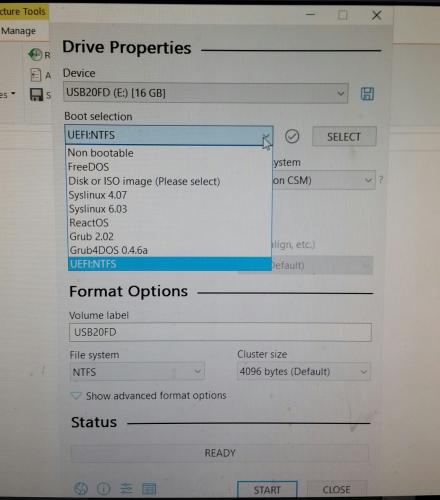
#33
![Laptop Will Not Boot Up After Trouble Opening File Explorer [Closed]: post #33](https://www.geekstogo.com/forum/public/style_images/shift/icon_share.png)
 Posted 04 February 2019 - 09:52 AM
Posted 04 February 2019 - 09:52 AM

#34
![Laptop Will Not Boot Up After Trouble Opening File Explorer [Closed]: post #34](https://www.geekstogo.com/forum/public/style_images/shift/icon_share.png)
 Posted 21 February 2019 - 07:12 PM
Posted 21 February 2019 - 07:12 PM

Any progress?
#35
![Laptop Will Not Boot Up After Trouble Opening File Explorer [Closed]: post #35](https://www.geekstogo.com/forum/public/style_images/shift/icon_share.png)
 Posted 25 February 2019 - 09:26 AM
Posted 25 February 2019 - 09:26 AM

Ran by SYSTEM on MININT-J934KD7 (24-02-2019 22:36:24)
Running from d:\
Platform: WIN_10 (X64) Language: English (United States)
Boot Mode: Recovery
ATTENTION: Could not load system hive.
ATTENTION: System hive is missing.
==================== One month (created) ========
==================== One month (modified) ========
==================== KnownDLLs (Whitelisted) =========================
==================== Bamital & volsnap ======================
C:\Windows\System32\wininit.exe IS MISSING <==== ATTENTION
C:\Windows\explorer.exe IS MISSING <==== ATTENTION
C:\Windows\SysWOW64\explorer.exe IS MISSING <==== ATTENTION
C:\Windows\System32\svchost.exe IS MISSING <==== ATTENTION
C:\Windows\SysWOW64\svchost.exe IS MISSING <==== ATTENTION
C:\Windows\System32\services.exe IS MISSING <==== ATTENTION
C:\Windows\System32\User32.dll IS MISSING <==== ATTENTION
C:\Windows\SysWOW64\User32.dll IS MISSING <==== ATTENTION
C:\Windows\System32\userinit.exe IS MISSING <==== ATTENTION
C:\Windows\SysWOW64\userinit.exe IS MISSING <==== ATTENTION
C:\Windows\System32\rpcss.dll IS MISSING <==== ATTENTION
C:\Windows\System32\dnsapi.dll IS MISSING <==== ATTENTION
C:\Windows\SysWOW64\dnsapi.dll IS MISSING <==== ATTENTION
C:\Windows\System32\dllhost.exe IS MISSING <==== ATTENTION
C:\Windows\SysWOW64\dllhost.exe IS MISSING <==== ATTENTION
C:\Windows\System32\Drivers\volsnap.sys IS MISSING <==== ATTENTION
C:\Windows\System32\codeintegrity\Bootcat.cache IS MISSING <==== ATTENTION
C:\Windows\System32\catroot\{F750E6C3-38EE-11D1-85E5-00C04FC295EE} IS MISSING <==== ATTENTION
C:\Windows\System32\winsrv.dll IS MISSING <==== ATTENTION
==================== BCD ================================
---------------------
identifier {fwbootmgr}
displayorder {4753c8bc-2995-11e9-89b7-806e6f6e6963}
{bootmgr}
{4753c8bd-2995-11e9-89b7-806e6f6e6963}
{4753c8be-2995-11e9-89b7-806e6f6e6963}
timeout 0
--------------------
identifier {bootmgr}
device partition=\Device\HarddiskVolume2
path \EFI\Microsoft\Boot\bootmgfw.efi
description Windows Boot Manager
locale en-us
inherit {globalsettings}
default {default}
resumeobject {56b7bd40-271f-11e9-bc28-e6ad9ae9ef15}
displayorder {default}
toolsdisplayorder {memdiag}
timeout 30
-------------------------------
identifier {4753c8bc-2995-11e9-89b7-806e6f6e6963}
description EFI USB Device
-------------------------------
identifier {4753c8bd-2995-11e9-89b7-806e6f6e6963}
description EFI DVD/CDROM
-------------------------------
identifier {4753c8be-2995-11e9-89b7-806e6f6e6963}
description EFI Network
-------------------------------
identifier {4753c8bf-2995-11e9-89b7-806e6f6e6963}
device partition=D:
description USB HDD: PNY USB 2.0 FD
-------------------
identifier {default}
device partition=Y:
path \windows\system32\winload.efi
description Windows 10
locale en-us
inherit {bootloadersettings}
isolatedcontext Yes
allowedinmemorysettings 0x15000075
osdevice partition=Y:
systemroot \windows
resumeobject {56b7bd40-271f-11e9-bc28-e6ad9ae9ef15}
nx OptIn
bootmenupolicy Standard
---------------------
identifier {56b7bd40-271f-11e9-bc28-e6ad9ae9ef15}
device partition=Y:
path \windows\system32\winresume.efi
description Windows Resume Application
locale en-us
inherit {resumeloadersettings}
isolatedcontext Yes
allowedinmemorysettings 0x15000075
filepath \hiberfil.sys
bootmenupolicy Standard
---------------------
identifier {memdiag}
device partition=\Device\HarddiskVolume2
path \EFI\Microsoft\Boot\memtest.efi
description Windows Memory Diagnostic
locale en-us
inherit {globalsettings}
badmemoryaccess Yes
------------
identifier {emssettings}
bootems No
-----------------
identifier {dbgsettings}
debugtype Local
-----------
identifier {badmemory}
---------------
identifier {globalsettings}
inherit {dbgsettings}
{emssettings}
{badmemory}
--------------------
identifier {bootloadersettings}
inherit {globalsettings}
{hypervisorsettings}
-------------------
identifier {hypervisorsettings}
hypervisordebugtype Serial
hypervisordebugport 1
hypervisorbaudrate 115200
----------------------
identifier {resumeloadersettings}
inherit {globalsettings}
==================== Memory info ===========================
Total physical RAM: 3288.23 MB
Available physical RAM: 2550.23 MB
Total Virtual: 3288.23 MB
Available Virtual: 2600.71 MB
Drive x: (Boot) (Fixed) (Total:0.5 GB) (Free:0.49 GB) NTFS
\\?\Volume{00af7371-6b24-4bfc-9215-0ac036c6c06b}\ (Push Button Reset) (Fixed) (Total:14.37 GB) (Free:1.3 GB) NTFS
\\?\Volume{f29b83b4-04f2-4871-97d0-2b4cc27dd3b1}\ () (Fixed) (Total:0.29 GB) (Free:0.25 GB) FAT32
Disk: 0 (Size: 931.5 GB) (Disk ID: 229EC0C4)
Disk: 1 (Protective MBR) (Size: 15.2 GB) (Disk ID: 00000000)
#36
![Laptop Will Not Boot Up After Trouble Opening File Explorer [Closed]: post #36](https://www.geekstogo.com/forum/public/style_images/shift/icon_share.png)
 Posted 25 February 2019 - 08:31 PM
Posted 25 February 2019 - 08:31 PM

Type the following in the edit box on FRST, after "Search:".
System;Software;SAM;Default
Click Search Files button and post the log (Search.txt) it makes on the USB drive in your next reply.
#37
![Laptop Will Not Boot Up After Trouble Opening File Explorer [Closed]: post #37](https://www.geekstogo.com/forum/public/style_images/shift/icon_share.png)
 Posted 25 February 2019 - 09:38 PM
Posted 25 February 2019 - 09:38 PM

#38
![Laptop Will Not Boot Up After Trouble Opening File Explorer [Closed]: post #38](https://www.geekstogo.com/forum/public/style_images/shift/icon_share.png)
 Posted 25 February 2019 - 10:36 PM
Posted 25 February 2019 - 10:36 PM

Diskpart
Select disk 0 (that is disk zero)
List vol
Take a screenshot of that window. Seems that the OS partition lost its format.
#39
![Laptop Will Not Boot Up After Trouble Opening File Explorer [Closed]: post #39](https://www.geekstogo.com/forum/public/style_images/shift/icon_share.png)
 Posted 25 February 2019 - 11:05 PM
Posted 25 February 2019 - 11:05 PM

#40
![Laptop Will Not Boot Up After Trouble Opening File Explorer [Closed]: post #40](https://www.geekstogo.com/forum/public/style_images/shift/icon_share.png)
 Posted 26 February 2019 - 12:12 AM
Posted 26 February 2019 - 12:12 AM

Since the recovery partition still healthy, try to perform full factory recovery and let me know the outcome.
#41
![Laptop Will Not Boot Up After Trouble Opening File Explorer [Closed]: post #41](https://www.geekstogo.com/forum/public/style_images/shift/icon_share.png)
 Posted 26 February 2019 - 10:07 AM
Posted 26 February 2019 - 10:07 AM

#42
![Laptop Will Not Boot Up After Trouble Opening File Explorer [Closed]: post #42](https://www.geekstogo.com/forum/public/style_images/shift/icon_share.png)
 Posted 26 February 2019 - 03:28 PM
Posted 26 February 2019 - 03:28 PM

What would System Image Recovery do.
#43
![Laptop Will Not Boot Up After Trouble Opening File Explorer [Closed]: post #43](https://www.geekstogo.com/forum/public/style_images/shift/icon_share.png)
 Posted 26 February 2019 - 06:23 PM
Posted 26 February 2019 - 06:23 PM

#44
![Laptop Will Not Boot Up After Trouble Opening File Explorer [Closed]: post #44](https://www.geekstogo.com/forum/public/style_images/shift/icon_share.png)
 Posted 26 February 2019 - 08:38 PM
Posted 26 February 2019 - 08:38 PM

CEF, do not boot with the Bootable Media. Lets try ACER process.
Restart the computer.
- When the Acer logo appears on the screen, press the left Alt, and the F10 keys.
- If you are prompted with a Microsoft Windows boot screen, press the Enter key.
- After the Acer eRecovery Management application has loaded, select your restore type.
- Read the notice, and then click Next when you are ready.
- Click Next to begin the restore process. The restore can take anywhere from 10 minutes up to an hour.
- Once the restore is complete your computer will load Windows and start installing your drivers and software. Your computer may reboot several times during this process. After everything is complete your computer will be like it was when you first purchased it.
#45
![Laptop Will Not Boot Up After Trouble Opening File Explorer [Closed]: post #45](https://www.geekstogo.com/forum/public/style_images/shift/icon_share.png)
 Posted 26 February 2019 - 09:30 PM
Posted 26 February 2019 - 09:30 PM

If that does not work, boot with the Bootable Media and Reach the command prompt. At the prompt type the following and press Enter:
Diskpart
Select Disk 0
List vol
Select Vol 2 (This is the volume that has the Y drive and is RAW)
Format fs=NTFS Label=OS QUICK
EXIT
Dir D :\Sources\*.* /s (Letter D appears as the bootable media)
Send me a screenshot of that window.
Similar Topics
0 user(s) are reading this topic
0 members, 0 guests, 0 anonymous users
As Featured On:








 This topic is locked
This topic is locked

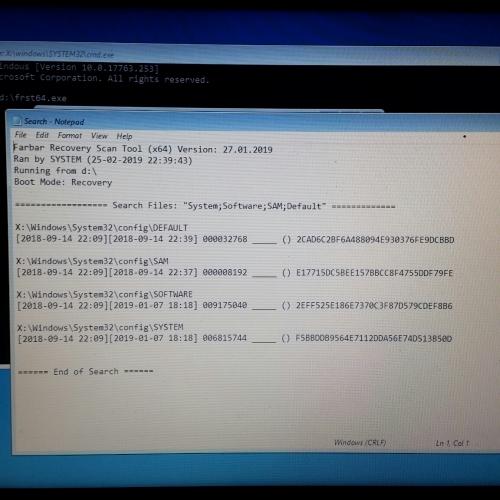
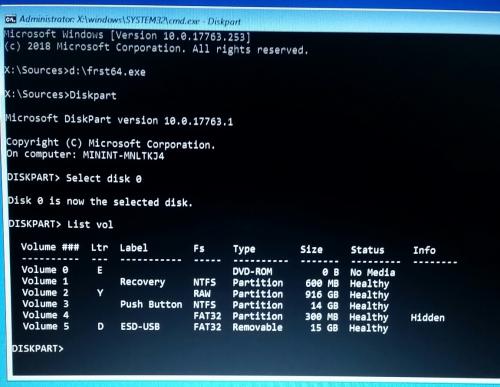
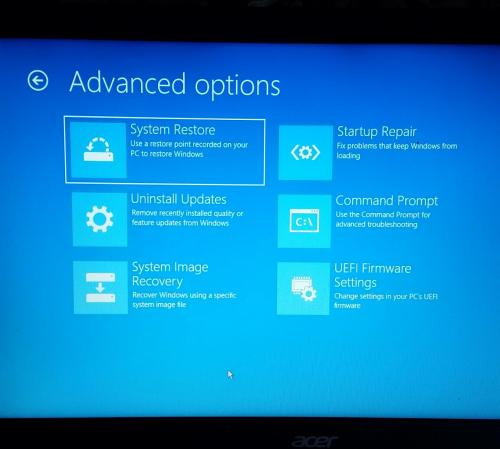
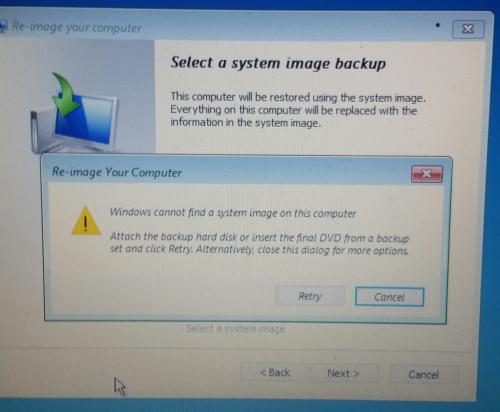




 Sign In
Sign In Create Account
Create Account

