Win 8.1 won't boot (corrupted aswRvrt.sys) - need fixlist.txt [Sol
#31

 Posted 03 March 2019 - 02:54 PM
Posted 03 March 2019 - 02:54 PM

#32

 Posted 03 March 2019 - 04:34 PM
Posted 03 March 2019 - 04:34 PM

Please try the System Restore steps again and let me know if you get the same error message.
#33

 Posted 04 March 2019 - 01:45 PM
Posted 04 March 2019 - 01:45 PM

#34

 Posted 04 March 2019 - 01:57 PM
Posted 04 March 2019 - 01:57 PM

Do you see the BIOS screen or Windows splash screen before receiving the error message? (blue screen)
#35

 Posted 04 March 2019 - 11:25 PM
Posted 04 March 2019 - 11:25 PM

#36

 Posted 05 March 2019 - 09:04 AM
Posted 05 March 2019 - 09:04 AM

From the Installation Media, select Startup Repair. Let me know the outcome, and any error message(s) that appear (if present).
#37

 Posted 08 March 2019 - 08:48 PM
Posted 08 March 2019 - 08:48 PM

#38

 Posted 09 March 2019 - 11:48 AM
Posted 09 March 2019 - 11:48 AM

From the Installation Media, is there an option to reset your PC but keep your files?
#39

 Posted 09 March 2019 - 01:52 PM
Posted 09 March 2019 - 01:52 PM

#40

 Posted 09 March 2019 - 05:27 PM
Posted 09 March 2019 - 05:27 PM

#41

 Posted 10 March 2019 - 01:30 AM
Posted 10 March 2019 - 01:30 AM

#42

 Posted 10 March 2019 - 10:23 AM
Posted 10 March 2019 - 10:23 AM

It may be easiest to use a Linux LiveCD/DVD/USB to back up your files to external media, and reinstall the OS.
If you are not able to do this, let me know and we can continue the troubleshooting.
#43

 Posted 10 March 2019 - 02:39 PM
Posted 10 March 2019 - 02:39 PM

#44

 Posted 10 March 2019 - 05:03 PM
Posted 10 March 2019 - 05:03 PM

Let me know if you have any questions or if this topic can be marked as Resolved.
#45

 Posted 13 March 2019 - 09:08 AM
Posted 13 March 2019 - 09:08 AM

Since this issue appears to be resolved ... this Topic has been closed. Glad we could help. ![]()
If you're the topic starter, and need this topic reopened, please contact a staff member with the address of the thread.
Everyone else please begin a New Topic.
Similar Topics
0 user(s) are reading this topic
0 members, 0 guests, 0 anonymous users
As Featured On:








 This topic is locked
This topic is locked
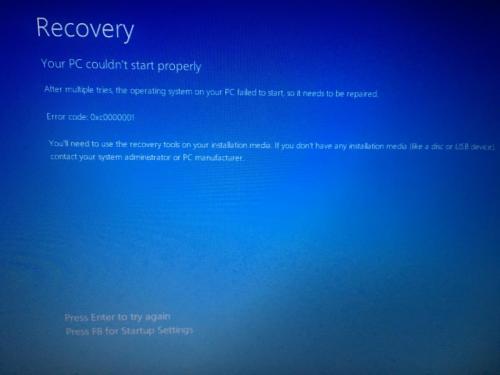

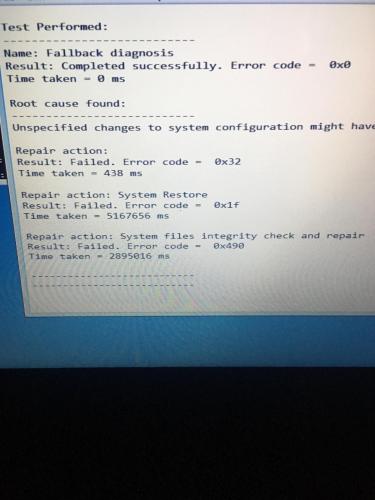




 Sign In
Sign In Create Account
Create Account

