Thanks for that. A little clarity needed. Your storage is not set up as JBOD. Look at my post 14, it is just a standard disk installation, exactly like yours with all disks having their own drive letter and not pooled, *interconnected)
If they were configured as jbod, 2 or more drives, after the C drive, would show with one drive letter.
In windows 8. 8.1 and 10 it's called storage space. explanation, > https://www.howtogee...combine-drives/
It really is meant for use if you have a heap of smaller drives and want to combine them into one large drive and I don't think worth using with the size and number of the drives you have.
Now that you have upgraded your adapter driver and attached all your drives, are you still getting slow downs and freezing?






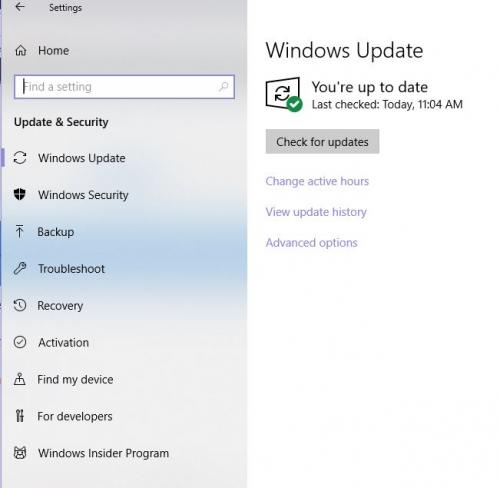
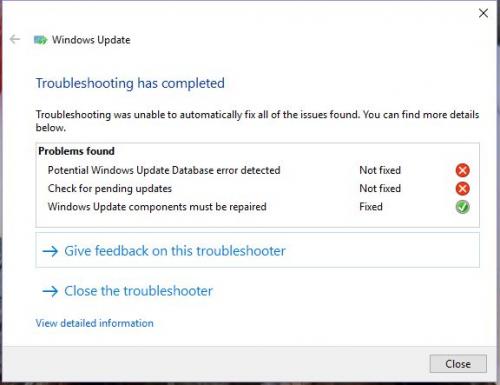
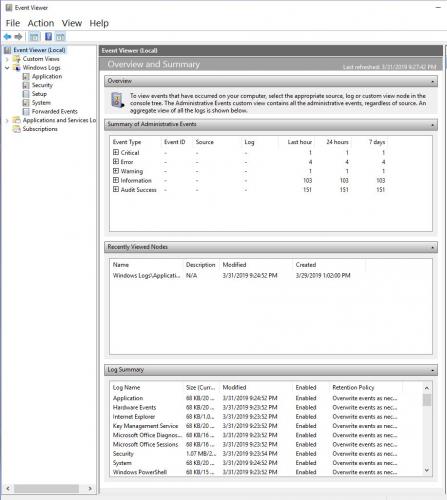
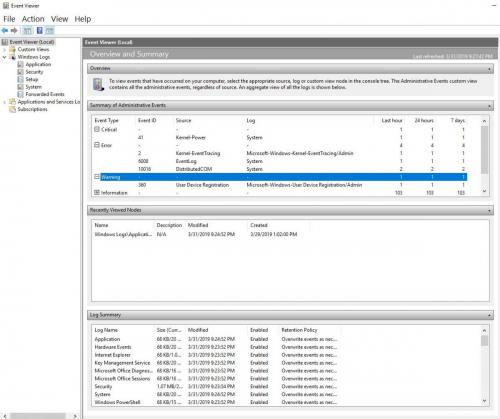
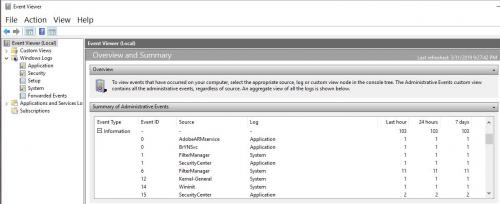
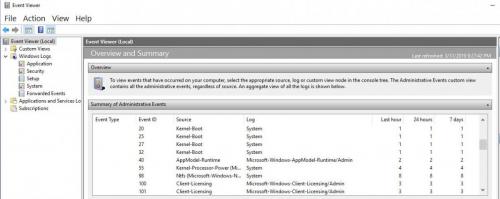
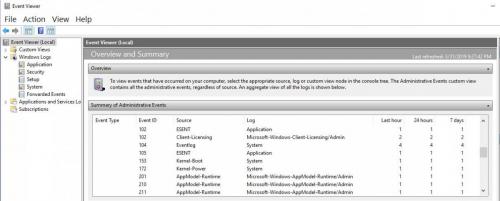
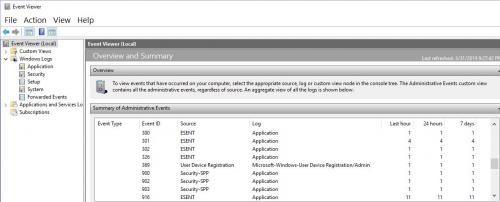
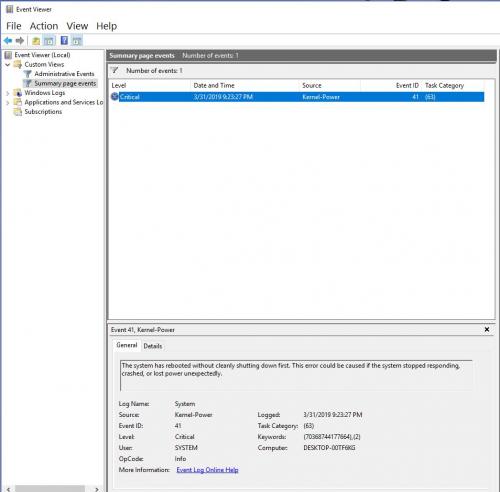











 Sign In
Sign In Create Account
Create Account

