You may want to have another go at it later,if not I would not dump it, dismantle and sell parts seperately.
ram tested OK, it gets harder to find and gets more expensive, sell.
MB CPU, still sell as not confirmed working.
Case, good quality, should get a good price.
psu, gpu, if you have a local PC store, ring and find out how much they would charge to test the parts, if Good, sel the gpu, keep the psu as a spare.
Your new pc, a few suggestions.
Do not add other drives until everything is up and running.
Do not partition the OS drive, it slows down performance as, for a boot drive, you cannot simultaneously read from one partition and write to the other partition.
Do not defrag the SSD, it causes degradation and shortens the life of the drive. Install the Samsung Magician. In the background, it will do garbage collection, optimise each cell, it's own kind of defrag, without shortening the life of the drive. On install, it may pop up a notice that newer Firmware is available, follow the prompts and update.
don't forget to set for Metered Connection, prevent windows downloading drivers and set Update to inform of updates, but not download.
Any problems, please post.
Good luck.





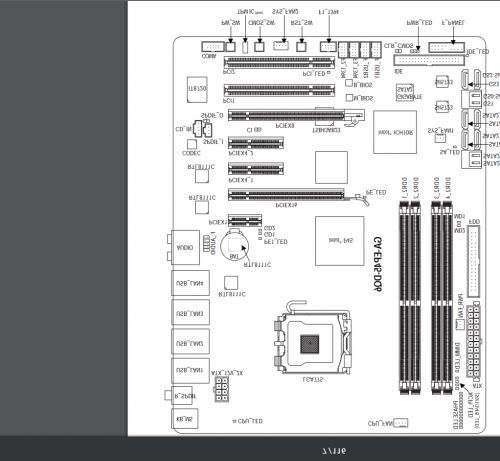











 Sign In
Sign In Create Account
Create Account

