I am on Windows 7. Please see attached files to see issue. I am confused what to do from here. ![]() Thank you for taking time to help me.
Thank you for taking time to help me. ![]()

"windows resource protection found corrupt files but was unable to

Best Answer SleepyDude , 22 March 2019 - 04:06 PM
Hi, It looks good. Run sfc /scannow and let me know the result. Go to the full post »
#1

 Posted 20 March 2019 - 10:30 PM
Posted 20 March 2019 - 10:30 PM

#2

 Posted 21 March 2019 - 07:44 AM
Posted 21 March 2019 - 07:44 AM

Hi,
Please execute the following:
System Update Readiness Tool (SUR)
- Download the System Update Readiness Tool (x64) and save it to some place, its a big download and eventually we need to run it several times, please keep the file
- Run the tool. Its like an Update but it can take a long time to do the work. You will get an Installation Complete screen when it's done running
- Please attach to your post the log from the following location: C:\Windows\Logs\CBS\CheckSUR.log
Note: If the file is too big please Zip it and upload the ZIP file to a service like Dropbox, Google Drive, OneDrive or upload to SendSpace and just provide the link for the file here.
#3

 Posted 21 March 2019 - 08:04 PM
Posted 21 March 2019 - 08:04 PM

checksur.log
https://www.sendspace.com/file/he3qu4
=================================
Checking System Update Readiness.
Binary Version 6.1.7601.22471
Package Version 26.0
2019-03-21 20:22
Checking Windows Servicing Packages
Checking Package Manifests and Catalogs
Checking Package Watchlist
Checking Component Watchlist
Checking Packages
Checking Component Store
(f) CSI Manifest Failed Catalog Check 0x00000000 winsxs\Manifests\amd64_0c4bf9da4cf4b695ac3bacf20ed5f9ec_31bf3856ad364e35_6.1.7601.18526_none_1ca1bc1c1bc7114e.manifest amd64_0c4bf9da4cf4b695ac3bacf20ed5f9ec_31bf3856ad364e35_6.1.7601.18526_none_1ca1bc1c1bc7114e
(f) CSI Manifest Failed Catalog Check 0x00000000 winsxs\Manifests\amd64_08c4cc03d5b5b29afbbcab7ce73b925f_31bf3856ad364e35_6.1.7601.18489_none_aaacad37171e554f.manifest amd64_08c4cc03d5b5b29afbbcab7ce73b925f_31bf3856ad364e35_6.1.7601.18489_none_aaacad37171e554f
(f) CSI Manifest Failed Catalog Check 0x00000000 winsxs\Manifests\amd64_microsoft-windows-system-events_31bf3856ad364e35_6.1.7601.24384_none_64b922c0331fdf01.manifest amd64_microsoft-windows-system-events_31bf3856ad364e35_6.1.7601.24384_none_64b922c0331fdf01
(f) CSI Manifest Failed Catalog Check 0x00000000 winsxs\Manifests\amd64_microsoft-windows-smss_31bf3856ad364e35_6.1.7601.24384_none_0a9e50b94927e2ca.manifest amd64_microsoft-windows-smss_31bf3856ad364e35_6.1.7601.24384_none_0a9e50b94927e2ca
(f) CSI Manifest Failed Catalog Check 0x00000000 winsxs\Manifests\amd64_0d6342e35fe04e61444714ddf9c8ecba_31bf3856ad364e35_6.1.7601.18540_none_8a88325c805794c4.manifest amd64_0d6342e35fe04e61444714ddf9c8ecba_31bf3856ad364e35_6.1.7601.18540_none_8a88325c805794c4
(f) CSI Manifest Failed Catalog Check 0x00000000 winsxs\Manifests\amd64_132ad202c73640cbefaced8d146caa81_31bf3856ad364e35_6.1.7601.18540_none_62007b363fd802e0.manifest amd64_132ad202c73640cbefaced8d146caa81_31bf3856ad364e35_6.1.7601.18540_none_62007b363fd802e0
(f) CSI Manifest Failed Catalog Check 0x00000000 winsxs\Manifests\amd64_1544a42c1c76fccf97c2db5b4d534686_31bf3856ad364e35_6.1.7601.18540_none_dcae18c92b47933b.manifest amd64_1544a42c1c76fccf97c2db5b4d534686_31bf3856ad364e35_6.1.7601.18540_none_dcae18c92b47933b
(f) CSI Missing Winning Component Key 0x00000000 amd64_avast.vc140.crt_fcc99ee6193ebbca_14.0.27012.0_none_5ca6eb17137337f1
(f) CSI Unexpected Failure 0x00000005 14.0.27012.0 amd64_avast.vc140.crt_fcc99ee6193ebbca_14.0.27012.0_none_5ca6eb17137337f1 Error deleting winners map value.
(f) CSI Missing Winning Component Key 0x00000000 x86_policy.14.0.avast.vc140.mfc_fcc99ee6193ebbca_14.0.27012.0_none_9c229ed3ddb17764
(f) CSI Unexpected Failure 0x00000005 14.0.27012.0 x86_policy.14.0.avast.vc140.mfc_fcc99ee6193ebbca_14.0.27012.0_none_9c229ed3ddb17764 Error deleting winners map value.
(f) CSI Missing Winning Component Key 0x00000000 amd64_policy.14.0.avast.vc140.crt_fcc99ee6193ebbca_14.0.27012.0_none_4f95660acc611f2b
(f) CSI Unexpected Failure 0x00000005 14.0.27012.0 amd64_policy.14.0.avast.vc140.crt_fcc99ee6193ebbca_14.0.27012.0_none_4f95660acc611f2b Error deleting winners map value.
(f) CSI Missing Winning Component Key 0x00000000 x86_avast.vc140.mfc_fcc99ee6193ebbca_14.0.27012.0_none_a93423e024c3902a
(f) CSI Unexpected Failure 0x00000005 14.0.27012.0 x86_avast.vc140.mfc_fcc99ee6193ebbca_14.0.27012.0_none_a93423e024c3902a Error deleting winners map value.
(f) CSI Missing Winning Component Key 0x00000000 amd64_policy.14.0.avast.vc140.mfc_fcc99ee6193ebbca_14.0.27012.0_none_547567fcc9354e5e
(f) CSI Unexpected Failure 0x00000005 14.0.27012.0 amd64_policy.14.0.avast.vc140.mfc_fcc99ee6193ebbca_14.0.27012.0_none_547567fcc9354e5e Error deleting winners map value.
(f) CSI Missing Winning Component Key 0x00000000 x86_avast.vc140.crt_fcc99ee6193ebbca_14.0.27012.0_none_a45421ee27ef60f7
(f) CSI Unexpected Failure 0x00000005 14.0.27012.0 x86_avast.vc140.crt_fcc99ee6193ebbca_14.0.27012.0_none_a45421ee27ef60f7 Error deleting winners map value.
(f) CSI Missing Winning Component Key 0x00000000 x86_policy.14.0.avast.vc140.crt_fcc99ee6193ebbca_14.0.27012.0_none_97429ce1e0dd4831
(f) CSI Unexpected Failure 0x00000005 14.0.27012.0 x86_policy.14.0.avast.vc140.crt_fcc99ee6193ebbca_14.0.27012.0_none_97429ce1e0dd4831 Error deleting winners map value.
(f) CSI Missing Winning Component Key 0x00000000 amd64_avast.vc140.mfc_fcc99ee6193ebbca_14.0.27012.0_none_6186ed0910476724
(f) CSI Unexpected Failure 0x00000005 14.0.27012.0 amd64_avast.vc140.mfc_fcc99ee6193ebbca_14.0.27012.0_none_6186ed0910476724 Error deleting winners map value.
Summary:
Seconds executed: 720
Found 23 errors
CSI Unexpected Failure Total count: 8
CSI Manifest Failed Catalog Check Total count: 7
CSI Missing Winning Component Key Total count: 8
Unavailable repair files:
winsxs\manifests\amd64_0c4bf9da4cf4b695ac3bacf20ed5f9ec_31bf3856ad364e35_6.1.7601.18526_none_1ca1bc1c1bc7114e.manifest
winsxs\manifests\amd64_08c4cc03d5b5b29afbbcab7ce73b925f_31bf3856ad364e35_6.1.7601.18489_none_aaacad37171e554f.manifest
winsxs\manifests\amd64_microsoft-windows-system-events_31bf3856ad364e35_6.1.7601.24384_none_64b922c0331fdf01.manifest
winsxs\manifests\amd64_microsoft-windows-smss_31bf3856ad364e35_6.1.7601.24384_none_0a9e50b94927e2ca.manifest
winsxs\manifests\amd64_0d6342e35fe04e61444714ddf9c8ecba_31bf3856ad364e35_6.1.7601.18540_none_8a88325c805794c4.manifest
winsxs\manifests\amd64_132ad202c73640cbefaced8d146caa81_31bf3856ad364e35_6.1.7601.18540_none_62007b363fd802e0.manifest
winsxs\manifests\amd64_1544a42c1c76fccf97c2db5b4d534686_31bf3856ad364e35_6.1.7601.18540_none_dcae18c92b47933b.manifest
(w) Unable to read Event Log 0x0000001F System
Edited by Jenna91, 21 March 2019 - 08:07 PM.
#4

 Posted 22 March 2019 - 04:02 AM
Posted 22 March 2019 - 04:02 AM

Hi,
Thanks for the log. Before doing some repairs I need another file...
Retrieve the Components Hive
- Navigate to C:\Windows\System32\Config and locate the COMPONENTS file
- Please copy the COMPONENTS file to your desktop
Note: If you receive an error that this file is in-use, simply reboot your computer and try again - Right-click on this file on your Desktop and select Send To...Compressed (zipped) folder. This will create a file named COMPONENTS.ZIP on your Desktop
- If file will is too large to upload to the forum please share the file using a service like Dropbox, OneDrive, Google Drive, or upload to www.sendspace.com and just provide the link for the file here
#5

 Posted 22 March 2019 - 08:17 AM
Posted 22 March 2019 - 08:17 AM

#6

 Posted 22 March 2019 - 09:57 AM
Posted 22 March 2019 - 09:57 AM

Hi,
Lets prepare the repairs...
!!! WARNING !!! The following fix is only relevant for this system and no other, applying this fix on another computer will not work and most likely will cause problems...
- Download SFCFix.exe (by Niemiro) and save it to the Desktop
- Download the file SFCFIX.ZIP, attached below, and save this to your Desktop
- On your Desktop, make sure you have the two files:
 SFCFix.exe and
SFCFix.exe and  SFCFIX.zip
SFCFIX.zip - Drag the file SFCFIX.zip onto the file SFCFix.exe and release it
- The SFCFix tool will process the script
- Upon completion, a log file SFCFix.txt should be created on your Desktop
- Open the SFCFix.txt log and copy & paste the contents to your post
Attached Files
#7

 Posted 22 March 2019 - 10:23 AM
Posted 22 March 2019 - 10:23 AM

I did this:
1.
2.
3. then got this:
SFCFix version 3.0.1.0 by niemiro.
Start time: 2019-03-22 11:11:52.061
Microsoft Windows 7 Service Pack 1 - amd64
Using .zip script file at C:\Users\Admin\Desktop\SFCFix.zip [0]
PowerCopy::
Successfully took permissions for file or folder C:\Windows\Temp\CheckSur\WinSxS\Manifests
Successfully copied file C:\Users\Admin\AppData\Local\niemiro\Archive\Manifests\amd64_08c4cc03d5b5b29afbbcab7ce73b925f_31bf3856ad364e35_6.1.7601.18489_none_aaacad37171e554f.manifest to C:\Windows\Temp\CheckSur\WinSxS\Manifests\amd64_08c4cc03d5b5b29afbbcab7ce73b925f_31bf3856ad364e35_6.1.7601.18489_none_aaacad37171e554f.manifest.
Successfully copied file C:\Users\Admin\AppData\Local\niemiro\Archive\Manifests\amd64_0c4bf9da4cf4b695ac3bacf20ed5f9ec_31bf3856ad364e35_6.1.7601.18526_none_1ca1bc1c1bc7114e.manifest to C:\Windows\Temp\CheckSur\WinSxS\Manifests\amd64_0c4bf9da4cf4b695ac3bacf20ed5f9ec_31bf3856ad364e35_6.1.7601.18526_none_1ca1bc1c1bc7114e.manifest.
Successfully copied file C:\Users\Admin\AppData\Local\niemiro\Archive\Manifests\amd64_0d6342e35fe04e61444714ddf9c8ecba_31bf3856ad364e35_6.1.7601.18540_none_8a88325c805794c4.manifest to C:\Windows\Temp\CheckSur\WinSxS\Manifests\amd64_0d6342e35fe04e61444714ddf9c8ecba_31bf3856ad364e35_6.1.7601.18540_none_8a88325c805794c4.manifest.
Successfully copied file C:\Users\Admin\AppData\Local\niemiro\Archive\Manifests\amd64_132ad202c73640cbefaced8d146caa81_31bf3856ad364e35_6.1.7601.18540_none_62007b363fd802e0.manifest to C:\Windows\Temp\CheckSur\WinSxS\Manifests\amd64_132ad202c73640cbefaced8d146caa81_31bf3856ad364e35_6.1.7601.18540_none_62007b363fd802e0.manifest.
Successfully copied file C:\Users\Admin\AppData\Local\niemiro\Archive\Manifests\amd64_1544a42c1c76fccf97c2db5b4d534686_31bf3856ad364e35_6.1.7601.18540_none_dcae18c92b47933b.manifest to C:\Windows\Temp\CheckSur\WinSxS\Manifests\amd64_1544a42c1c76fccf97c2db5b4d534686_31bf3856ad364e35_6.1.7601.18540_none_dcae18c92b47933b.manifest.
Successfully copied file C:\Users\Admin\AppData\Local\niemiro\Archive\Manifests\amd64_microsoft-windows-smss_31bf3856ad364e35_6.1.7601.24384_none_0a9e50b94927e2ca.manifest to C:\Windows\Temp\CheckSur\WinSxS\Manifests\amd64_microsoft-windows-smss_31bf3856ad364e35_6.1.7601.24384_none_0a9e50b94927e2ca.manifest.
Successfully copied file C:\Users\Admin\AppData\Local\niemiro\Archive\Manifests\amd64_microsoft-windows-system-events_31bf3856ad364e35_6.1.7601.24384_none_64b922c0331fdf01.manifest to C:\Windows\Temp\CheckSur\WinSxS\Manifests\amd64_microsoft-windows-system-events_31bf3856ad364e35_6.1.7601.24384_none_64b922c0331fdf01.manifest.
Successfully restored ownership for C:\Windows\Temp\CheckSur\WinSxS\Manifests
Successfully restored permissions on C:\Windows\Temp\CheckSur\WinSxS\Manifests
PowerCopy:: directive completed successfully.
Successfully processed all directives.
Failed to generate a complete zip file. Upload aborted.
SFCFix version 3.0.1.0 by niemiro has completed.
Currently storing 1 datablocks.
Finish time: 2019-03-22 11:17:46.317
Script hash: XV/dUcavSmkcWXP0OdXeowz1lZrBG2n/mVItizwVUjA=
----------------------EOF-----------------------
#9

 Posted 22 March 2019 - 11:35 AM
Posted 22 March 2019 - 11:35 AM

checksur.log attached
Attached Files
#10

 Posted 22 March 2019 - 04:06 PM
Posted 22 March 2019 - 04:06 PM

Hi,
It looks good.
Run sfc /scannow and let me know the result.
#11

 Posted 22 March 2019 - 10:09 PM
Posted 22 March 2019 - 10:09 PM

#12

 Posted 23 March 2019 - 05:54 AM
Posted 23 March 2019 - 05:54 AM

Hi,
Those are good news.
Are there any Windows Updates waiting for install? Can you install them without problems?
There is one warning in the log that I want to check please execute the following:
Download MiniToolBox and save the file to the Desktop.
Run the tool, check the following options:
- List last 10 Event Viewer Errors
- List Users, Partitions and Memory size
Click on Go.
Post the resulting log in your next reply.
#13

 Posted 23 March 2019 - 01:45 PM
Posted 23 March 2019 - 01:45 PM

#14

 Posted 23 March 2019 - 03:49 PM
Posted 23 March 2019 - 03:49 PM

Hi,
Do you use the Windows Homegroup to share files and printers?
Based on the errors registered on the system event log they may not work...
Download Farbar Service Scanner
- Run FSS
- Check all the options
- click Scan
Post the generated log in your reply.
#15

 Posted 23 March 2019 - 04:02 PM
Posted 23 March 2019 - 04:02 PM

I do not use windows homegroup for sharing.
Attached Files
Similar Topics
0 user(s) are reading this topic
0 members, 0 guests, 0 anonymous users
As Featured On:









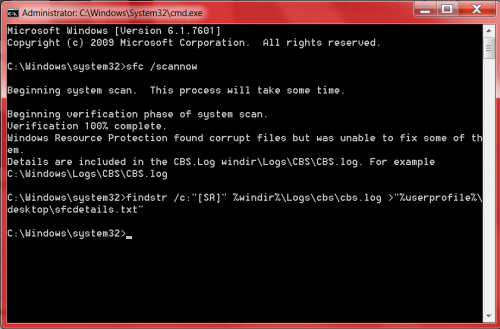


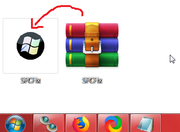







 Sign In
Sign In Create Account
Create Account

