The SDcard works in my phone and on other PC's. No problem with the USB port in my PC as tried plugging in other devices there - all ok. All USB's appear to be working in Device Manager
The actual external storage devices, i.e external card reader and USB stick, show up in devices / settings when they are plugged in - so the PC is recognizing them - just not the MicroSD once it is inserted
I have right clicked on My Computer and selected Manage / Disk Management, and whilst the removeable devices are shown - they disappear once the MicroSD card is inserted into the removeable device
I have also attempted to uninstall USB devices and re-booted - no change
Any help would be appreciated
I had no problem with this prior to a motherboard change - so not sure if this has had an impact?
Edited by Fiery Phoenix, 29 April 2019 - 10:53 AM.







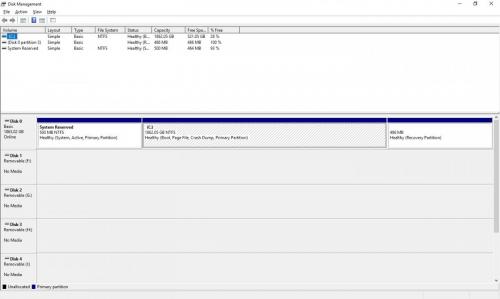











 Sign In
Sign In Create Account
Create Account

