I get errors saying to check my connection, why is this? Its a custom built PC.

No adblockers will install on Firefox for Windows 10
#1

 Posted 03 May 2019 - 09:13 PM
Posted 03 May 2019 - 09:13 PM

#2

 Posted 04 May 2019 - 05:04 AM
Posted 04 May 2019 - 05:04 AM

#3

 Posted 04 May 2019 - 05:29 AM
Posted 04 May 2019 - 05:29 AM

I found a work-around that works for me:
Copy the text:
// Re-enable *all* extensions
async function set_addons_as_signed() {
Components.utils.import("resource://gre/modules/addons/XPIDatabase.jsm");
Components.utils.import("resource://gre/modules/AddonManager.jsm");
let addons = await XPIDatabase.getAddonList(a => true);
for (let addon of addons) {
// The add-on might have vanished, we'll catch that on the next startup
if (!addon._sourceBundle.exists())
continue;
if( addon.signedState != AddonManager.SIGNEDSTATE_UNKNOWN )
continue;
addon.signedState = AddonManager.SIGNEDSTATE_NOT_REQUIRED;
AddonManagerPrivate.callAddonListeners("onPropertyChanged",
addon.wrapper,
["signedState"]);
await XPIDatabase.updateAddonDisabledState(addon);
}
XPIDatabase.saveChanges();
}
set_addons_as_signed();
Now in Firefox go to:
about:add-ons
(It may work from any page - but this way you will see the change take effect)
Hit F12 and a new section will appear.
Click on the prompt and Ctrl + v
Hit Enter
(If you get a warning about pasting type:
'allow pasting' (no Enter) then repeat the Ctrl + v and Enter. )
This works immediately. No need to restart Firefox. Unfortunately you will have to repeat the above once a day until they get it fixed.
Found the above on:
https://news.ycombin...tem?id=19824410
#4

 Posted 04 May 2019 - 09:23 AM
Posted 04 May 2019 - 09:23 AM

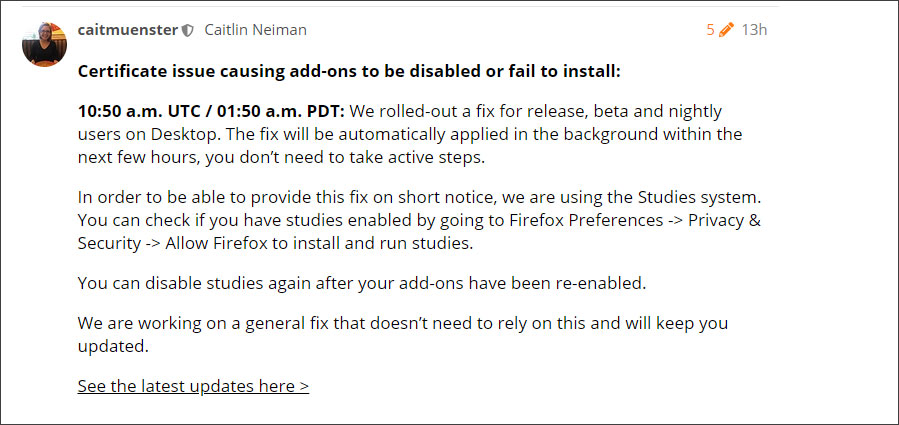
This works if you have studies turned on. just let it sit for a few min and then restart firefox.
Similar Topics
0 user(s) are reading this topic
0 members, 0 guests, 0 anonymous users
As Featured On:














 Sign In
Sign In Create Account
Create Account

