Thanks again for the help. I just did the refresh per the instructions and will check in tomorrow to report any results. Cheers!
Fake Alerts in Browser, Windows Security and Macafee [Solved]
#16
![Fake Alerts in Browser, Windows Security and Macafee [Solved]: post #16](https://www.geekstogo.com/forum/public/style_images/shift/icon_share.png)
 Posted 02 June 2019 - 05:43 PM
Posted 02 June 2019 - 05:43 PM

#17
![Fake Alerts in Browser, Windows Security and Macafee [Solved]: post #17](https://www.geekstogo.com/forum/public/style_images/shift/icon_share.png)
 Posted 02 June 2019 - 08:26 PM
Posted 02 June 2019 - 08:26 PM

#18
![Fake Alerts in Browser, Windows Security and Macafee [Solved]: post #18](https://www.geekstogo.com/forum/public/style_images/shift/icon_share.png)
 Posted 03 June 2019 - 09:46 AM
Posted 03 June 2019 - 09:46 AM

So far today, all is fine. If we can please keep this open for another day or two to be sure it will be appreciated. -Thanks
GM
#19
![Fake Alerts in Browser, Windows Security and Macafee [Solved]: post #19](https://www.geekstogo.com/forum/public/style_images/shift/icon_share.png)
 Posted 03 June 2019 - 02:11 PM
Posted 03 June 2019 - 02:11 PM

#20
![Fake Alerts in Browser, Windows Security and Macafee [Solved]: post #20](https://www.geekstogo.com/forum/public/style_images/shift/icon_share.png)
 Posted 03 June 2019 - 07:00 PM
Posted 03 June 2019 - 07:00 PM

Well, I got the same message again. This is so hard to get rid of. Same message with new date of today. Attached
Edited by [email protected], 03 June 2019 - 07:01 PM.
#21
![Fake Alerts in Browser, Windows Security and Macafee [Solved]: post #21](https://www.geekstogo.com/forum/public/style_images/shift/icon_share.png)
 Posted 04 June 2019 - 09:36 AM
Posted 04 June 2019 - 09:36 AM

Does the issue occur in only Firefox, or other browsers?
#22
![Fake Alerts in Browser, Windows Security and Macafee [Solved]: post #22](https://www.geekstogo.com/forum/public/style_images/shift/icon_share.png)
 Posted 04 June 2019 - 09:43 AM
Posted 04 June 2019 - 09:43 AM

Seems to be only in Firefox and most of the time (I think) it generates when on the USA Today page. Now that could be because we had that set to the home page so I'm not 100% sure on that. I did try to refresh Firefox two time per the instructions. One item of note it that it appeared to import all of my bookmarks and settings automatically. I don't know if that is normal or not.
#23
![Fake Alerts in Browser, Windows Security and Macafee [Solved]: post #23](https://www.geekstogo.com/forum/public/style_images/shift/icon_share.png)
 Posted 04 June 2019 - 09:58 AM
Posted 04 June 2019 - 09:58 AM

This time we are going to try another approach with uninstalling an re-installing Firefox. We need to remove your Firefox profile data and settings. Before we do this we want to backup your bookmarks.
To back up your bookmarks:
In Firefox click the Bookmarks button Show All Bookmarks (likely down the bottom) > click Import and Backup(toolbar along the top) > Export HTML... and save it to your desktop.
Later when you re-install FF you can reverse the process and Import HTML... when the Wizard comes up just import the HTML file you had saved earlier.
Now
Please go to Uninstall Firefox and follow the instructions for uninstalling Firefox. Make sure you check the box to Remove my Firefox personal data and customizations.
After that download and reinstall Firefox from here.
#24
![Fake Alerts in Browser, Windows Security and Macafee [Solved]: post #24](https://www.geekstogo.com/forum/public/style_images/shift/icon_share.png)
 Posted 04 June 2019 - 03:52 PM
Posted 04 June 2019 - 03:52 PM

Ok, suggested changes completed.
#25
![Fake Alerts in Browser, Windows Security and Macafee [Solved]: post #25](https://www.geekstogo.com/forum/public/style_images/shift/icon_share.png)
 Posted 05 June 2019 - 09:46 AM
Posted 05 June 2019 - 09:46 AM

Let me know if the pop-ups come back.
#26
![Fake Alerts in Browser, Windows Security and Macafee [Solved]: post #26](https://www.geekstogo.com/forum/public/style_images/shift/icon_share.png)
 Posted 07 June 2019 - 07:11 AM
Posted 07 June 2019 - 07:11 AM

I have not seen any messages in the last two days. Hopefully this is a good sign. I want to thank you again for your help and patience as this has taken a while.
Cheers,
GM
#27
![Fake Alerts in Browser, Windows Security and Macafee [Solved]: post #27](https://www.geekstogo.com/forum/public/style_images/shift/icon_share.png)
 Posted 07 June 2019 - 12:43 PM
Posted 07 June 2019 - 12:43 PM

OK, let's wait another 24 hours or so and let me know if you see any popups.
#28
![Fake Alerts in Browser, Windows Security and Macafee [Solved]: post #28](https://www.geekstogo.com/forum/public/style_images/shift/icon_share.png)
 Posted 09 June 2019 - 09:21 AM
Posted 09 June 2019 - 09:21 AM

Well, all seems to be fine for now. Another huge "thank you" for all of your help with fixing this issue. I really appreciate your help.
![]()
GM
#29
![Fake Alerts in Browser, Windows Security and Macafee [Solved]: post #29](https://www.geekstogo.com/forum/public/style_images/shift/icon_share.png)
 Posted 09 June 2019 - 09:29 AM
Posted 09 June 2019 - 09:29 AM

Since this issue appears to be resolved ... this Topic has been closed. Glad we could help. ![]()
If you're the topic starter, and need this topic reopened, please contact a staff member with the address of the thread.
Everyone else please begin a New Topic.
Similar Topics
0 user(s) are reading this topic
0 members, 0 guests, 0 anonymous users
As Featured On:








 This topic is locked
This topic is locked

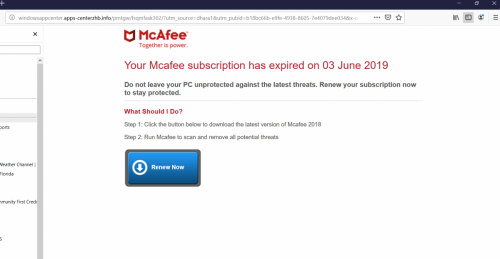




 Sign In
Sign In Create Account
Create Account

