Hello everyone,
a couple of weeks ago I finally installed Windows 10 on my PC (I still had Windows 7). However, I already run into the BSODs apparently for different reasons, which are preventing me to use the computer normally (for instance, the last BSOD appeared when I tried to plug my iPhone 8 to the PC: it was the first time since I installed Windows 10 and, for the life of me, I can't get the iPhone recognized by the PC or, if it does, the BSOD shows up again).
I tried to find out more by letting WhoCrashed check the dump files. These are the results occured on different occasions:
On Mon 27/05/2019 16:45:52 GMT your computer crashed or a problem was reported
crash dump file: C:\WINDOWS\Minidump\052719-36843-01.dmp
This was probably caused by the following module: ntoskrnl.exe (nt+0x1B3EF0)
Bugcheck code: 0xA (0x40, 0x2, 0x1, 0xFFFFF8047CC93B77)
Error: IRQL_NOT_LESS_OR_EQUAL
file path: C:\WINDOWS\system32\ntoskrnl.exe
product: Microsoft® Windows® Operating System
company: Microsoft Corporation
description: NT Kernel & System
Bug check description: This indicates that Microsoft Windows or a kernel-mode driver accessed paged memory at DISPATCH_LEVEL or above. This is a software bug.
This bug check belongs to the crash dump test that you have performed with WhoCrashed or other software. It means that a crash dump file was properly written out.
The crash took place in the Windows kernel. Possibly this problem is caused by another driver that cannot be identified at this time.
On Mon 27/05/2019 16:45:52 GMT your computer crashed or a problem was reported
crash dump file: C:\WINDOWS\MEMORY.DMP
This was probably caused by the following module: ntfs.sys (Ntfs+0xBEB7)
Bugcheck code: 0xA (0x40, 0x2, 0x1, 0xFFFFF8047CC93B77)
Error: IRQL_NOT_LESS_OR_EQUAL
file path: C:\WINDOWS\system32\drivers\ntfs.sys
product: Sistema operativo Microsoft® Windows®
company: Microsoft Corporation
description: Driver file system NT
Bug check description: This indicates that Microsoft Windows or a kernel-mode driver accessed paged memory at DISPATCH_LEVEL or above. This is a software bug.
This bug check belongs to the crash dump test that you have performed with WhoCrashed or other software. It means that a crash dump file was properly written out.
The crash took place in a file system driver. Since there is no other responsible driver detected, this could be pointing to a malfunctioning drive or corrupted disk. It's suggested that you run CHKDSK.
On Thu 30/05/2019 21:23:10 GMT your computer crashed or a problem was reported
crash dump file: C:\WINDOWS\Minidump\053019-39734-01.dmp
This was probably caused by the following module: asrappcharger.sys (AsrAppCharger+0x1730)
Bugcheck code: 0x1000007E (0xFFFFFFFFC0000005, 0xFFFFF80516538676, 0xFFFFF506A2DA81E8, 0xFFFFF506A2DA7A30)
Error: SYSTEM_THREAD_EXCEPTION_NOT_HANDLED_M
file path: C:\WINDOWS\system32\drivers\asrappcharger.sys
product: Windows ® Win 7 DDK driver
company: Windows ® Win 7 DDK provider
description: ASRock App Charger Driver
Bug check description: This indicates that a system thread generated an exception which the error handler did not catch.
This appears to be a typical software driver bug and is not likely to be caused by a hardware problem.
A third party driver was identified as the probable root cause of this system error. It is suggested you look for an update for the following driver: asrappcharger.sys (ASRock App Charger Driver, Windows ® Win 7 DDK provider).
Google query: asrappcharger.sys Windows ® Win 7 DDK provider SYSTEM_THREAD_EXCEPTION_NOT_HANDLED_M
On Thu 30/05/2019 21:23:10 GMT your computer crashed or a problem was reported
crash dump file: C:\WINDOWS\MEMORY.DMP
This was probably caused by the following module: asrappcharger.sys (AsrAppCharger+0x1730)
Bugcheck code: 0x7E (0xFFFFFFFFC0000005, 0xFFFFF80516538676, 0xFFFFF506A2DA81E8, 0xFFFFF506A2DA7A30)
Error: SYSTEM_THREAD_EXCEPTION_NOT_HANDLED
file path: C:\WINDOWS\system32\drivers\asrappcharger.sys
product: Windows ® Win 7 DDK driver
company: Windows ® Win 7 DDK provider
description: ASRock App Charger Driver
Bug check description: This bug check indicates that a system thread generated an exception that the error handler did not catch.
A third party driver was identified as the probable root cause of this system error. It is suggested you look for an update for the following driver: asrappcharger.sys (ASRock App Charger Driver, Windows ® Win 7 DDK provider).
Google query: asrappcharger.sys Windows ® Win 7 DDK provider SYSTEM_THREAD_EXCEPTION_NOT_HANDLED
CHDSK didn't find any error, the same goes for WhySoSlow.
I also attached my specs, just in case:
OSWindows 10 Pro 64-bitCPUAMD FX-8320E 45 °C Vishera 32nmRAM16,0GB Single Channel DDR3 @ 799 MHz (10-10-10-30)MotherboardASRock 970A-G/3.1 (CPUSocket)GraphicsHP 27es (1920x1080@59Hz)2048 MBATI AMD Radeon R7 360 Series (Sapphire/PCPartner)HDD465GB Seagate ST3500413AS ATA Device (SATA)931GB Western Digital WD Elements 1042 USB Device (USB (SATA))Optical drivesELBY CLONEDRIVE SCSI CdRom DeviceASUS DRW-24F1MT ATA DeviceAudioRealtek High Definition Audio
Any help will be very much appreciated. Thank you so much in advance!







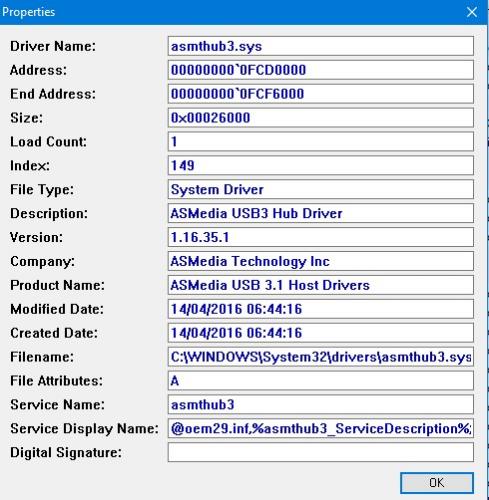

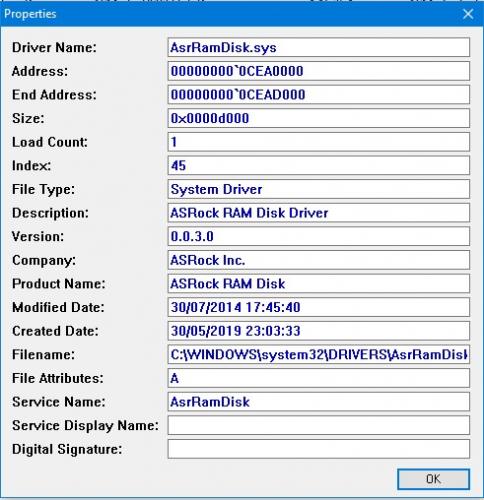
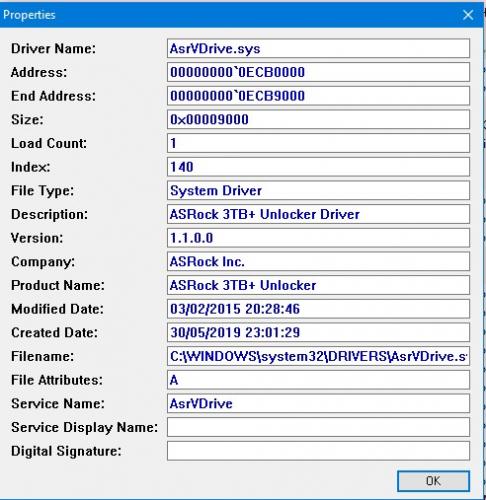











 Sign In
Sign In Create Account
Create Account

