Hello everyone,
Many years since I sought help here, things have been going well until I encountered a problem yesterday. Hopefully someone will be able to suggest a solution.
I am using a Windows 10 laptop and yesterday was using a USB hard drive, plugging it in and ejecting it several times. For no apparent reason it stopped being recognised by Windows 10 and nothing I do seems to resolve this problem.
When the device is plugged in the computer chimes and the LED light on the drive lights, but no longer flickers suggesting to me that it is not reading the contents of the drive.
I have been able to 'see' the drive in Disk Management but this seems to be intermittent.
In Device Manager and Devices and Printers it shows up and is apparently working properly
I get the USB icon in the task bar but when I try to use this to Eject the drive, I either get no response or the message 'Problem Ejecting USB device'.
All this seems to me to indicate that there is still life in the drive and it is not beyond hope, but I have no idea how to restore the connection. Can someone please help me to recover access to the drive as it contains some valued data.
In case it helps, I am attaching screen shots of the various notifications,
I have tried to access the drive on a Win7 PC but without success so I believe the problem lies with the drive rather than with my laptop/USB ports.
Thanks in advance, and best wishes to one and all,
Roger
Edited by rogerbid, 03 June 2019 - 02:08 AM.




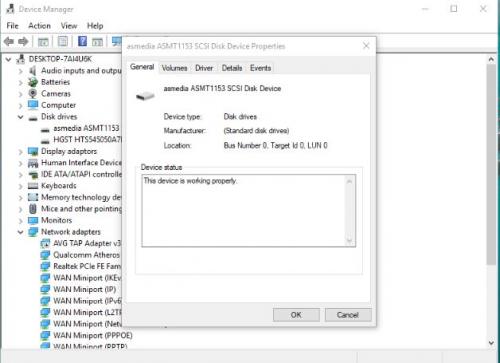

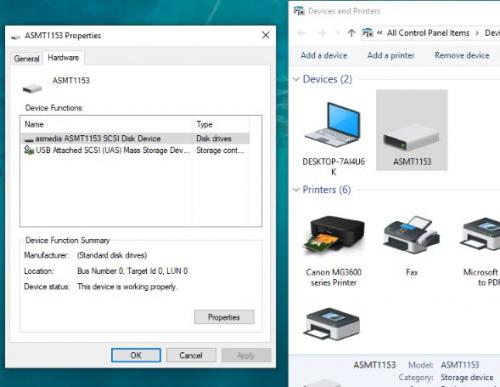
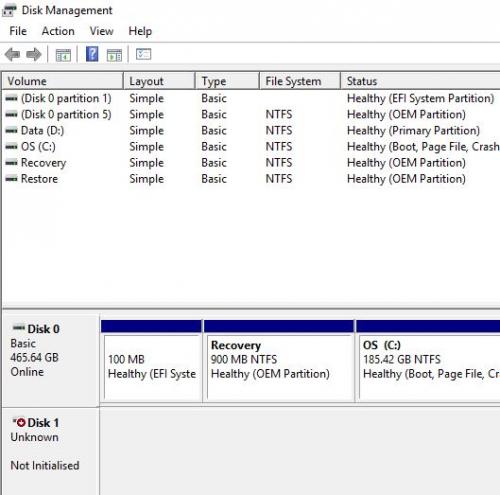











 Sign In
Sign In Create Account
Create Account

