Laptop is Acer Aspire E5-573.
Fast Startup is disabled. Still cannot boot from USB

Need help with your computer or device? Want to learn new tech skills? You're in the right place!
Geeks to Go is a friendly community of tech experts who can solve any problem you have. Just create a free account and post your question. Our volunteers will reply quickly and guide you through the steps. Don't let tech troubles stop you. Join Geeks to Go now and get the support you need!
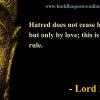

Laptop is Acer Aspire E5-573.
Fast Startup is disabled. Still cannot boot from USB

As far as I'm aware, F12 allows you to access the boot menu on Acer Aspire computers (well it's what works on my old Acer Aspire anyway)
So ....
Please note ... if you did not plug in your USB before you powered up there will not be a USB option in Boot Manager, so it is essential you do things as I have just described.

My laptop is Acer Aspire E5 573 32IT

So you said.
Are you saying that F12 does not bring up the Boot Manager menu on your machine, because it's not clear to me why you're telling me again what model of machine your computer is.

These are the steps I followed:
or
After you rebooted at step 3, you can press F12 and select from there your boot option (USB).
Still unable to boot. Laptop just hangs

At what point did I ask you to do all that ?
If you're not going to follow the instructions I give you, I really don't see any purpose in me continuing to help you.
I'm sorry, but you're going to have to wait for someone else to assist you ...... I'm finished.

Hi
Managed to figure it out. Running Cinnamon now. Thank you so much. It really is cool.

Glad you were able to get it running. ![]()
Yes, most people get along well with Cinammon, it's probably the version of Linux that is easiest to get to grips with if all you've used before is Windows.

One bit of assistance, though. How do I search for and transfer my music (mp3/mp4) and movie files to my desktop?

When you set up your USB drive, did you set it up to have "persistence", because if you didn't, then there is no point in transferring any files to your Mint desktop, because the next time you boot from your Mint USB they will not be there.
Without persistence any changes you made during a session will be forgotten at the end of that session.
So we need to establish whether you have it before we do anything else.
Which of the 3 tools I recommended did you use to create your Bootable USB ?

I used Rufus

Laptop hangs after awhile. Please advise.

Right, I don't use Rufus much myself, so what I want you to do is format your existing USB version of Mint, and re-create a new version using "Universal USB Installer"
With your computer booted into Windows ....

Thanks. Will do as instructed. Apologies for the delayed reply. I am in India.

Much better now. How do I transfer files now?

|
Can anyone help me with this issue.. Always showing when I power on myStarted by vinay9099 , 12 Jan 2022 |
|

|
|

|
Operating Systems →
Windows 10 →
My computer has an unauthenticated version of Windows 10 EnterpriseStarted by gonestacmac , 15 Oct 2021 |
|

|
|

|
Operating Systems →
Windows 10 →
HELPStarted by xomxdi , 07 Oct 2021 |
|
|
|

|
block/file level syncStarted by Mirit , 22 Sep 2021 |
|

|
|

|
Operating Systems →
Windows 10 →
Caps/Num Lock Delayed System FreezeStarted by King_MK , 08 Sep 2021 |
|
|
0 members, 0 guests, 0 anonymous users







Community Forum Software by IP.Board
Licensed to: Geeks to Go, Inc.