Hello,
I am unsure if this is the best place to post this question. My laptop no longer plays sound, and has a red X through the audio speakers in the toolbar.
Here are some of the things I have tried.
Followed the troubleshoot guide after clicking on the red X.
Updating the sound drivers.
Uninstalling/reinstalling the sound drivers.
A couple other things that are driver related.
Odd note: After doing all of these changes, I closed up my laptop (sleep mode), brought it to my moms place, and the sound worked for a short period of time. I changed nothing, brought it back home, and it no longer works. It has been about a week since that incident and there is still no sound.
Any help would be greatly appreciated!





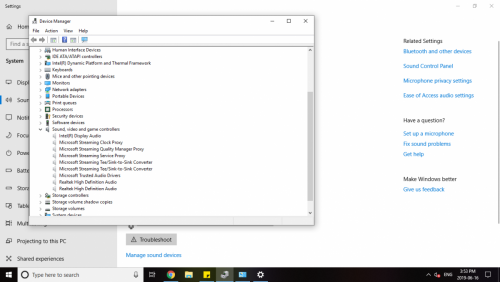
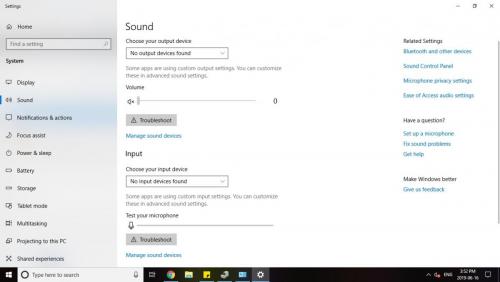
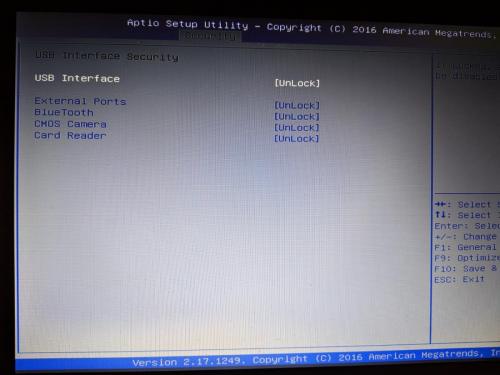
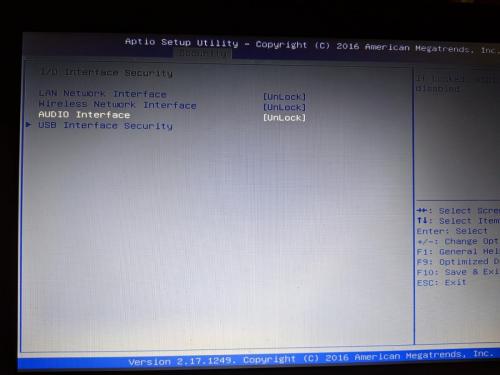











 Sign In
Sign In Create Account
Create Account

