My biggest file is my music file, which is understandable--I have my entire library on my computer. Everything else looks normal.
I was surprised/not surprised to see Garmin taking up so much space, but it's the map download. (I don't own a car, but when I rent one or go somewhere with a friend's car, it's helpful to bring along my Garmin GPS. Newer cars usually have them, but the older ones don't, and I don't really like using my phone for that. The Garmin is so easy. If I ever need space, I can get rid of that download.)
But otherwise, everything looks good. I followed most of your closing instructions, but I haven't deleted FARBAR yet in case you wanted to see one last scan and/or needed me to do anything else.
A few questions, if you have the time:
(1) I noticed you don't like Hitman Pro. I used it for a couple of years, but got irritated with it and stopped. I was curious what your take on it was.
(2) If I have future problems with my PC, would it be OK to contact you again directly via Geeks to Go? (If this is inappropriate for asking, please accept my apology.) You just now know my computer so well, lol.  However, if I should just follow the usual procedure, that's fine. It has been my experience that all the techs here are great.
However, if I should just follow the usual procedure, that's fine. It has been my experience that all the techs here are great.
(3) I would like to give you a top rating and leave comments on how much you helped me--where do I do that on the G2G site?
Please let me know if there's anything else I need to do, or if there's anything else you need to see.
THANK YOU AGAIN!!
IndyBlue





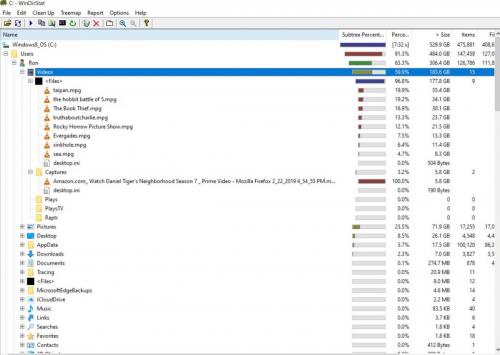











 Sign In
Sign In Create Account
Create Account

