Hi all!
I just joined this forum, and I'm hoping that I can find some answers to a problem I'm having. I pretty much have to leave my PC in Sleep Mode anymore, because if I shut it down, or restart it, it will power on for a few seconds, and then shut off. A few seconds later, it comes on again, and then shuts off after a few seconds. A few seconds later, it comes on again, and this goes on and on for a while until the system finally boots into Windows. After it boots, I'm fine. But I've gotten really afraid of having to do anything that might require a restart, because I've seen it take upward of 45 minutes before I'm up and running.
I've read that this can be either a motherboard issue, or a power supply issue. I've already tried a known good PSU. It doesn't help. So I'm left believing that the board might be the issue.
I know I should probably provide a few specs: HP Envy 700-074, Intel i5 4430 @ 3Ghz, 12 GB RAM, 1.8TB HDD, Intel graphics. It's a 2013 model, so not new, but this issue has been going on for a few months.
Any advice is appreciated. Thanks!





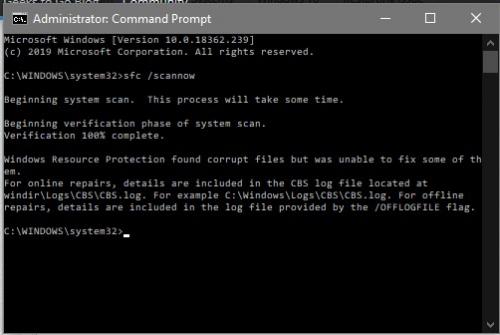
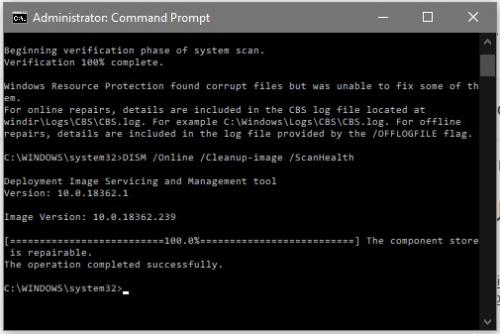











 Sign In
Sign In Create Account
Create Account

