Hello Sugartooth,
Still the same memory issues being reported, just to confirm, you did restart the notebook after getting rid of Malwarebytes Service and re running Speccy.
The hardware problem with the RAM we will come back to but included below is what is being flagged up as something being amiss with the RAM itself.
Basic check for you to do, open Task Manager, click on the Memory tab, make a note of what is shown to be using the most memory, post the info with your next reply for us.
Regarding Avira, you do not actually need a third party AV when you are running Windows 10, see info below courtesy of admin;
Windows 8, 8.1 and 10 come with an improved Windows Defender, it offers the same real-time anti-virus/anti-malware protection as Microsoft Security Essentials. Windows Defender also shares the same malware signature definitions as Microsoft Security Essentials, and Forefront Endpoint Protection. Technically, Microsoft Security Essentials has not been renamed Windows Defender, or combined with it in Windows 8, 8.1 and 10.
RAM
Memory slots
Total memory slots: 2
Used memory slots: 2
Free memory slots: 0
Memory
Type: DDR3
Size: 6144 MBytes
Channels #: Single This should be Dual channel when using two sticks of RAM.
DRAM Frequency: 798.4 MHz If running in Dual Channel this would be nearer what it should be which is 1600MHz
CAS# Latency (CL): 11 clocks
RAS# to CAS# Delay (tRCD): 11 clocks
RAS# Precharge (tRP): 12 clocks
Cycle Time (tRAS): 28 clocks
Bank Cycle Time (tRC): 39 clocks
Physical Memory
Memory Usage: 73 %
Total Physical: 4.94 GB
Available Physical: 1.32 GB
Total Virtual: 6.44 GB
Available Virtual: 1.36 GB
Partition 3
Partition ID: Disk #0, Partition #3
File System: NTFS
Volume Serial Number: 16CD7DDD
Size: 12.4 GB
Used Space: 11.7 GB (94%)
Free Space: 659 MB (6%) We need to check this HDD/partitions at some point.






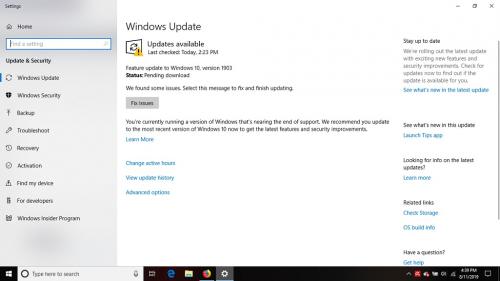
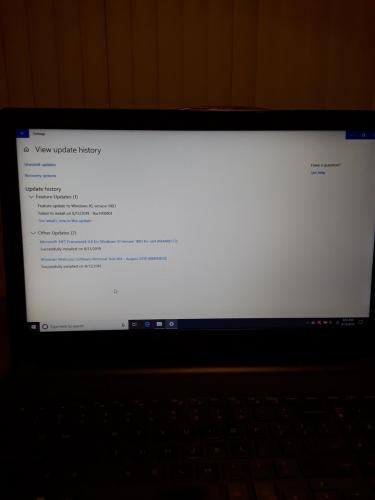
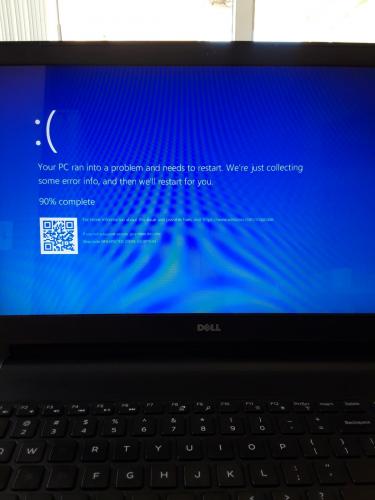
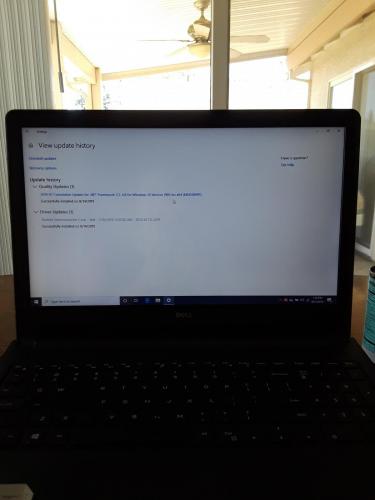

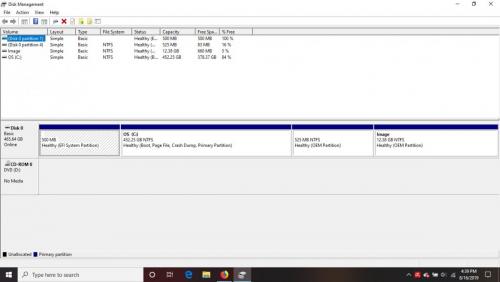











 Sign In
Sign In Create Account
Create Account

