I am currently using a desktop system I bought in January 2012 as a refurb from a local computer repair shop, so whatever OS and hardware innards it has is what it had when came to me. Works fairly well, but I fear it is getting quickly outdated, especially with the CPU and RAM. I as just looking for advice on what to look for if I decide to get a new system. I don't need a really high-end system, but one that will be good for mainly Internet browsing and playing a few simple online games. Also, be advised that I can't make online purchases, so I would have to get it from a brick and mortar store. I'm willing to pay between $200 and $400. Here are the specs of my current tool:




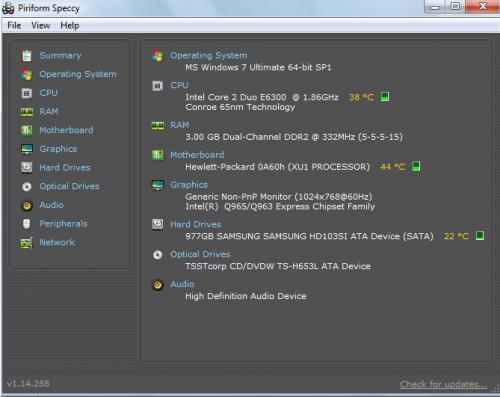













 Sign In
Sign In Create Account
Create Account

