I want to check TRIM is enabled. All websites say open CMD as administrator, then type in: fsutil behavior query DisableDeleteNotify. All sites say I should then get the following notification (see attached file one: "trim check notification"). But I always get (see file 2 "what I get"). Don't know if TRIM running or not? Please help.
Edited by Ximon, 21 August 2019 - 04:42 AM.




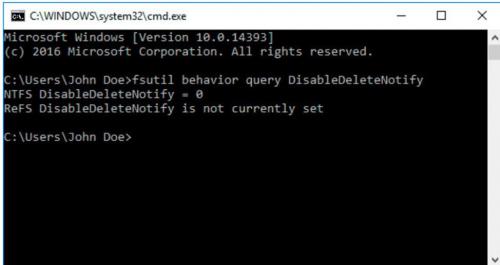
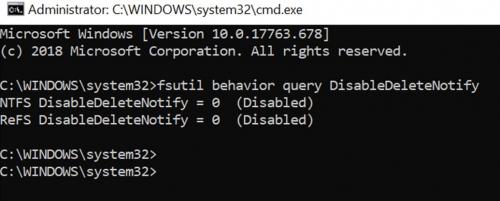












 Sign In
Sign In Create Account
Create Account

