Hi,
My laptop is showing the wrong location. It is showing a location in the neighboring state. Attempts to correct it are being stymied by messages saying "settings are managed by my organization." How do I make the laptop understand that I am not 400 km away?
I am retired and belong to no organization.
Please see attached pics.
Thanks in advance.

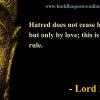



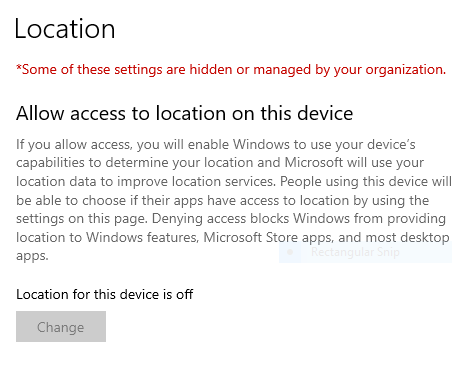
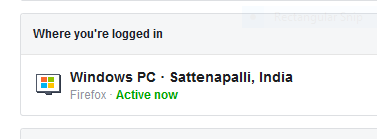













 Sign In
Sign In Create Account
Create Account

