I recently upgraded my internet to 400mbps service and with it Spectrum provided a new modem and a new separate router. I have two machines, one is running an apache "wamp" server and was doing so successfully with the following port forwarding settings that are indicated in the Motorola image. Old router is Motorola, new router is Spectrum.
When I transfer these settings to the new router I cannot get connectivity. I have set the external host to 0.0.0.0 and the * (deleting the numbers) but no go.
I called my service provider who will not assist with this. They claim that they are not blocking any ports. The modem has the ability to have a firewall but at the moment does not appear to be active. This setup was working with the old router, meaning all ports were correct and all firewall access was granted for incoming and outgoing.
Any suggestions?



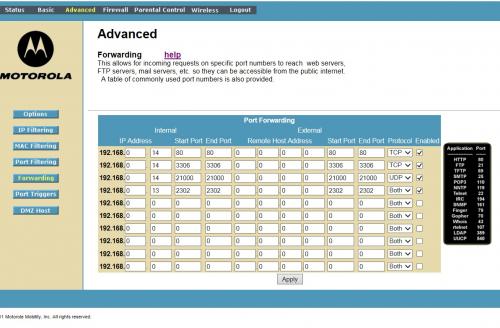
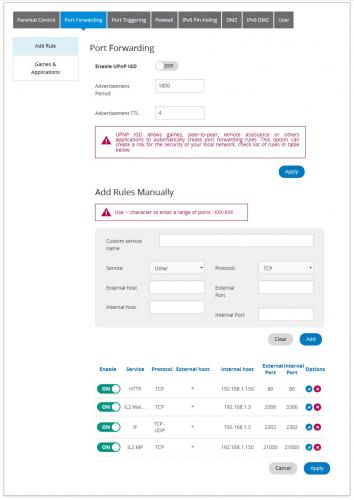











 Sign In
Sign In Create Account
Create Account

