I am setting up an ACER E5-575 laptop, Windows 10 Home. It will have the lid closed with an external monitor and small soundbar sitting on top of it. Also external mouse and keyboard.
I have the settings figured out but want to be able to have it start when a power is restored from an outage so that I don't have to move the monitor/soundbar.
There are lots of how to's but all of them require me to access power management from the BIOS menu. Fine except that I can't find that tab.
The first photo below is what initially displays when entering bios.
Second photo is the main menu.
Any ideas?
Thanks.




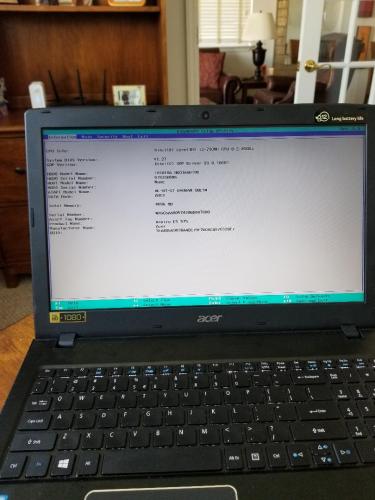












 Sign In
Sign In Create Account
Create Account

