Thanks for your reply.
While I was waiting for an answer to my post, I decided to run Malwarebytes. This only found some PUPs associated with Auslogics Disk Defrag. I will add the results at the end of this message.
I ran the Avast boot scan as suggested, but the only thing that found was a corrupted file in the Downloads folder: File C:\Users\channeal\Downloads\childs.zip|>CHILDSGA Error 42125 {ZIP archive is corrupted.}
I have no idea what that file was for or where it came from, but I have deleted it now.
I also ran the Malwarebytes AntiRootKit scan but that didn't find anything at all.
The message about Windows Update still keeps on appearing though! 
Chris.
Malwarebytes
www.malwarebytes.com
-Log Details-
Scan Date: 12/17/19
Scan Time: 8:19 PM
Log File: 84c4a702-210a-11ea-9475-00137216c65c.json
-Software Information-
Version: 3.7.1.2839
Components Version: 1.0.538
Update Package Version: 1.0.13895
License: Free
-System Information-
OS: Windows 7 Service Pack 1
CPU: x86
File System: NTFS
User: NEAL1-DELL\channeal
-Scan Summary-
Scan Type: Threat Scan
Scan Initiated By: Manual
Result: Completed
Objects Scanned: 201977
Threats Detected: 54
Threats Quarantined: 54
Time Elapsed: 16 min, 12 sec
-Scan Options-
Memory: Enabled
Startup: Enabled
Filesystem: Enabled
Archives: Enabled
Rootkits: Disabled
Heuristics: Enabled
PUP: Detect
PUM: Detect
-Scan Details-
Process: 0
(No malicious items detected)
Module: 0
(No malicious items detected)
Registry Key: 2
PUP.Optional.AuslogicsDiskDefrag, HKLM\SOFTWARE\MICROSOFT\WINDOWS\CURRENTVERSION\UNINSTALL\{DF6A13C0-77DF-41FE-BD05-6D5201EB0CE7}_is1, Quarantined, [922], [350025],1.0.13895
PUP.Optional.AuslogicsDiskDefrag, HKLM\SOFTWARE\AUSLOGICS\Disk Defrag, Quarantined, [922], [350021],1.0.13895
Registry Value: 1
PUP.Optional.AuslogicsDiskDefrag, HKLM\SOFTWARE\MICROSOFT\WINDOWS\CURRENTVERSION\UNINSTALL\{DF6A13C0-77DF-41FE-BD05-6D5201EB0CE7}_is1|DISPLAYNAME, Quarantined, [922], [722903],1.0.13895
Registry Data: 0
(No malicious items detected)
Data Stream: 0
(No malicious items detected)
Folder: 5
PUP.Optional.AuslogicsDiskDefrag, C:\PROGRAMDATA\MICROSOFT\WINDOWS\START MENU\PROGRAMS\AUSLOGICS\Disk Defrag, Quarantined, [922], [350023],1.0.13895
PUP.Optional.AuslogicsDiskDefrag, C:\Program Files\Auslogics\Disk Defrag\Setup, Quarantined, [922], [350025],1.0.13895
PUP.Optional.AuslogicsDiskDefrag, C:\Program Files\Auslogics\Disk Defrag\Data, Quarantined, [922], [350025],1.0.13895
PUP.Optional.AuslogicsDiskDefrag, C:\Program Files\Auslogics\Disk Defrag\Lang, Quarantined, [922], [350025],1.0.13895
PUP.Optional.AuslogicsDiskDefrag, C:\PROGRAM FILES\AUSLOGICS\DISK DEFRAG, Quarantined, [922], [350025],1.0.13895
File: 46
PUP.Optional.AuslogicsDiskDefrag, C:\ProgramData\Microsoft\Windows\Start Menu\Programs\Auslogics\Disk Defrag\Auslogics Disk Defrag on the Web.url, Quarantined, [922], [350023],1.0.13895
PUP.Optional.AuslogicsDiskDefrag, C:\ProgramData\Microsoft\Windows\Start Menu\Programs\Auslogics\Disk Defrag\Auslogics Disk Defrag.lnk, Quarantined, [922], [350023],1.0.13895
PUP.Optional.AuslogicsDiskDefrag, C:\ProgramData\Microsoft\Windows\Start Menu\Programs\Auslogics\Disk Defrag\Check Your PC Performance.url, Quarantined, [922], [350023],1.0.13895
PUP.Optional.AuslogicsDiskDefrag, C:\ProgramData\Microsoft\Windows\Start Menu\Programs\Auslogics\Disk Defrag\Uninstall Auslogics Disk Defrag.lnk, Quarantined, [922], [350023],1.0.13895
PUP.Optional.AuslogicsDiskDefrag, C:\Program Files\Auslogics\Disk Defrag\Data\main.ini, Quarantined, [922], [350025],1.0.13895
PUP.Optional.AuslogicsDiskDefrag, C:\Program Files\Auslogics\Disk Defrag\Lang\deu.lng, Quarantined, [922], [350025],1.0.13895
PUP.Optional.AuslogicsDiskDefrag, C:\Program Files\Auslogics\Disk Defrag\Lang\enu.lng, Quarantined, [922], [350025],1.0.13895
PUP.Optional.AuslogicsDiskDefrag, C:\Program Files\Auslogics\Disk Defrag\Lang\esp.lng, Quarantined, [922], [350025],1.0.13895
PUP.Optional.AuslogicsDiskDefrag, C:\Program Files\Auslogics\Disk Defrag\Lang\fra.lng, Quarantined, [922], [350025],1.0.13895
PUP.Optional.AuslogicsDiskDefrag, C:\Program Files\Auslogics\Disk Defrag\Lang\ita.lng, Quarantined, [922], [350025],1.0.13895
PUP.Optional.AuslogicsDiskDefrag, C:\Program Files\Auslogics\Disk Defrag\Lang\jpn.lng, Quarantined, [922], [350025],1.0.13895
PUP.Optional.AuslogicsDiskDefrag, C:\Program Files\Auslogics\Disk Defrag\Lang\rus.lng, Quarantined, [922], [350025],1.0.13895
PUP.Optional.AuslogicsDiskDefrag, C:\Program Files\Auslogics\Disk Defrag\Setup\SetupCustom.dll, Quarantined, [922], [350025],1.0.13895
PUP.Optional.AuslogicsDiskDefrag, C:\Program Files\Auslogics\Disk Defrag\AxComponentsRTL.bpl, Quarantined, [922], [350025],1.0.13895
PUP.Optional.AuslogicsDiskDefrag, C:\Program Files\Auslogics\Disk Defrag\AxComponentsVCL.bpl, Quarantined, [922], [350025],1.0.13895
PUP.Optional.AuslogicsDiskDefrag, C:\Program Files\Auslogics\Disk Defrag\BrowserHelper.dll, Quarantined, [922], [350025],1.0.13895
PUP.Optional.AuslogicsDiskDefrag, C:\Program Files\Auslogics\Disk Defrag\cdefrag.exe, Quarantined, [922], [350025],1.0.13895
PUP.Optional.AuslogicsDiskDefrag, C:\Program Files\Auslogics\Disk Defrag\CFAHelper.dll, Quarantined, [922], [350025],1.0.13895
PUP.Optional.AuslogicsDiskDefrag, C:\Program Files\Auslogics\Disk Defrag\ciniwin-dll.dll, Quarantined, [922], [350025],1.0.13895
PUP.Optional.AuslogicsDiskDefrag, C:\Program Files\Auslogics\Disk Defrag\CommonForms.dll, Quarantined, [922], [350025],1.0.13895
PUP.Optional.AuslogicsDiskDefrag, C:\Program Files\Auslogics\Disk Defrag\CommonForms.Site.dll, Quarantined, [922], [350025],1.0.13895
PUP.Optional.AuslogicsDiskDefrag, C:\Program Files\Auslogics\Disk Defrag\DebugHelper.dll, Quarantined, [922], [350025],1.0.13895
PUP.Optional.AuslogicsDiskDefrag, C:\Program Files\Auslogics\Disk Defrag\DiskCleanerHelper.dll, Quarantined, [922], [350025],1.0.13895
PUP.Optional.AuslogicsDiskDefrag, C:\Program Files\Auslogics\Disk Defrag\DiskDefragHelper.dll, Quarantined, [922], [350025],1.0.13895
PUP.Optional.AuslogicsDiskDefrag, C:\Program Files\Auslogics\Disk Defrag\DiskWipeHelper.dll, Quarantined, [922], [350025],1.0.13895
PUP.Optional.AuslogicsDiskDefrag, C:\Program Files\Auslogics\Disk Defrag\EULA.rtf, Quarantined, [922], [350025],1.0.13895
PUP.Optional.AuslogicsDiskDefrag, C:\Program Files\Auslogics\Disk Defrag\GoogleAnalyticsHelper.dll, Quarantined, [922], [350025],1.0.13895
PUP.Optional.AuslogicsDiskDefrag, C:\Program Files\Auslogics\Disk Defrag\Localizer.dll, Quarantined, [922], [350025],1.0.13895
PUP.Optional.AuslogicsDiskDefrag, C:\Program Files\Auslogics\Disk Defrag\ndefrg32.exe, Quarantined, [922], [350025],1.0.13895
PUP.Optional.AuslogicsDiskDefrag, C:\Program Files\Auslogics\Disk Defrag\ReportHelper.dll, Quarantined, [922], [350025],1.0.13895
PUP.Optional.AuslogicsDiskDefrag, C:\Program Files\Auslogics\Disk Defrag\rtl250.bpl, Quarantined, [922], [350025],1.0.13895
PUP.Optional.AuslogicsDiskDefrag, C:\Program Files\Auslogics\Disk Defrag\SendDebugLog.exe, Quarantined, [922], [350025],1.0.13895
PUP.Optional.AuslogicsDiskDefrag, C:\Program Files\Auslogics\Disk Defrag\ShellExtension.ContextMenu.x32.dll, Quarantined, [922], [350025],1.0.13895
PUP.Optional.AuslogicsDiskDefrag, C:\Program Files\Auslogics\Disk Defrag\ShellExtension.ContextMenu.x64.dll, Quarantined, [922], [350025],1.0.13895
PUP.Optional.AuslogicsDiskDefrag, C:\Program Files\Auslogics\Disk Defrag\ShellExtension.dll, Quarantined, [922], [350025],1.0.13895
PUP.Optional.AuslogicsDiskDefrag, C:\Program Files\Auslogics\Disk Defrag\sqlite3.dll, Quarantined, [922], [350025],1.0.13895
PUP.Optional.AuslogicsDiskDefrag, C:\Program Files\Auslogics\Disk Defrag\TaskSchedulerHelper.dll, Quarantined, [922], [350025],1.0.13895
PUP.Optional.AuslogicsDiskDefrag, C:\Program Files\Auslogics\Disk Defrag\TrackEraserHelper.dll, Quarantined, [922], [350025],1.0.13895
PUP.Optional.AuslogicsDiskDefrag, C:\Program Files\Auslogics\Disk Defrag\unins000.dat, Quarantined, [922], [350025],1.0.13895
PUP.Optional.AuslogicsDiskDefrag, C:\Program Files\Auslogics\Disk Defrag\unins000.exe, Quarantined, [922], [350025],1.0.13895
PUP.Optional.AuslogicsDiskDefrag, C:\Program Files\Auslogics\Disk Defrag\unins000.msg, Quarantined, [922], [350025],1.0.13895
PUP.Optional.AuslogicsDiskDefrag, C:\Program Files\Auslogics\Disk Defrag\Uninstall_Icon.ico, Quarantined, [922], [350025],1.0.13895
PUP.Optional.AuslogicsDiskDefrag, C:\Program Files\Auslogics\Disk Defrag\vcl250.bpl, Quarantined, [922], [350025],1.0.13895
PUP.Optional.AuslogicsDiskDefrag, C:\Program Files\Auslogics\Disk Defrag\vclimg250.bpl, Quarantined, [922], [350025],1.0.13895
PUP.Optional.AuslogicsDiskDefrag, C:\Program Files\Auslogics\Disk Defrag\VolumesHelper.dll, Quarantined, [922], [350025],1.0.13895
Generic.Malware/Suspicious, C:\USERS\CHANNEAL\DOWNLOADS\DISK-DEFRAG-SETUP.EXE, Quarantined, [0], [392686],1.0.13895
Physical Sector: 0
(No malicious items detected)
WMI: 0
(No malicious items detected)
(end)





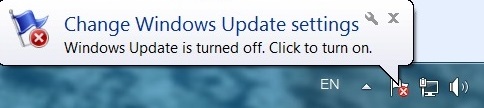

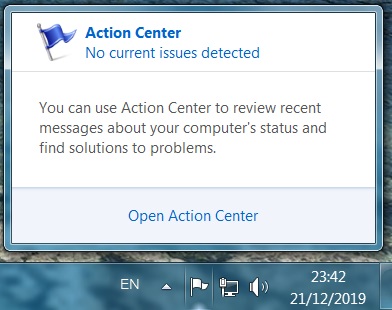











 Sign In
Sign In Create Account
Create Account

