I ran VEW (please see logs below). I will attempt to follow your other recommendations as soon as I am able to get a quiet period in which to do it - not an easy thing in my household!
You never responded the other day when I asked whether you thought perhaps this computer is, after all, too old to run Windows 10. I have however at times been seriously considering going back to Windows 7 (I have a clone of Windows 7 on my second hard drive). Do think we are close to succeeding? (I am in need of a bit of encouragement!)
Vino's Event Viewer v01c run on Windows 7 in English
Report run at 02/05/2020 15:02:55
Note: All dates below are in the format dd/mm/yyyy
~~~~~~~~~~~~~~~~~~~~~~~~~~~~~~~~~~
'System' Log - Critical Type
~~~~~~~~~~~~~~~~~~~~~~~~~~~~~~~~~~
Log: 'System' Date/Time: 30/04/2020 13:45:07
Type: Critical Category: 63
Event: 41 Source: Microsoft-Windows-Kernel-Power
The system has rebooted without cleanly shutting down first. This error could be caused if the system stopped responding, crashed, or lost power unexpectedly.
Log: 'System' Date/Time: 27/04/2020 13:48:56
Type: Critical Category: 63
Event: 41 Source: Microsoft-Windows-Kernel-Power
The system has rebooted without cleanly shutting down first. This error could be caused if the system stopped responding, crashed, or lost power unexpectedly.
~~~~~~~~~~~~~~~~~~~~~~~~~~~~~~~~~~
'System' Log - Error Type
~~~~~~~~~~~~~~~~~~~~~~~~~~~~~~~~~~
Log: 'System' Date/Time: 02/05/2020 11:05:06
Type: Error Category: 0
Event: 7022 Source: Service Control Manager
The NVIDIA Update Service Daemon service hung on starting.
Log: 'System' Date/Time: 01/05/2020 23:20:39
Type: Error Category: 1
Event: 20 Source: Microsoft-Windows-WindowsUpdateClient
Installation Failure: Windows failed to install the following update with error 0x8024001E: .
Log: 'System' Date/Time: 01/05/2020 23:20:39
Type: Error Category: 1
Event: 20 Source: Microsoft-Windows-WindowsUpdateClient
Installation Failure: Windows failed to install the following update with error 0x8024001E: 9WZDNCRFHWKN-MICROSOFT.WINDOWSSOUNDRECORDER.
Log: 'System' Date/Time: 01/05/2020 23:20:34
Type: Error Category: 0
Event: 7043 Source: Service Control Manager
The Malwarebytes Service service did not shut down properly after receiving a preshutdown control.
Log: 'System' Date/Time: 01/05/2020 23:17:51
Type: Error Category: 1
Event: 20 Source: Microsoft-Windows-WindowsUpdateClient
Installation Failure: Windows failed to install the following update with error 0x80246010: 9NBLGGH1QWGC-Microsoft.Advertising.Xaml.
Log: 'System' Date/Time: 01/05/2020 23:15:43
Type: Error Category: 1
Event: 20 Source: Microsoft-Windows-WindowsUpdateClient
Installation Failure: Windows failed to install the following update with error 0x80246010: 9PC77PSXKXDW-Microsoft.UI.Xaml.2.2.
Log: 'System' Date/Time: 01/05/2020 23:13:45
Type: Error Category: 1
Event: 20 Source: Microsoft-Windows-WindowsUpdateClient
Installation Failure: Windows failed to install the following update with error 0x80246010: 9NZM7B1BB5TR-Microsoft.NET.Native.Framework.1.7.
Log: 'System' Date/Time: 01/05/2020 23:13:45
Type: Error Category: 1
Event: 20 Source: Microsoft-Windows-WindowsUpdateClient
Installation Failure: Windows failed to install the following update with error 0x80248007: 9N00JJ7S3L39-Microsoft.UI.Xaml.2.0.
Log: 'System' Date/Time: 01/05/2020 22:42:56
Type: Error Category: 0
Event: 10001 Source: Microsoft-Windows-DistributedCOM
Unable to start a DCOM Server: Microsoft.AAD.BrokerPlugin_1000.18362.449.0_neutral_neutral_cw5n1h2txyewy!Windows.Security.Authentication.Web.Core.BackgroundGetTokenTask.ClassId.WebAccountProvider as Unavailable/Unavailable. The error: "2147942402" Happened while starting this command: "C:\WINDOWS\system32\BackgroundTaskHost.exe" -ServerName:BackgroundTaskHost.WebAccountProvider
Log: 'System' Date/Time: 01/05/2020 20:39:17
Type: Error Category: 0
Event: 10001 Source: Microsoft-Windows-DistributedCOM
Unable to start a DCOM Server: Microsoft.Windows.ContentDeliveryManager_10.0.18362.449_neutral_neutral_cw5n1h2txyewy!App.AppXea6epmb5w19sjwy9ckw8md46dm93nhkq.mca as Unavailable/Unavailable. The error: "2147942402" Happened while starting this command: "C:\WINDOWS\system32\backgroundTaskHost.exe" -ServerName:App.AppXmtcan0h2tfbfy7k9kn8hbxb6dmzz1zh0.mca
Log: 'System' Date/Time: 01/05/2020 20:37:02
Type: Error Category: 0
Event: 7024 Source: Service Control Manager
The Background Intelligent Transfer Service service terminated with the following service-specific error: The request is not supported.
Log: 'System' Date/Time: 01/05/2020 20:37:02
Type: Error Category: 0
Event: 16392 Source: Microsoft-Windows-Bits-Client
The BITS service failed to start. Error 0x80070032.
Log: 'System' Date/Time: 01/05/2020 20:37:02
Type: Error Category: 0
Event: 7000 Source: Service Control Manager
The NVIDIA Update Service Daemon service failed to start due to the following error: The service did not respond to the start or control request in a timely fashion.
Log: 'System' Date/Time: 01/05/2020 20:35:21
Type: Error Category: 0
Event: 10001 Source: Microsoft-Windows-DistributedCOM
Unable to start a DCOM Server: Microsoft.Windows.ContentDeliveryManager_10.0.18362.449_neutral_neutral_cw5n1h2txyewy!App.AppXea6epmb5w19sjwy9ckw8md46dm93nhkq.mca as Unavailable/Unavailable. The error: "2147942402" Happened while starting this command: "C:\WINDOWS\system32\backgroundTaskHost.exe" -ServerName:App.AppXmtcan0h2tfbfy7k9kn8hbxb6dmzz1zh0.mca
Log: 'System' Date/Time: 01/05/2020 20:33:19
Type: Error Category: 0
Event: 10005 Source: Microsoft-Windows-DistributedCOM
DCOM got error "1115" attempting to start the service SecurityHealthService with arguments "Unavailable" in order to run the server: {8C9C0DB7-2CBA-40F1-AFE0-C55740DD91A0}
Log: 'System' Date/Time: 01/05/2020 20:30:16
Type: Error Category: 0
Event: 10001 Source: Microsoft-Windows-DistributedCOM
Unable to start a DCOM Server: Microsoft.Windows.ContentDeliveryManager_10.0.18362.449_neutral_neutral_cw5n1h2txyewy!App.AppXea6epmb5w19sjwy9ckw8md46dm93nhkq.mca as Unavailable/Unavailable. The error: "2147942402" Happened while starting this command: "C:\WINDOWS\system32\backgroundTaskHost.exe" -ServerName:App.AppXmtcan0h2tfbfy7k9kn8hbxb6dmzz1zh0.mca
Log: 'System' Date/Time: 01/05/2020 18:18:11
Type: Error Category: 0
Event: 10010 Source: Microsoft-Windows-DistributedCOM
The server microsoft.windowscommunicationsapps_16005.12624.20368.0_x86__8wekyb3d8bbwe!microsoft.windowslive.calendar.AppXwkn9j84yh1kvnt49k5r8h6y1ecsv09hs.mca did not register with DCOM within the required timeout.
Log: 'System' Date/Time: 30/04/2020 13:48:10
Type: Error Category: 0
Event: 10001 Source: Microsoft-Windows-DistributedCOM
Unable to start a DCOM Server: Microsoft.Windows.ContentDeliveryManager_10.0.18362.449_neutral_neutral_cw5n1h2txyewy!App.AppXea6epmb5w19sjwy9ckw8md46dm93nhkq.mca as Unavailable/Unavailable. The error: "2147942402" Happened while starting this command: "C:\WINDOWS\system32\backgroundTaskHost.exe" -ServerName:App.AppXmtcan0h2tfbfy7k9kn8hbxb6dmzz1zh0.mca
Log: 'System' Date/Time: 30/04/2020 13:38:15
Type: Error Category: 0
Event: 10010 Source: Microsoft-Windows-DistributedCOM
The server {AB8902B4-09CA-4BB6-B78D-A8F59079A8D5} did not register with DCOM within the required timeout.
Log: 'System' Date/Time: 30/04/2020 13:38:15
Type: Error Category: 0
Event: 10010 Source: Microsoft-Windows-DistributedCOM
The server {AB8902B4-09CA-4BB6-B78D-A8F59079A8D5} did not register with DCOM within the required timeout.
~~~~~~~~~~~~~~~~~~~~~~~~~~~~~~~~~~
'System' Log - Warning Type
~~~~~~~~~~~~~~~~~~~~~~~~~~~~~~~~~~
Log: 'System' Date/Time: 02/05/2020 12:31:12
Type: Warning Category: 0
Event: 10016 Source: Microsoft-Windows-DistributedCOM
The machine-default permission settings do not grant Local Activation permission for the COM Server application with CLSID {C2F03A33-21F5-47FA-B4BB-156362A2F239} and APPID {316CDED5-E4AE-4B15-9113-7055D84DCC97} to the user NEAL1-DELL\channeal SID (S-1-5-21-2559438547-1515831249-1651957702-1000) from address LocalHost (Using LRPC) running in the application container Microsoft.Windows.ShellExperienceHost_10.0.18362.449_neutral_neutral_cw5n1h2txyewy SID (S-1-15-2-155514346-2573954481-755741238-1654018636-1233331829-3075935687-2861478708). This security permission can be modified using the Component Services administrative tool.
Log: 'System' Date/Time: 02/05/2020 12:30:00
Type: Warning Category: 0
Event: 10016 Source: Microsoft-Windows-DistributedCOM
The application-specific permission settings do not grant Local Activation permission for the COM Server application with CLSID {2593F8B9-4EAF-457C-B68A-50F6B8EA6B54} and APPID {15C20B67-12E7-4BB6-92BB-7AFF07997402} to the user NEAL1-DELL\channeal SID (S-1-5-21-2559438547-1515831249-1651957702-1000) from address LocalHost (Using LRPC) running in the application container Unavailable SID (Unavailable). This security permission can be modified using the Component Services administrative tool.
Log: 'System' Date/Time: 02/05/2020 11:06:57
Type: Warning Category: 0
Event: 10016 Source: Microsoft-Windows-DistributedCOM
The application-specific permission settings do not grant Local Launch permission for the COM Server application with CLSID Windows.SecurityCenter.SecurityAppBroker and APPID Unavailable to the user NT AUTHORITY\SYSTEM SID (S-1-5-18) from address LocalHost (Using LRPC) running in the application container Unavailable SID (Unavailable). This security permission can be modified using the Component Services administrative tool.
Log: 'System' Date/Time: 02/05/2020 11:06:57
Type: Warning Category: 0
Event: 10016 Source: Microsoft-Windows-DistributedCOM
The application-specific permission settings do not grant Local Launch permission for the COM Server application with CLSID Windows.SecurityCenter.WscBrokerManager and APPID Unavailable to the user NT AUTHORITY\SYSTEM SID (S-1-5-18) from address LocalHost (Using LRPC) running in the application container Unavailable SID (Unavailable). This security permission can be modified using the Component Services administrative tool.
Log: 'System' Date/Time: 02/05/2020 11:03:16
Type: Warning Category: 0
Event: 10016 Source: Microsoft-Windows-DistributedCOM
The application-specific permission settings do not grant Local Activation permission for the COM Server application with CLSID {2593F8B9-4EAF-457C-B68A-50F6B8EA6B54} and APPID {15C20B67-12E7-4BB6-92BB-7AFF07997402} to the user NEAL1-DELL\channeal SID (S-1-5-21-2559438547-1515831249-1651957702-1000) from address LocalHost (Using LRPC) running in the application container Unavailable SID (Unavailable). This security permission can be modified using the Component Services administrative tool.
Log: 'System' Date/Time: 02/05/2020 11:02:40
Type: Warning Category: 0
Event: 10016 Source: Microsoft-Windows-DistributedCOM
The application-specific permission settings do not grant Local Activation permission for the COM Server application with CLSID {2593F8B9-4EAF-457C-B68A-50F6B8EA6B54} and APPID {15C20B67-12E7-4BB6-92BB-7AFF07997402} to the user NEAL1-DELL\channeal SID (S-1-5-21-2559438547-1515831249-1651957702-1000) from address LocalHost (Using LRPC) running in the application container Unavailable SID (Unavailable). This security permission can be modified using the Component Services administrative tool.
Log: 'System' Date/Time: 02/05/2020 11:02:39
Type: Warning Category: 0
Event: 10016 Source: Microsoft-Windows-DistributedCOM
The application-specific permission settings do not grant Local Activation permission for the COM Server application with CLSID {2593F8B9-4EAF-457C-B68A-50F6B8EA6B54} and APPID {15C20B67-12E7-4BB6-92BB-7AFF07997402} to the user NEAL1-DELL\channeal SID (S-1-5-21-2559438547-1515831249-1651957702-1000) from address LocalHost (Using LRPC) running in the application container Unavailable SID (Unavailable). This security permission can be modified using the Component Services administrative tool.
Log: 'System' Date/Time: 01/05/2020 23:01:36
Type: Warning Category: 0
Event: 10016 Source: Microsoft-Windows-DistributedCOM
The application-specific permission settings do not grant Local Activation permission for the COM Server application with CLSID {2593F8B9-4EAF-457C-B68A-50F6B8EA6B54} and APPID {15C20B67-12E7-4BB6-92BB-7AFF07997402} to the user NEAL1-DELL\channeal SID (S-1-5-21-2559438547-1515831249-1651957702-1000) from address LocalHost (Using LRPC) running in the application container Unavailable SID (Unavailable). This security permission can be modified using the Component Services administrative tool.
Log: 'System' Date/Time: 01/05/2020 23:01:35
Type: Warning Category: 0
Event: 10016 Source: Microsoft-Windows-DistributedCOM
The application-specific permission settings do not grant Local Activation permission for the COM Server application with CLSID {2593F8B9-4EAF-457C-B68A-50F6B8EA6B54} and APPID {15C20B67-12E7-4BB6-92BB-7AFF07997402} to the user NEAL1-DELL\channeal SID (S-1-5-21-2559438547-1515831249-1651957702-1000) from address LocalHost (Using LRPC) running in the application container Unavailable SID (Unavailable). This security permission can be modified using the Component Services administrative tool.
Log: 'System' Date/Time: 01/05/2020 22:59:08
Type: Warning Category: 0
Event: 10016 Source: Microsoft-Windows-DistributedCOM
The machine-default permission settings do not grant Local Activation permission for the COM Server application with CLSID {C2F03A33-21F5-47FA-B4BB-156362A2F239} and APPID {316CDED5-E4AE-4B15-9113-7055D84DCC97} to the user NEAL1-DELL\channeal SID (S-1-5-21-2559438547-1515831249-1651957702-1000) from address LocalHost (Using LRPC) running in the application container Microsoft.Windows.ShellExperienceHost_10.0.18362.449_neutral_neutral_cw5n1h2txyewy SID (S-1-15-2-155514346-2573954481-755741238-1654018636-1233331829-3075935687-2861478708). This security permission can be modified using the Component Services administrative tool.
Log: 'System' Date/Time: 01/05/2020 22:58:24
Type: Warning Category: 0
Event: 10016 Source: Microsoft-Windows-DistributedCOM
The application-specific permission settings do not grant Local Activation permission for the COM Server application with CLSID {2593F8B9-4EAF-457C-B68A-50F6B8EA6B54} and APPID {15C20B67-12E7-4BB6-92BB-7AFF07997402} to the user NEAL1-DELL\channeal SID (S-1-5-21-2559438547-1515831249-1651957702-1000) from address LocalHost (Using LRPC) running in the application container Unavailable SID (Unavailable). This security permission can be modified using the Component Services administrative tool.
Log: 'System' Date/Time: 01/05/2020 21:09:56
Type: Warning Category: 1014
Event: 1014 Source: Microsoft-Windows-DNS-Client
Name resolution for the name apps.facebook.com timed out after none of the configured DNS servers responded.
Log: 'System' Date/Time: 01/05/2020 21:09:10
Type: Warning Category: 0
Event: 10016 Source: Microsoft-Windows-DistributedCOM
The application-specific permission settings do not grant Local Activation permission for the COM Server application with CLSID {2593F8B9-4EAF-457C-B68A-50F6B8EA6B54} and APPID {15C20B67-12E7-4BB6-92BB-7AFF07997402} to the user NEAL1-DELL\channeal SID (S-1-5-21-2559438547-1515831249-1651957702-1000) from address LocalHost (Using LRPC) running in the application container Unavailable SID (Unavailable). This security permission can be modified using the Component Services administrative tool.
Log: 'System' Date/Time: 01/05/2020 21:09:09
Type: Warning Category: 0
Event: 10016 Source: Microsoft-Windows-DistributedCOM
The application-specific permission settings do not grant Local Activation permission for the COM Server application with CLSID {2593F8B9-4EAF-457C-B68A-50F6B8EA6B54} and APPID {15C20B67-12E7-4BB6-92BB-7AFF07997402} to the user NEAL1-DELL\channeal SID (S-1-5-21-2559438547-1515831249-1651957702-1000) from address LocalHost (Using LRPC) running in the application container Unavailable SID (Unavailable). This security permission can be modified using the Component Services administrative tool.
Log: 'System' Date/Time: 01/05/2020 20:41:11
Type: Warning Category: 0
Event: 10016 Source: Microsoft-Windows-DistributedCOM
The application-specific permission settings do not grant Local Launch permission for the COM Server application with CLSID Windows.SecurityCenter.WscDataProtection and APPID Unavailable to the user NT AUTHORITY\SYSTEM SID (S-1-5-18) from address LocalHost (Using LRPC) running in the application container Unavailable SID (Unavailable). This security permission can be modified using the Component Services administrative tool.
Log: 'System' Date/Time: 01/05/2020 20:33:20
Type: Warning Category: 0
Event: 10016 Source: Microsoft-Windows-DistributedCOM
The application-specific permission settings do not grant Local Launch permission for the COM Server application with CLSID Windows.SecurityCenter.WscDataProtection and APPID Unavailable to the user NT AUTHORITY\SYSTEM SID (S-1-5-18) from address LocalHost (Using LRPC) running in the application container Unavailable SID (Unavailable). This security permission can be modified using the Component Services administrative tool.
Log: 'System' Date/Time: 01/05/2020 19:36:25
Type: Warning Category: 0
Event: 10016 Source: Microsoft-Windows-DistributedCOM
The application-specific permission settings do not grant Local Activation permission for the COM Server application with CLSID {2593F8B9-4EAF-457C-B68A-50F6B8EA6B54} and APPID {15C20B67-12E7-4BB6-92BB-7AFF07997402} to the user NEAL1-DELL\channeal SID (S-1-5-21-2559438547-1515831249-1651957702-1000) from address LocalHost (Using LRPC) running in the application container Unavailable SID (Unavailable). This security permission can be modified using the Component Services administrative tool.
Log: 'System' Date/Time: 01/05/2020 19:36:24
Type: Warning Category: 0
Event: 10016 Source: Microsoft-Windows-DistributedCOM
The application-specific permission settings do not grant Local Activation permission for the COM Server application with CLSID {2593F8B9-4EAF-457C-B68A-50F6B8EA6B54} and APPID {15C20B67-12E7-4BB6-92BB-7AFF07997402} to the user NEAL1-DELL\channeal SID (S-1-5-21-2559438547-1515831249-1651957702-1000) from address LocalHost (Using LRPC) running in the application container Unavailable SID (Unavailable). This security permission can be modified using the Component Services administrative tool.
Log: 'System' Date/Time: 01/05/2020 18:32:30
Type: Warning Category: 0
Event: 10016 Source: Microsoft-Windows-DistributedCOM
The application-specific permission settings do not grant Local Activation permission for the COM Server application with CLSID {2593F8B9-4EAF-457C-B68A-50F6B8EA6B54} and APPID {15C20B67-12E7-4BB6-92BB-7AFF07997402} to the user NEAL1-DELL\channeal SID (S-1-5-21-2559438547-1515831249-1651957702-1000) from address LocalHost (Using LRPC) running in the application container Unavailable SID (Unavailable). This security permission can be modified using the Component Services administrative tool.
Log: 'System' Date/Time: 01/05/2020 18:32:29
Type: Warning Category: 0
Event: 10016 Source: Microsoft-Windows-DistributedCOM
The application-specific permission settings do not grant Local Activation permission for the COM Server application with CLSID {2593F8B9-4EAF-457C-B68A-50F6B8EA6B54} and APPID {15C20B67-12E7-4BB6-92BB-7AFF07997402} to the user NEAL1-DELL\channeal SID (S-1-5-21-2559438547-1515831249-1651957702-1000) from address LocalHost (Using LRPC) running in the application container Unavailable SID (Unavailable). This security permission can be modified using the Component Services administrative tool.
Vino's Event Viewer v01c run on Windows 7 in English
Report run at 02/05/2020 15:05:29
Note: All dates below are in the format dd/mm/yyyy
~~~~~~~~~~~~~~~~~~~~~~~~~~~~~~~~~~
'Application' Log - Critical Type
~~~~~~~~~~~~~~~~~~~~~~~~~~~~~~~~~~
~~~~~~~~~~~~~~~~~~~~~~~~~~~~~~~~~~
'Application' Log - Error Type
~~~~~~~~~~~~~~~~~~~~~~~~~~~~~~~~~~
Log: 'Application' Date/Time: 02/05/2020 12:54:53
Type: Error Category: 3
Event: 455 Source: ESENT
svchost (9220,R,98) TILEREPOSITORYS-1-5-18: Error -1023 (0xfffffc01) occurred while opening logfile C:\WINDOWS\system32\config\systemprofile\AppData\Local\TileDataLayer\Database\EDB.log.
Log: 'Application' Date/Time: 02/05/2020 11:44:37
Type: Error Category: 3
Event: 455 Source: ESENT
svchost (7812,R,98) TILEREPOSITORYS-1-5-18: Error -1023 (0xfffffc01) occurred while opening logfile C:\WINDOWS\system32\config\systemprofile\AppData\Local\TileDataLayer\Database\EDB.log.
Log: 'Application' Date/Time: 02/05/2020 11:39:00
Type: Error Category: 3
Event: 455 Source: ESENT
svchost (7812,R,98) TILEREPOSITORYS-1-5-18: Error -1023 (0xfffffc01) occurred while opening logfile C:\WINDOWS\system32\config\systemprofile\AppData\Local\TileDataLayer\Database\EDB.log.
Log: 'Application' Date/Time: 02/05/2020 11:29:48
Type: Error Category: 3
Event: 455 Source: ESENT
svchost (4240,R,98) TILEREPOSITORYS-1-5-18: Error -1023 (0xfffffc01) occurred while opening logfile C:\WINDOWS\system32\config\systemprofile\AppData\Local\TileDataLayer\Database\EDB.log.
Log: 'Application' Date/Time: 02/05/2020 11:02:13
Type: Error Category: 0
Event: 1511 Source: Microsoft-Windows-User Profiles Service
Windows cannot find the local profile and is logging you on with a temporary profile. Changes you make to this profile will be lost when you log off.
Log: 'Application' Date/Time: 01/05/2020 23:20:10
Type: Error Category: 1
Event: 490 Source: ESENT
taskhostw (4828,D,50) WebCacheLocal: An attempt to open the file "C:\Users\Administrator\AppData\Local\Microsoft\Windows\WebCache\WebCacheV01.dat" for read / write access failed with system error 5 (0x00000005): "Access is denied. ". The open file operation will fail with error -1032 (0xfffffbf8).
Log: 'Application' Date/Time: 01/05/2020 23:20:00
Type: Error Category: 1
Event: 490 Source: ESENT
taskhostw (4828,D,50) WebCacheLocal: An attempt to open the file "C:\Users\Administrator\AppData\Local\Microsoft\Windows\WebCache\WebCacheV01.dat" for read / write access failed with system error 5 (0x00000005): "Access is denied. ". The open file operation will fail with error -1032 (0xfffffbf8).
Log: 'Application' Date/Time: 01/05/2020 23:19:48
Type: Error Category: 1
Event: 490 Source: ESENT
taskhostw (4828,D,50) WebCacheLocal: An attempt to open the file "C:\Users\Administrator\AppData\Local\Microsoft\Windows\WebCache\WebCacheV01.dat" for read / write access failed with system error 5 (0x00000005): "Access is denied. ". The open file operation will fail with error -1032 (0xfffffbf8).
Log: 'Application' Date/Time: 01/05/2020 23:19:36
Type: Error Category: 1
Event: 490 Source: ESENT
taskhostw (4828,D,50) WebCacheLocal: An attempt to open the file "C:\Users\Administrator\AppData\Local\Microsoft\Windows\WebCache\WebCacheV01.dat" for read / write access failed with system error 5 (0x00000005): "Access is denied. ". The open file operation will fail with error -1032 (0xfffffbf8).
Log: 'Application' Date/Time: 01/05/2020 23:19:25
Type: Error Category: 1
Event: 490 Source: ESENT
taskhostw (4828,D,50) WebCacheLocal: An attempt to open the file "C:\Users\Administrator\AppData\Local\Microsoft\Windows\WebCache\WebCacheV01.dat" for read / write access failed with system error 5 (0x00000005): "Access is denied. ". The open file operation will fail with error -1032 (0xfffffbf8).
Log: 'Application' Date/Time: 01/05/2020 23:19:13
Type: Error Category: 1
Event: 490 Source: ESENT
taskhostw (4828,D,50) WebCacheLocal: An attempt to open the file "C:\Users\Administrator\AppData\Local\Microsoft\Windows\WebCache\WebCacheV01.dat" for read / write access failed with system error 5 (0x00000005): "Access is denied. ". The open file operation will fail with error -1032 (0xfffffbf8).
Log: 'Application' Date/Time: 01/05/2020 23:19:03
Type: Error Category: 1
Event: 490 Source: ESENT
taskhostw (4828,D,50) WebCacheLocal: An attempt to open the file "C:\Users\Administrator\AppData\Local\Microsoft\Windows\WebCache\WebCacheV01.dat" for read / write access failed with system error 5 (0x00000005): "Access is denied. ". The open file operation will fail with error -1032 (0xfffffbf8).
Log: 'Application' Date/Time: 01/05/2020 23:18:53
Type: Error Category: 1
Event: 490 Source: ESENT
taskhostw (4828,D,50) WebCacheLocal: An attempt to open the file "C:\Users\Administrator\AppData\Local\Microsoft\Windows\WebCache\WebCacheV01.dat" for read / write access failed with system error 5 (0x00000005): "Access is denied. ". The open file operation will fail with error -1032 (0xfffffbf8).
Log: 'Application' Date/Time: 01/05/2020 23:18:43
Type: Error Category: 1
Event: 490 Source: ESENT
taskhostw (4828,D,50) WebCacheLocal: An attempt to open the file "C:\Users\Administrator\AppData\Local\Microsoft\Windows\WebCache\WebCacheV01.dat" for read / write access failed with system error 5 (0x00000005): "Access is denied. ". The open file operation will fail with error -1032 (0xfffffbf8).
Log: 'Application' Date/Time: 01/05/2020 23:18:32
Type: Error Category: 1
Event: 490 Source: ESENT
taskhostw (4828,D,50) WebCacheLocal: An attempt to open the file "C:\Users\Administrator\AppData\Local\Microsoft\Windows\WebCache\WebCacheV01.dat" for read / write access failed with system error 5 (0x00000005): "Access is denied. ". The open file operation will fail with error -1032 (0xfffffbf8).
Log: 'Application' Date/Time: 01/05/2020 23:18:22
Type: Error Category: 1
Event: 490 Source: ESENT
taskhostw (4828,D,50) WebCacheLocal: An attempt to open the file "C:\Users\Administrator\AppData\Local\Microsoft\Windows\WebCache\WebCacheV01.dat" for read / write access failed with system error 5 (0x00000005): "Access is denied. ". The open file operation will fail with error -1032 (0xfffffbf8).
Log: 'Application' Date/Time: 01/05/2020 23:18:12
Type: Error Category: 1
Event: 490 Source: ESENT
taskhostw (4828,D,50) WebCacheLocal: An attempt to open the file "C:\Users\Administrator\AppData\Local\Microsoft\Windows\WebCache\WebCacheV01.dat" for read / write access failed with system error 5 (0x00000005): "Access is denied. ". The open file operation will fail with error -1032 (0xfffffbf8).
Log: 'Application' Date/Time: 01/05/2020 23:18:01
Type: Error Category: 1
Event: 490 Source: ESENT
taskhostw (4828,D,50) WebCacheLocal: An attempt to open the file "C:\Users\Administrator\AppData\Local\Microsoft\Windows\WebCache\WebCacheV01.dat" for read / write access failed with system error 5 (0x00000005): "Access is denied. ". The open file operation will fail with error -1032 (0xfffffbf8).
Log: 'Application' Date/Time: 01/05/2020 23:17:51
Type: Error Category: 1
Event: 490 Source: ESENT
taskhostw (4828,D,50) WebCacheLocal: An attempt to open the file "C:\Users\Administrator\AppData\Local\Microsoft\Windows\WebCache\WebCacheV01.dat" for read / write access failed with system error 5 (0x00000005): "Access is denied. ". The open file operation will fail with error -1032 (0xfffffbf8).
Log: 'Application' Date/Time: 01/05/2020 23:17:41
Type: Error Category: 1
Event: 490 Source: ESENT
taskhostw (4828,D,50) WebCacheLocal: An attempt to open the file "C:\Users\Administrator\AppData\Local\Microsoft\Windows\WebCache\WebCacheV01.dat" for read / write access failed with system error 5 (0x00000005): "Access is denied. ". The open file operation will fail with error -1032 (0xfffffbf8).
~~~~~~~~~~~~~~~~~~~~~~~~~~~~~~~~~~
'Application' Log - Warning Type
~~~~~~~~~~~~~~~~~~~~~~~~~~~~~~~~~~
Log: 'Application' Date/Time: 02/05/2020 10:57:57
Type: Warning Category: 3
Event: 472 Source: ESENT
taskhostw (4648,R,98) WebCacheLocal: The shadow header page of file C:\Users\channeal\AppData\Local\Microsoft\Windows\WebCache\WebCacheV01.dat was damaged. The primary header page (32768 bytes) was used instead.
Log: 'Application' Date/Time: 01/05/2020 13:33:13
Type: Warning Category: 3
Event: 472 Source: ESENT
taskhostw (4592,R,98) WebCacheLocal: The shadow header page of file C:\Users\channeal\AppData\Local\Microsoft\Windows\WebCache\V01.chk was damaged. The primary header page (4096 bytes) was used instead.
Log: 'Application' Date/Time: 30/04/2020 20:00:58
Type: Warning Category: 3
Event: 472 Source: ESENT
MicrosoftEdge (6592,R,98) C:\Users\channeal\AppData\Local\Packages\microsoft.microsoftedge_8wekyb3d8bbwe\AC\MicrosoftEdge\User\Default\DataStore\Data\nouser1\120712-0049\: The shadow header page of file C:\Users\channeal\AppData\Local\Packages\microsoft.microsoftedge_8wekyb3d8bbwe\AC\MicrosoftEdge\User\Default\DataStore\Data\nouser1\120712-0049\DBStore\spartan.edb was damaged. The primary header page (8192 bytes) was used instead.
Log: 'Application' Date/Time: 30/04/2020 12:24:56
Type: Warning Category: 1
Event: 533 Source: ESENT
wuaueng.dll (1156,D,0) SUS20ClientDataStore: A request to write to the file "C:\WINDOWS\SoftwareDistribution\DataStore\Logs\edb.log" at offset 4096 (0x0000000000001000) for 4096 (0x00001000) bytes has not completed for 36 second(s). This problem is likely due to faulty hardware. Please contact your hardware vendor for further assistance diagnosing the problem.
Log: 'Application' Date/Time: 30/04/2020 12:24:56
Type: Warning Category: 7
Event: 508 Source: ESENT
wuaueng.dll (1156,D,0) SUS20ClientDataStore: A request to write to the file "C:\WINDOWS\SoftwareDistribution\DataStore\Logs\edb.log" at offset 4096 (0x0000000000001000) for 4096 (0x00001000) bytes succeeded, but took an abnormally long time (15 seconds) to be serviced by the OS. This problem is likely due to faulty hardware. Please contact your hardware vendor for further assistance diagnosing the problem.
Log: 'Application' Date/Time: 30/04/2020 12:18:25
Type: Warning Category: 7
Event: 508 Source: ESENT
wuaueng.dll (1156,D,99) SUS20ClientDataStore: A request to write to the file "C:\WINDOWS\SoftwareDistribution\DataStore\Logs\tmp.edb" at offset 16384 (0x0000000000004000) for 16384 (0x00004000) bytes succeeded, but took an abnormally long time (16 seconds) to be serviced by the OS. This problem is likely due to faulty hardware. Please contact your hardware vendor for further assistance diagnosing the problem.
Log: 'Application' Date/Time: 26/04/2020 08:58:40
Type: Warning Category: 0
Event: 2003 Source: Microsoft-Windows-Perflib
The configuration information of the performance library "C:\Windows\System32\perfts.dll" for the "TermService" service does not match the trusted performance library information stored in the registry. The functions in this library will not be treated as trusted.




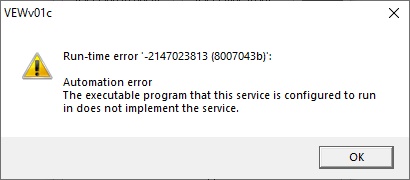













 Sign In
Sign In Create Account
Create Account

