Edited by NTT99, 18 December 2019 - 12:11 AM.
Ram
#1

 Posted 18 December 2019 - 12:10 AM
Posted 18 December 2019 - 12:10 AM

#2

 Posted 18 December 2019 - 02:54 AM
Posted 18 December 2019 - 02:54 AM

Welcome to the forum,
![]()
Most things are possible, but it's often a question of
"is it economically viable to repair this?"
RAM is an important part of your computer and relatively inexpensive to replace,
If you brought this into our workshop we would decline to carry out a repair other than to replace (assuming the motherboard and RAM sockets were undamaged)
Regards
paws
#3

 Posted 18 December 2019 - 07:30 AM
Posted 18 December 2019 - 07:30 AM

If it is just dirty contacts I would say yes. Unfortunately it looks to be some kind of corrosion like the contacts are worn away or part of the contacts are missing. As Paws stated you need to also look at the slot on the MB. And based on what I see I would suggest replacement because its more than dirt or residue.
#4

 Posted 18 December 2019 - 09:10 AM
Posted 18 December 2019 - 09:10 AM

#5

 Posted 18 December 2019 - 09:22 AM
Posted 18 December 2019 - 09:22 AM

I'll be the contrarian. Have you tried using it "as is"?
It does not look as though the individual contacts are compromised in terms of having been "pushed into each other" causing a short. My guess is that it will seat and run fine based on the amount of contact surface left.
The worst it will do is not work, and if it doesn't the previous advice about ditching it and getting a replacement is the thing to do.
#6

 Posted 18 December 2019 - 09:32 AM
Posted 18 December 2019 - 09:32 AM

Similar Topics
0 user(s) are reading this topic
0 members, 0 guests, 0 anonymous users
As Featured On:









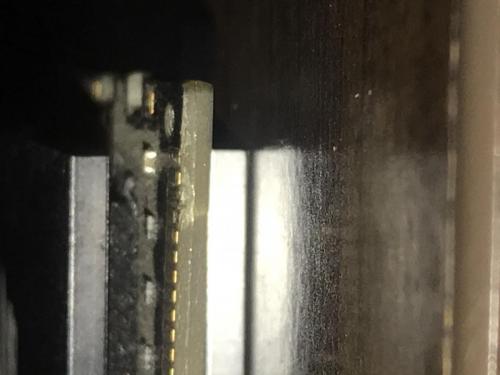








 Sign In
Sign In Create Account
Create Account

