Hi,
I hope GeeksToGo can help me. You’ve been great in helping in the past with my PC. My system is below.
Dell Studio XPS 435T desktop PC
8 GB of memory
Intel i7 CPU 2.67GHz
Windows 7 Home Premium 64 Bit OS (Service Pack 1)
1 TB Western Digital SATA drive
Video Card: NVidia GeForce 1030
Symptoms: Periodically, the system freezes. This has been happening for a couple of years, but the frequency has picked up recently. This happens randomly and is not associated with anything I’m doing on the PC. It can freeze when the PC is on the Windows login screen or when I’m looking at a website in Google or at any other time. I can’t see a pattern. When the freeze happens, whatever is on the screen is frozen; the keyboard and mouse are not responsive. I can also see that the light on the bottom of the mouse is no longer illuminated. I can tell the screen is frozen because if I have Microsoft Word open, the cursor is no longer blinking. When the PC freezes, I have to power off the PC via the power button.
Things I’ve tried:
- Full Virus Scan with Avast. No issues found.
- Full scan with Malware Bytes. No issues found.
- I ran Chkdsk with no parameters with no issues found (see results below)
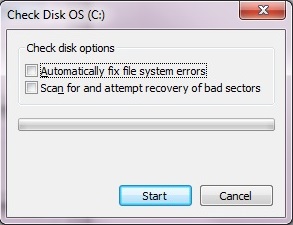
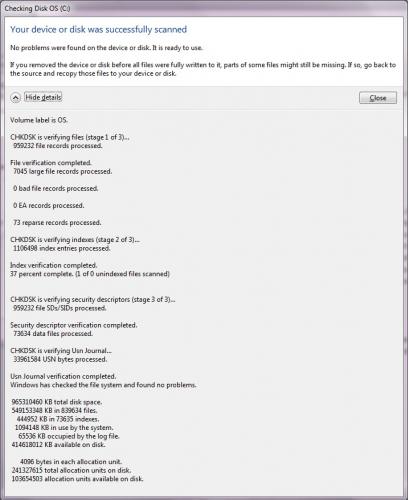
- I replaced the AMD video card with an NVidia card, in case this issue was caused by the video card. This did not solve the issue (frame rates in games improved though J). I did this about 9 months ago.
- I ran System File Checker. No issues found (see screen shot below.)
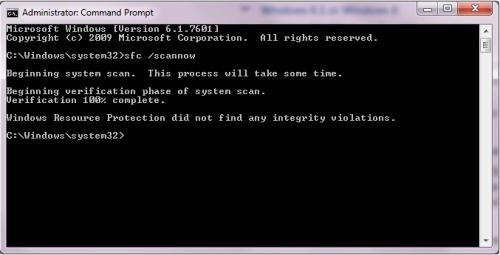
- I ran SpeedFan to check temperatures. No issues (see screen shot)
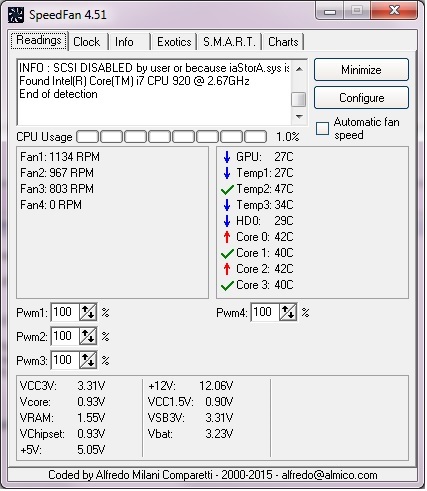
- In the advance Power Settings, I disabled the USB selective suspend setting to disabled. No effect of the freezes.
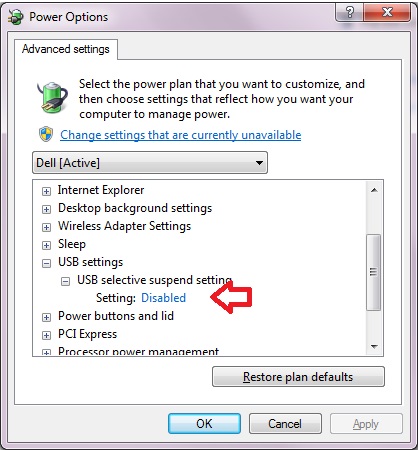
I think that sums up the situation and what I’ve tried. Any help would be appreciated.
Thanks,
Leif W.
Edited by Leif W., 01 January 2020 - 01:15 PM.




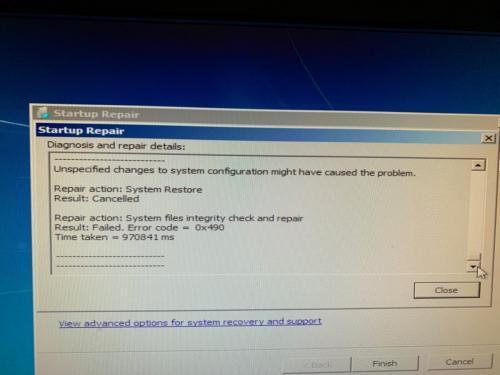











 Sign In
Sign In Create Account
Create Account

