Wrong screenshot again I`m afraid, did you read my reply #16 correctly, processes and performance are two different words ![]()
See the attachment for what we need to be seeing.
You post a link to a How to Geek article which you as said you are free to follow, it has nothing to do with what you need to achieve + the links for you to be able to download your own versions of Windows has already been provided by myself.
Regarding editing previous posts that have not been replied to, apart from what has already been explained, we do not get any notice of a post being edited and so only see what was in the original email notification.
Got to go out for a while but will be back around 19.30pm UK time.





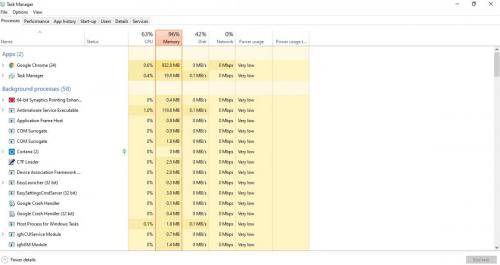
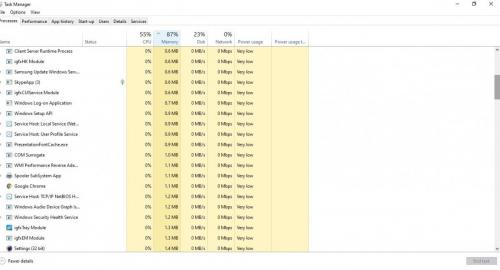
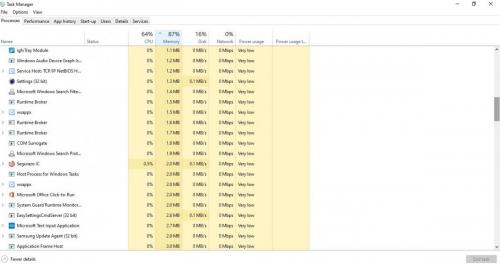
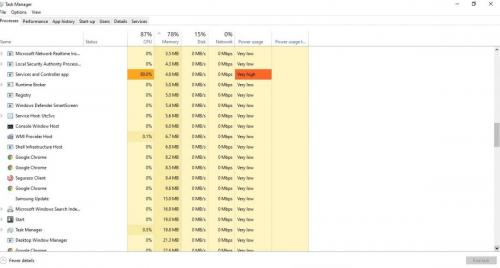
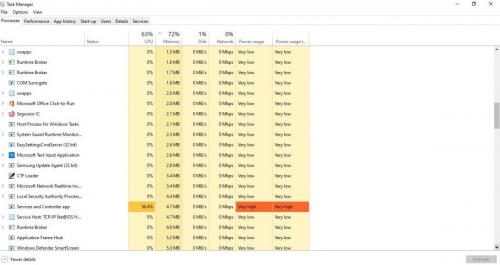
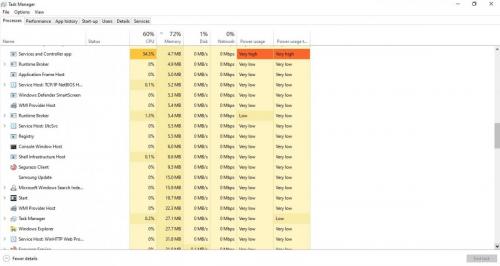
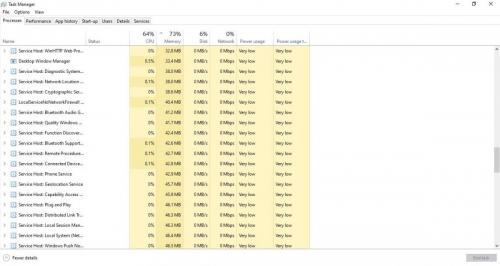
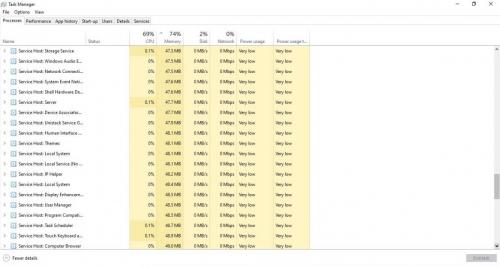
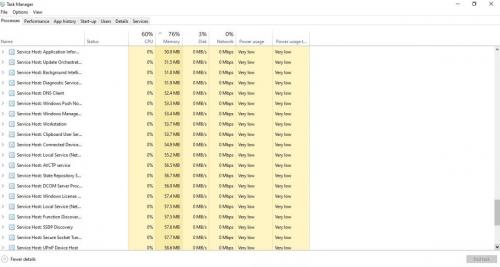
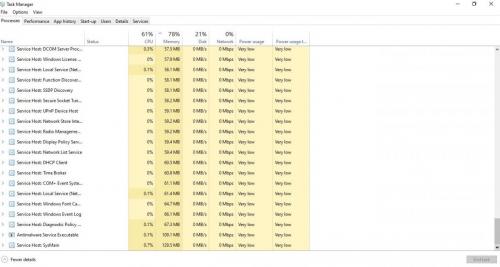
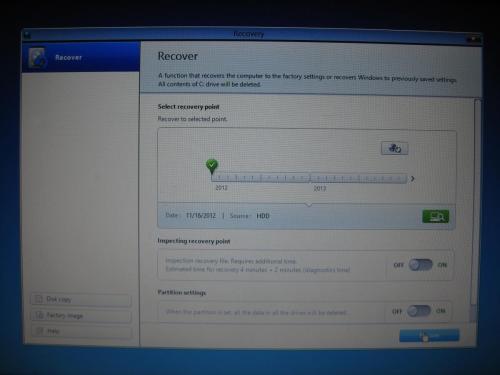
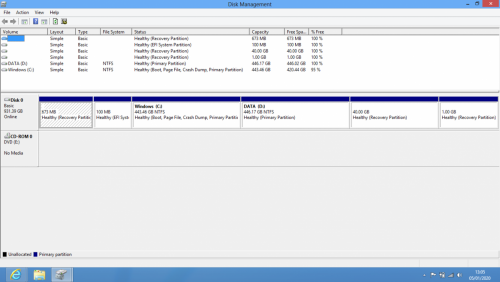
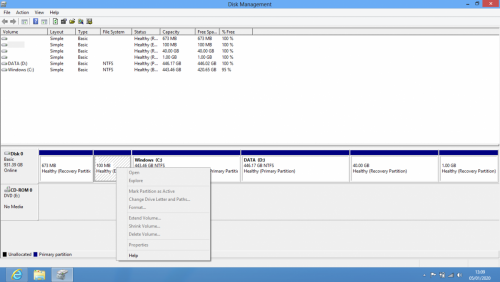
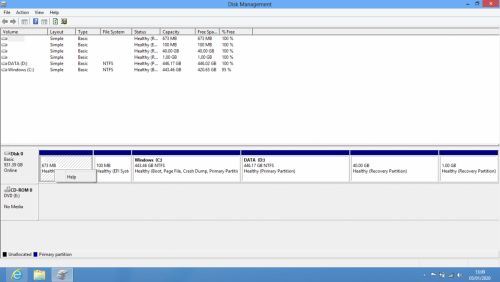
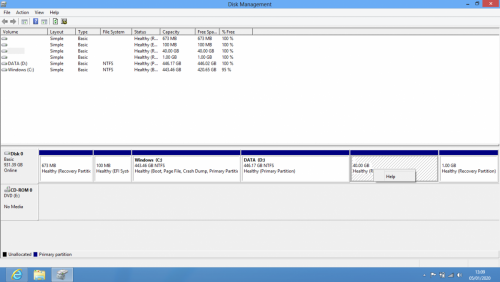
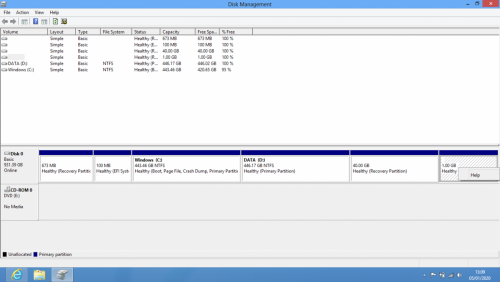











 Sign In
Sign In Create Account
Create Account

