I have no idea how many times I've freshly reinstalled my entire PC just for this error to come up again. Its always nvidia geforce (shadow play) that's messing up, The pictures are attached below i get this error every time i try to open geforce i just cant find the problem i have tried everything but cant get it fix. It works perfect for a day or two after fresh windows but then it starts showing this error again and it sometimes affects my other programs like wallpaper engine Some help would be seriously appreciated because I've given up..
PLEASE HELP ME APPLICATION ERROR IS DRIVING ME NUTS!
#1

 Posted 09 January 2020 - 09:27 AM
Posted 09 January 2020 - 09:27 AM

I have no idea how many times I've freshly reinstalled my entire PC just for this error to come up again. Its always nvidia geforce (shadow play) that's messing up, The pictures are attached below i get this error every time i try to open geforce i just cant find the problem i have tried everything but cant get it fix. It works perfect for a day or two after fresh windows but then it starts showing this error again and it sometimes affects my other programs like wallpaper engine Some help would be seriously appreciated because I've given up..
#2

 Posted 09 January 2020 - 01:15 PM
Posted 09 January 2020 - 01:15 PM

![]() DanReezY,
DanReezY,
We could do with some additional info;
If the computer is a desktop can you post the brand and model name or number of the power supply (PSU).
Download then run Speccy (free) and post the resultant url for us, details here, this will provide us with information about your computer hardware + any software that you have installed that may explain the present issue/s.
To publish a Speccy profile to the Web:
- In Speccy, click File, and then click Publish Snapshot.
- In the Publish Snapshot dialog box, click Yes to enable Speccy to proceed.
- Speccy publishes the profile and displays a second Publish Snapshot. You can open the URL in your default browser, copy it to the clipboard, or close the dialog box.
#3

 Posted 09 January 2020 - 11:53 PM
Posted 09 January 2020 - 11:53 PM

DanReezY,
We could do with some additional info;
If the computer is a desktop can you post the brand and model name or number of the power supply (PSU).
Download then run Speccy (free) and post the resultant url for us, details here, this will provide us with information about your computer hardware + any software that you have installed that may explain the present issue/s.
To publish a Speccy profile to the Web:
- In Speccy, click File, and then click Publish Snapshot.
- In the Publish Snapshot dialog box, click Yes to enable Speccy to proceed.
- Speccy publishes the profile and displays a second Publish Snapshot. You can open the URL in your default browser, copy it to the clipboard, or close the dialog box.
Thanks for the reply man
Okay so i have a 1200w gold psu idk the name and its a custom pc. Here are the speecy results.
http://speccy.pirifo...poJz8mtNBhPHTDh
#4

 Posted 10 January 2020 - 02:53 PM
Posted 10 January 2020 - 02:53 PM

There are a few issues going on looking at your Speccy report.
Operating System
For Windows to be able to run efficiently and to be able to update you need to have between 20 and 25% of the partition or drive available as free storage space at all times, if you don`t you risk Windows becoming corrupt or not being able to update which puts you at risk of malware attack.
Data only storage devices should not be allowed to get any lower than 10% of free storage space of the full capacity of the drive/partition on the drive, this also to avoid data corruption.
Please note that storage devices can physically fail if the amount of free storage space is allowed to drop below the required 10 or 20/25% minimum.
Same OP post and abandoned on various forums, this thread closed to avoid any other members wasting their time in replying.
Edited by phillpower2, 16 January 2020 - 12:33 PM.
As per the above explanation.
Similar Topics
0 user(s) are reading this topic
0 members, 0 guests, 0 anonymous users
As Featured On:









 This topic is locked
This topic is locked
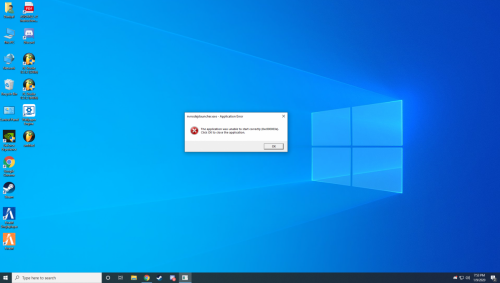
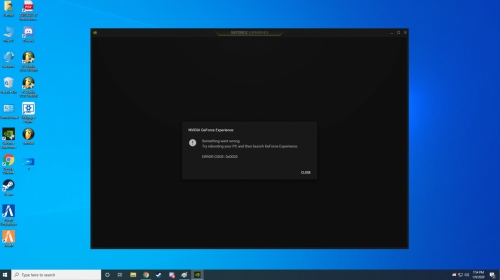
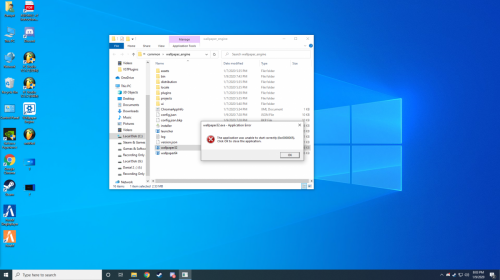





 Sign In
Sign In Create Account
Create Account

