Looks like the info you have is out of date. Firefox does not use Settings button. Instead it's Options. You might want to check that you have the latest version. Click on the three horizontal lines (not dots as in your article) in the upper right hand corner then on Help then on About Firefox. It should say 72.0.1
I'd say your original Firefox didn't really install correctly.
If you think Ublock Origin is blocking something you need, then just click on its Icon then click on the big off/on button. Reload the site.
I don't even have Flash on my Firefox as it's pretty much obsolete. There is a Plugin called Shockwave Flash. It has two options. Ask and Never.
You might read through this article:
https://support.mozi...lash-blocklists
see if that helps.






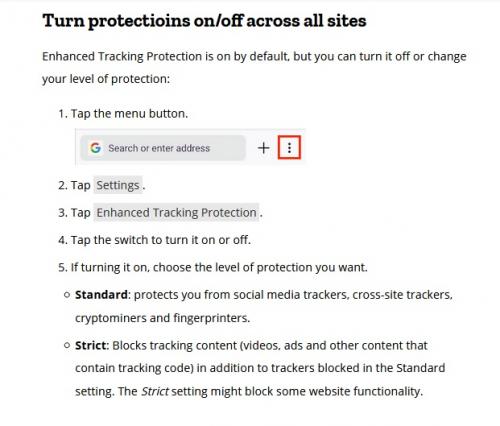
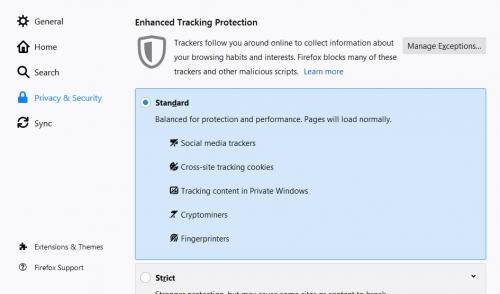

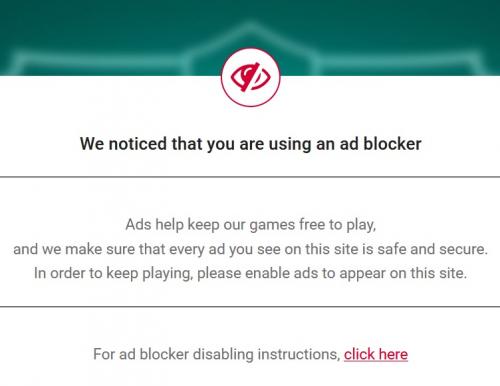











 Sign In
Sign In Create Account
Create Account

