Hello all
I hope you can help me.
I think I have a malware / virus which seems to affect both my home PC and my laptop. They are experiencing the problem since I installed Netgear USB Controller (so I can print wirelessly to printer connected to router usb. Install file seems clean
Avast flagged two files langdata.st and land-Ru-En.dat as being infected with SNH: Script (Dropper) - I allowed Avast to move both to the Virus Chest. Since then when I restart either PC I get 2 Windows Script Host errors
c:\users.....Roaming\lang-Ru-En.dat
line1
char 14162
Script contains malicious software and has been blocked by your antivirus software
Code: 800A802D
Source: Microsoft JScript runtime error
and similar for \Roaming\langdata.st
I have tried the following:
1. used msconfig and disabled all startup services - still got script errors on restart
2. Windows restore point to previous day when it wasn,t happenning - restore successful but problem re-occurs on restart
3. Restore entire PC from Acronis backup from a week ago - again this was OK until a restart after re-installing Netgear usb Controller (or the netgear install may have been unrelated)
I have also attached the txt files generated after running FRST64
Any assistance would be amazing
Thanks
Mike



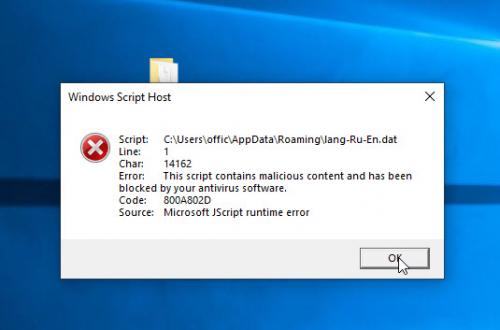
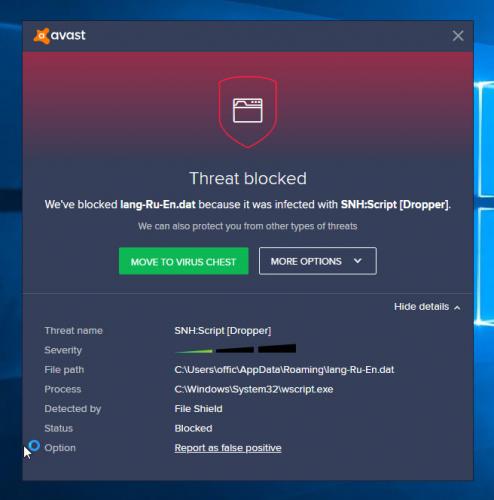













 Sign In
Sign In Create Account
Create Account

