Hello,
Long time member/lurker first time poster:-)
I need assistance please
What I am looking to do is move data and applications over to my new laptop...
The issues are below
My old laptop will not power up due to a bad power button board. i have one ordered, however ASUS's ETA on shipping the board is one month. because of this i went ahead and purchased a new laptop.
system specs are below
Old laptop access setup; Windows log in ( i have my credentials)
User profile: Administrator
old laptop Specs
Asus Q553
Intel® Core™ i7 6500U Processor, 2.6 GHz
Windows 10 Home
Memory DDR3L 1600 MHz SDRAM, 12 GB
Display 15.6'' 16:9 Full HD (1920x1080)
Graphic NVIDIA® GeForce® GT 940M 2GB DDR3
Storage 2TB SATA 5400 RPM
New laptop specs
Dell XPS 7590 15
9th Gen Intel® Core™ i7-9750H Processor 2.6GHz
Windows 10 Home
Memory 32GB DDR4 2666MHz RAM
Display 15” Graphics & Video: 4K Ultra HD (3840 x 2160)
4GB NVIDIA® GeForce® GTX 1650 Graphics
Storage 1TB PCIe NVMe M.2 SSD
Since I am not able to power up my ASUS i have the hdd in a Nexstar hdd dock attached to the new laptop
It has been eons since i messed around with systems..so i ask what is the best way to bring over my files and some of my applications over to my new system?
i attach disk mgmt image of the drives
Drive D = old hdd
or does anyone know how to jump start the asus ![]()
Thank You!!




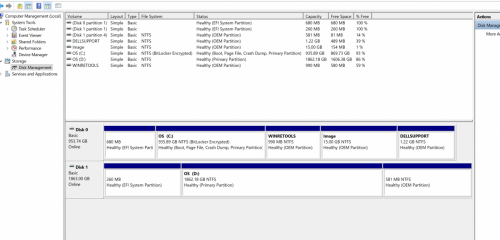













 Sign In
Sign In Create Account
Create Account

