Hi Ladies and gentleman,
So i been having this problem with my Laptop, PC's and maybe my cell phone.
I know it is malware but unsure of which type. I have deleted .lnk folders and autorun as well. any type of setting i have are gone once i shut down and restart and all the folders i deleted also come back. I have reset my computers a few time even to factory reset and somehow folders keep coming back. I have used Different type of malware removal to include the one's i have gotten at the store and nothing seem to help. done the youtube thing as well. i somehow get a feeling my phone is either in sync with my computers or my computer is sync to my laptop somehow. can someone please help.
OS Version: Microsoft Windows 10 Pro, 64 bit, Build 18363, Installed 20200329130710.000000-420
Processor: Intel® Core™ i3 CPU M 330 @ 2.13GHz, Intel64 Family 6 Model 37 Stepping 2, CPU Count: 4
Total Physical RAM: 4 GB
Graphics Card: Intel® HD Graphics, 1723 MB
Hard Drives: C: 222 GB (191 GB Free);
Motherboard: Hewlett-Packard 3658, ver 32.24, s/n CNF00705DH
System: Hewlett-Packard, ver HPQOEM - 1, s/n CNF00705DH
Antivirus: Windows Defender, Enabled and Updated
Malware wont delete
#1

 Posted 02 April 2020 - 11:10 AM
Posted 02 April 2020 - 11:10 AM

#2

 Posted 02 April 2020 - 11:24 AM
Posted 02 April 2020 - 11:24 AM

Hi , jayrock2..! Welcome to the Geeks to Go malware removal forum. I ![]()
Farbar Recovery Scan Tool (FRST)
Download Farbar Recovery Scan Tool and save it to your desktop.
Note: You need to run the version compatible with your system. If you are not sure which version applies to your system, download both of them and try to run them. Only one of them will run on your system, and that will be the right version.
- Right-click FRST.exe/FRST64.exe then click "Run as administrator"
- When the tool opens, click Yes to the disclaimer.
- Press the Scan button.
- When finished, it will produce logs called FRST.txt and Addition.txt in the same directory the tool was run from.
- Please copy and paste the logs in your next reply.
---------------------------------------------------
In your next reply, please include:
- FRST.txt
- Addition.txt
#3

 Posted 02 April 2020 - 11:37 AM
Posted 02 April 2020 - 11:37 AM

here are the logs you requested please let me know if there anything else i can do
Attached Files
#4

 Posted 02 April 2020 - 12:09 PM
Posted 02 April 2020 - 12:09 PM

Hi , ..! The good news is from the logs you posted above don't see any active infections..! System a is Clean ..! ![]()
---------------------------------------------------------------------------------------------------------------
Emsisoft Emergency Kit
Download Emsisoft Emergency Kit and save it to your desktop. Double click on the EmsisoftEmergencyKit file you downloaded to extract its contents and create a shortcut on the desktop. Leave all settings as they are and click the Extract button at the bottom. A folder named EEK will be created in the root of the drive (usually c:\).
- After extraction please double-click on the new Start Emsisoft Emergency Kit icon on your desktop.
- The first time you launch it, Emsisoft Emergency Kit will recommend that you allow it to download updates. Please click Yes so that it downloads the latest database updates.
- When update is complete, click Malware Scan. When asked if you want the scanner to scan for Potentially Unwanted Programs, click Yes. Emsisoft Emergency Kit will start scanning.
- When the scan is completed click Quarantine selected objects. Note, this option is only available if malicious objects were detected during the scan.
- When the threats have been quarantined, click the View report button in the lower-right corner, and the scan log will be opened in Notepad.
- Please save the log in Notepad on your desktop and post the contents in your next reply.
- When you close Emsisoft Emergency Kit, it will give you an option to sign up for a newsletter. This is optional, and is not necessary for the malware removal process.
---------------------------------------------------
In your next reply, please include:
- EEK log
#5

 Posted 02 April 2020 - 01:51 PM
Posted 02 April 2020 - 01:51 PM

Am Sorry am new to this but i dont understand by you saying it not active. Can you please explain. Thank you
Attached Files
#6

 Posted 02 April 2020 - 05:12 PM
Posted 02 April 2020 - 05:12 PM

#7

 Posted 03 April 2020 - 01:58 AM
Posted 03 April 2020 - 01:58 AM

Windows Defender:
===================================
Date: 2020-04-02 08:54:59.648
Description:
Windows Defender Antivirus has detected malware or other potentially unwanted software.
For more information please see the following:
https://go.microsoft...28&enterprise=0
Name: Trojan:AutoIt/Injector.J!ibt
ID: 2147741828
Severity: Severe
Category: Trojan
Path: file:_C:\Users\Israelboy\Downloads\FRST.exe; webfile:_C:\Users\Israelboy\Downloads\FRST.exe|http://www.geekstogo...302738638043925
Detection Origin: Internet
Windows Defender has responded to the Farbar Recovery Scan Tool (FRST) ....! This is False Positive ...!
Similar Topics
0 user(s) are reading this topic
0 members, 0 guests, 0 anonymous users
As Featured On:











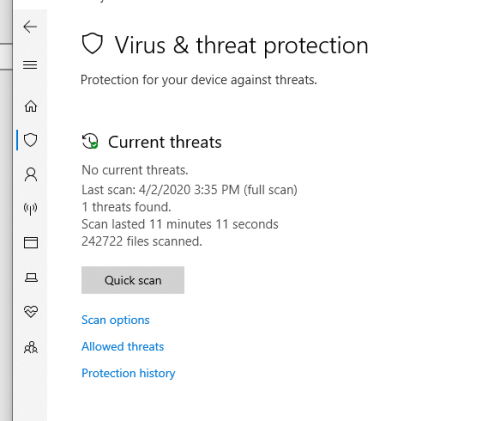




 Sign In
Sign In Create Account
Create Account

