Farbar Recovery Scan Tool - Fix
- Highlight the contents of the below code box and press Ctrl + C on your keyboard:
Start::
CreateRestorePoint:
CloseProcesses:
Winsock: Catalog9 17 %windir%\system32\vsocklib.dll => No File
Winsock: Catalog9 18 %windir%\system32\vsocklib.dll => No File
Winsock: Catalog9-x64 17 %windir%\system32\vsocklib.dll => No File
Winsock: Catalog9-x64 18 %windir%\system32\vsocklib.dll => No File
S3 Browser; %SystemRoot%\System32\browser.dll [X]
ContextMenuHandlers1: [7-Zip] -> {23170F69-40C1-278A-1000-000100020000} => -> No File
ContextMenuHandlers1: [ANotepad++64] -> {B298D29A-A6ED-11DE-BA8C-A68E55D89593} => -> No File
ContextMenuHandlers1: [BriefcaseMenu] -> {85BBD920-42A0-1069-A2E4-08002B30309D} => -> No File
ContextMenuHandlers3: [{4A7C4306-57E0-4C0C-83A9-78C1528F618C}] -> {4A7C4306-57E0-4C0C-83A9-78C1528F618C} => -> No File
ContextMenuHandlers4: [7-Zip] -> {23170F69-40C1-278A-1000-000100020000} => -> No File
ContextMenuHandlers4: [Offline Files] -> {474C98EE-CF3D-41f5-80E3-4AAB0AB04301} => -> No File
ContextMenuHandlers6: [BriefcaseMenu] -> {85BBD920-42A0-1069-A2E4-08002B30309D} => -> No File
ContextMenuHandlers6: [Offline Files] -> {474C98EE-CF3D-41f5-80E3-4AAB0AB04301} => -> No File
FirewallRules: [{9764AF7D-4D33-4824-BB46-58525F612CF6}] => (Allow) C:\Program Files\WindowsApps\Microsoft.Office.Desktop.Outlook_16040.10730.20103.0_x86__8wekyb3d8bbwe\Office16\OUTLOOK.exe No File
FirewallRules: [TCP Query User{CBB3D407-8839-4AEF-81A5-D790D542FBF0}C:\program files\qbittorrent\qbittorrent.exe] => (Allow) C:\program files\qbittorrent\qbittorrent.exe No File
FirewallRules: [UDP Query User{D8A7E7F5-16A9-4ABF-82F5-6EC293ED3888}C:\program files\qbittorrent\qbittorrent.exe] => (Allow) C:\program files\qbittorrent\qbittorrent.exe No File
FirewallRules: [TCP Query User{107CCF32-FAC5-430C-9F43-413CDFBBBFE9}D:\games\the witcher 2 enhanced edition\bin\witcher2.exe] => (Allow) D:\games\the witcher 2 enhanced edition\bin\witcher2.exe No File
FirewallRules: [UDP Query User{4683300E-E3EB-4FE5-AE65-ECB024B65FAD}D:\games\the witcher 2 enhanced edition\bin\witcher2.exe] => (Allow) D:\games\the witcher 2 enhanced edition\bin\witcher2.exe No File
FirewallRules: [TCP Query User{811D39FA-6BD5-44BD-A1BD-56E87780AF55}D:\games\the witcher 2 enhanced edition\bin\witcher2.exe] => (Allow) D:\games\the witcher 2 enhanced edition\bin\witcher2.exe No File
FirewallRules: [UDP Query User{F796F13C-D179-4C86-8227-76EAAA458355}D:\games\the witcher 2 enhanced edition\bin\witcher2.exe] => (Allow) D:\games\the witcher 2 enhanced edition\bin\witcher2.exe No File
FirewallRules: [{C9225E85-AA8B-4212-B1D9-1FAB92CAE15A}] => (Allow) C:\Windows\System32\DriverStore\FileRepository\asussci2.inf_amd64_ad7335318d8ac5a5\ASUSLinkRemote\AsusLinkRemoteAgent.exe No File
FirewallRules: [{52D509ED-00F9-4156-AB6E-63063C2F742C}] => (Allow) C:\Windows\System32\DriverStore\FileRepository\asussci2.inf_amd64_ad7335318d8ac5a5\ASUSLinkRemote\AsusLinkRemoteAgent.exe No File
FirewallRules: [{B9912B5B-ED8D-4A1A-907F-5EE052D99E0D}] => (Allow) C:\Windows\System32\DriverStore\FileRepository\asussci2.inf_amd64_ad7335318d8ac5a5\ASUSLinkRemote\AsusLinkRemoteAgent.exe No File
FirewallRules: [{ECCC7345-F90B-47DF-8A46-F3D7EE1EC39D}] => (Allow) C:\Windows\System32\DriverStore\FileRepository\asussci2.inf_amd64_ad7335318d8ac5a5\ASUSLinkRemote\AsusLinkRemoteAgent.exe No File
FirewallRules: [WMS-Dashboard] => (Allow) %ProgramFiles%\Windows MultiPoint Server\WmsDashboard.exe No File
FirewallRules: [Microsoft-Windows-NFS-ClientCore-NfsClnt-UDP-Out] => (Allow) %systemroot%\system32\nfsclnt.exe No File
FirewallRules: [Microsoft-Windows-NFS-ClientCore-NfsClnt-TCP-Out] => (Allow) %systemroot%\system32\nfsclnt.exe No File
FirewallRules: [WMS-Manager] => (Allow) %ProgramFiles%\Windows MultiPoint Server\WmsManager.exe No File
FirewallRules: [WMS-Service] => (Allow) %ProgramFiles%\Windows MultiPoint Server\Wmssvc.exe No File
FirewallRules: [VIRT-MIGL-In-TCP-NoScope] => (Allow) %systemroot%\system32\vmms.exe No File
FirewallRules: [VIRT-REMOTEDESKTOP-In-TCP-NoScope] => (Allow) %systemroot%\system32\vmms.exe No File
cmd: netsh winsock reset
Reboot:
End::
NOTICE: This script was written specifically for this user, for use on that particular machine. Running this on another machine may cause damage to your operating system
- Double-click FRST.exe/FRST64.exe to run it.
- Press the Fix button just once and wait.
Note: No need to paste the script into FRST. - Restart the computer if prompted.
- When the fix is complete FRST will generate a log in the same location it was run from (Fixlog.txt)
- Please copy and paste its contents into your reply.
---------------------------------------------------
In your next reply, please include:
- Fixlog.txt

 This topic is locked
This topic is locked



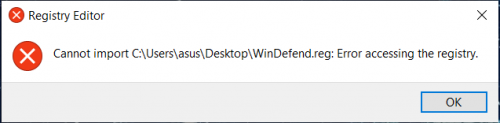
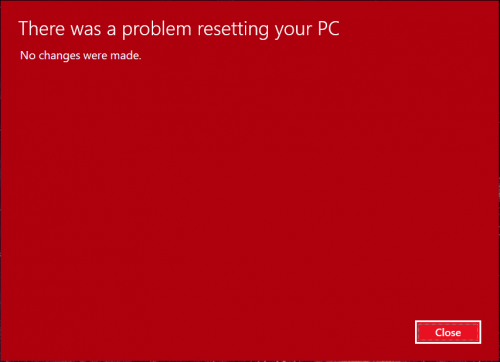











 Sign In
Sign In Create Account
Create Account

