I've having a slight performance issue which a friend suggested might be my hard drive on its way out
I'm running Seven on my netbook.
Basically when loading multiple tabs on my browser they are taking longer to load than normal. I've since updated the browser, changed the anti-virus and firewall which has improved it, but it still moves slow. My download speed is fine.
I'm also getting occurances with the PC going into standby when the settings say it shouldn't and occassional sound and video distortion when playing videos.
Any thoughts?




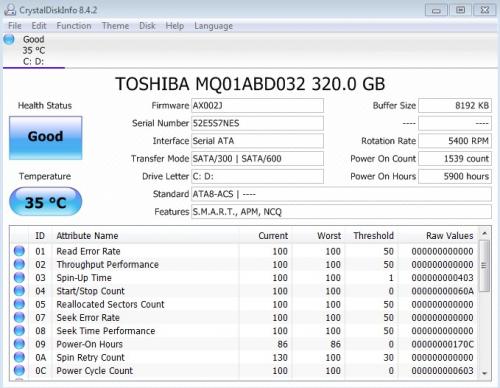
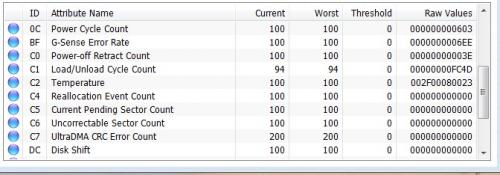
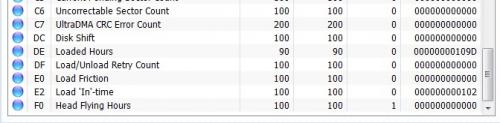











 Sign In
Sign In Create Account
Create Account

