Well, I'm back! I have been so busy the last few weeks and my laptop worked perfectly. Didn't restart randomly at all. It was running so great, I didn't run Seatools. Didn't want to ruin what I had going. Boy do I regret that now. Yesterday, when I turned the laptop on, the blue screen appeared. It is still there today. Windows wil not start. Period. I am able to boot using SkackO from the usb. It does the restart randndomly again , a lot, and I have to go through the whole rigamarole of setting up Puppy again. Should I still try downloading Seatools and running again or just try to buy a new hard drive? If so, what should I buy? Can I replace myself?
Thanks.
A very depressed Manners22.





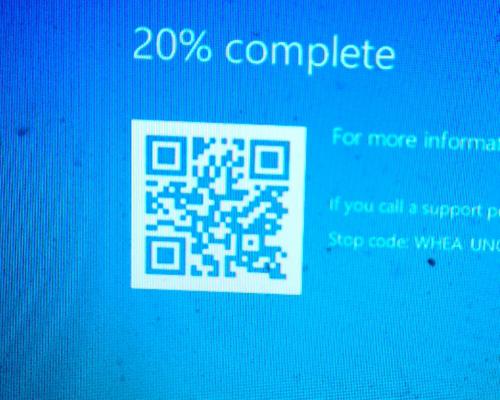











 Sign In
Sign In Create Account
Create Account

